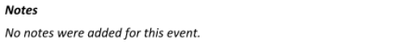- Home
- :
- All Communities
- :
- Products
- :
- ArcGIS Survey123
- :
- ArcGIS Survey123 Questions
- :
- If statement on text question in Feature Report Su...
- Subscribe to RSS Feed
- Mark Topic as New
- Mark Topic as Read
- Float this Topic for Current User
- Bookmark
- Subscribe
- Mute
- Printer Friendly Page
If statement on text question in Feature Report Survey123
- Mark as New
- Bookmark
- Subscribe
- Mute
- Subscribe to RSS Feed
- Permalink
Hi,
I have been struggling with If statements in feature reports.
Is it possible to make a statement based on whether a text question is answered? I tried among other thing this expression, but it doesn't work:
${if (OPLP1_oms string-length>0)}
${/}
In which 'OPLP1_oms' is the text question.
Please advise.
- Mark as New
- Bookmark
- Subscribe
- Mute
- Subscribe to RSS Feed
- Permalink
if(string-length(${OPLP1_oms}) >0, if true goes here, if false goes here)
In general it is
if(statement, true, false)
${feild name}
functions are function(field)
Hope that helps. Looking at the sample in the help will be a good place to get started. Big note is that feature reports may act a bit different.
- Mark as New
- Bookmark
- Subscribe
- Mute
- Subscribe to RSS Feed
- Permalink
Hi Doug,
Thanks for your comment.
I know that's usually the setup, but for if statements in Report templates it seems to work slightly different: Feature report templates—ArcGIS Survey123 | Documentation.
Under the header 'conditional elements' they use the following example expressions:
- ${if photo1} displays the section only if the photo1 question has been answered.
- ${if integer1>0} displays the section only if the answer to the integer1 question is a positive number.
You then close the expression with ${/}
- Mark as New
- Bookmark
- Subscribe
- Mute
- Subscribe to RSS Feed
- Permalink
Doug,
Is it possible to do an if statement like the one you listed above (string-length(${fieldname})>0), if true, check a box, and if false, do not check the box?
Thanks
- Mark as New
- Bookmark
- Subscribe
- Mute
- Subscribe to RSS Feed
- Permalink
Hey there,
I realize this thread is three years old, but I was coming across the same issue and couldn't find a reliable answer.
Scenario
In a feature report, there is a text question. I want to return the inputs if the text question was answered, otherwise I want to add a custom message if no answer was provided.
Solution
We need to use the not equal (!) operator before the field name in a if statement.
Following that is the syntax for how you want to display the text if the question is answered.
E.g.,
${if !(note_question)}No notes were added for this question.${/}
${note_question| appearance:"multiline"}
If the text question is unanswered, the not equal if statement is true and the custom note is displayed. Though the note question is called, because it's blank, nothing will appear.
If the text question is answered, the not equal if statement is false, the custom note is not displayed, and the value submitted for the note question will display.
Result
Text question is unanswered; custom message appears
Text question is answered; inputted value appears
- Mark as New
- Bookmark
- Subscribe
- Mute
- Subscribe to RSS Feed
- Permalink
This helped me out, thanks for sharing @Vinzafy
- Mark as New
- Bookmark
- Subscribe
- Mute
- Subscribe to RSS Feed
- Permalink
Awesome! Glad it helped 😊