- Home
- :
- All Communities
- :
- Products
- :
- ArcGIS Survey123
- :
- ArcGIS Survey123 Questions
- :
- I cannot publish surveys to portal, always get err...
- Subscribe to RSS Feed
- Mark Topic as New
- Mark Topic as Read
- Float this Topic for Current User
- Bookmark
- Subscribe
- Mute
- Printer Friendly Page
I cannot publish surveys to portal, always get error "Code: 500 - Service Hosted/service_xxxxxxxx/FeatureServer not found".
- Mark as New
- Bookmark
- Subscribe
- Mute
- Subscribe to RSS Feed
- Permalink
I am using Portal 10.4.1 and Survey123Connect 1.9.24. This happens every time.
I created a new form with three fields, a text, a decimal and a geopoint. This is the message:
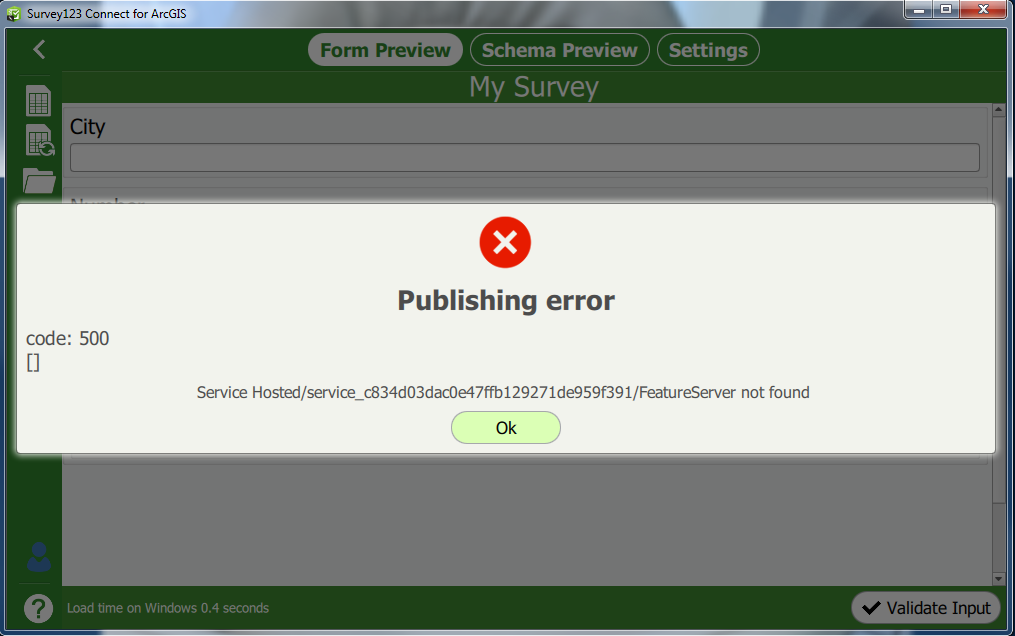
It seems the folder is created in Portal with a single item as the feature layer:
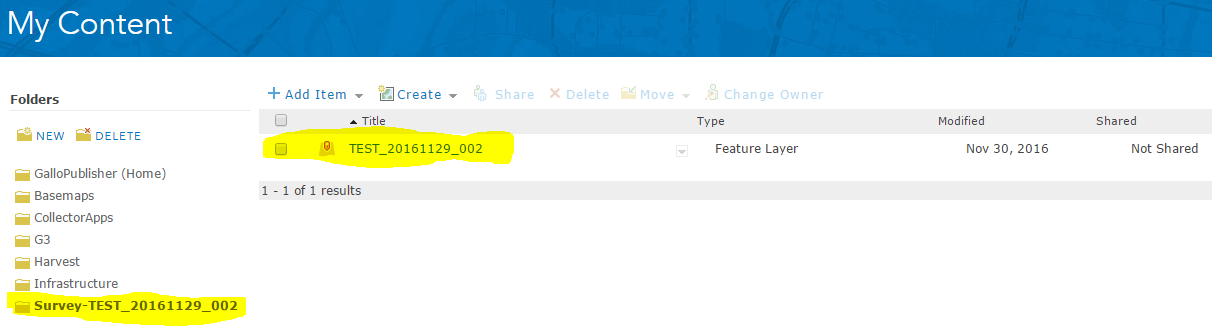
We just upgraded to 10.4.1 and do not have previous surveys running in portal, so I created the basic form mentioned before (attached).
We were never able to published surveys to Portal 10.3.1 but remember this was an issue when publishing; it was resolved by adding the Server URL to the registered info for Survey123. I do not see the edit option anymore as the app is now registered by default.
Any suggestions?
- Mark as New
- Bookmark
- Subscribe
- Mute
- Subscribe to RSS Feed
- Permalink
Hi Jose,
Are there any relevant log entries in the federated ArcGIS Server? Can you turn on debug logging in that ArcGIS Server, try to publish again and provide any log entries?
If you check in ArcGIS Server manager > Services > Hosted, is the mentioned feature service listed there?
-Danny
- Mark as New
- Bookmark
- Subscribe
- Mute
- Subscribe to RSS Feed
- Permalink
Hi Daniel,
Based on your comments I did the following:
- Set log to "debug" mode in ArcGIS for Server
- Created a new form as described before
- Published the form
These were the results:
- Publishing failed with the same error (as expected)
- No entries at all in the log files
- Feature service is listed under Hosted Services with status "started", however, the only button enabled is the "delete"; "start" and "stop" are disabled.
- No entries in Portal log either
José
- Mark as New
- Bookmark
- Subscribe
- Mute
- Subscribe to RSS Feed
- Permalink
Danny,
When querying the log files it did not return anything for the last hour, however, when I query for the last 24 hours it returned many entries for the time period I did the last publishing (don't understand why as they were all within the hour!)
I see a lot of messages regarding "invalid token".
I will try other options like removing SAML, which I have enabled in DEV (I read somewhere that this is not supported by Survey123 yet).
I will let you know what I find.
José
- Mark as New
- Bookmark
- Subscribe
- Mute
- Subscribe to RSS Feed
- Permalink
Hi Jose,
Just to confirm, did you also upgrade your Datastore instance? Does the Datastore validate in ArcGIS Server Manager > Site > Datastores?
Are you able to create an empty hosted feature layer? See Publish hosted feature layers—Portal for ArcGIS | ArcGIS for Server and access it?
-Danny