- Home
- :
- All Communities
- :
- Products
- :
- ArcGIS Survey123
- :
- ArcGIS Survey123 Questions
- :
- Re: How to troubleshoot Survey123 error: "Failed t...
- Subscribe to RSS Feed
- Mark Topic as New
- Mark Topic as Read
- Float this Topic for Current User
- Bookmark
- Subscribe
- Mute
- Printer Friendly Page
How to troubleshoot Survey123 error: "Failed to submit. String or binary data would be truncated. The statement has been terminated."
- Mark as New
- Bookmark
- Subscribe
- Mute
- Subscribe to RSS Feed
- Permalink
I created a survey that has a select_multiple option in the beginning. For all of the choices to that select_multiple option I have follow-up questions that I've used the 'relevant' field for so that only the ones selected show up. I used the 'selected(${name},'choice') function in the relevant field to do this. When one of my choices is selected a multiline text field shows up. I set that text field's bind::esri:fieldLength field to 10000 in the xlsx form. However, when this text field receives an input that is greater than 255 characters, it throw the error: "Failed to submit. String or binary data would be truncated. The statement has been terminated." It's only for this choice. All other choices for the select_multiple option in the beginning of the survey are set up exactly the same, and all allow responses up to the 10000 character limit I assigned in the xlsx form.
Why is this error occurring in the first place and how can I rectify it?
- Mark as New
- Bookmark
- Subscribe
- Mute
- Subscribe to RSS Feed
- Permalink
Sounds like the Feature service you are sending the data to is still set to 255. Is this a existing service or something? Check the service end point and see what size it is.
- Mark as New
- Bookmark
- Subscribe
- Mute
- Subscribe to RSS Feed
- Permalink
The length of the field in the feature service is 10000:
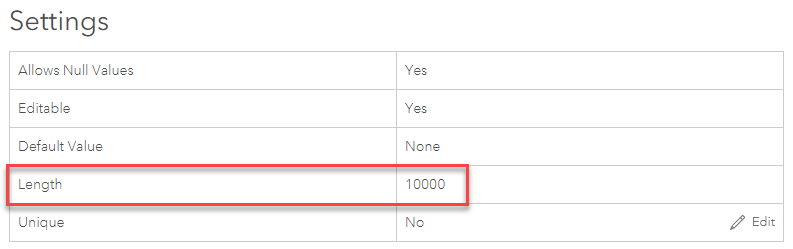
- Mark as New
- Bookmark
- Subscribe
- Mute
- Subscribe to RSS Feed
- Permalink
Hi, I am having this same issue. Was this ever resolved?