- Home
- :
- All Communities
- :
- Products
- :
- ArcGIS Survey123
- :
- ArcGIS Survey123 Questions
- :
- How to allow the entry of decimals in a Survey123 ...
- Subscribe to RSS Feed
- Mark Topic as New
- Mark Topic as Read
- Float this Topic for Current User
- Bookmark
- Subscribe
- Mute
- Printer Friendly Page
How to allow the entry of decimals in a Survey123 decimal field
- Mark as New
- Bookmark
- Subscribe
- Mute
- Subscribe to RSS Feed
- Permalink
- Report Inappropriate Content
I am trying to publish my first Survey123 survey that contains a decimal type field. I created the survey using Survey123 Connect, and everything worked fine in the form view on Connect. I published the survey and tried to do a test run to make sure that all the fields worked properly. When I copy-pasted a decimal number into the decimal field, the form converted the decimal to a comma. For example, if I copy 3.92 and paste it into the form, it shows up as 3,93. On the back-end the data is entered properly as a decimal, but the survey will be conducted in Canada and the users will be confused by the comma. Furthermore, I am unable to manually type a "." value into the decimal type field instead of a ",". Is there a setting I am missing to prevent this conversion and allow "." decimal entries?
- Mark as New
- Bookmark
- Subscribe
- Mute
- Subscribe to RSS Feed
- Permalink
- Report Inappropriate Content
Hi Matt,
My apologies, I was under the impression that the issue was with the field app. The issue with the web form is known (BUG-000111251) and is being addressed in the next release of Survey123 (due out shortly).
- Mark as New
- Bookmark
- Subscribe
- Mute
- Subscribe to RSS Feed
- Permalink
- Report Inappropriate Content
Thanks James. I was hoping to have this survey go live in about 2 weeks. Do you expect the release to be out within that time frame? If not then I will need to include a hint to let the users know they need to enter a comma.
- Mark as New
- Bookmark
- Subscribe
- Mute
- Subscribe to RSS Feed
- Permalink
- Report Inappropriate Content
Yes, the release is scheduled to come out early next week.
- Mark as New
- Bookmark
- Subscribe
- Mute
- Subscribe to RSS Feed
- Permalink
- Report Inappropriate Content
hi James. I also have an issue with decimal fields on a web form (the survey was created with Connect). My problem is that the field won't accept either "." or "," in the field at all. It works fine when I test it on the desktop Survey viewer.
I am using Survey123 connect version 2.7.72 which seems the latest one.
EDIT: I am using firefox.
- Mark as New
- Bookmark
- Subscribe
- Mute
- Subscribe to RSS Feed
- Permalink
- Report Inappropriate Content
Hi James. I have an issue with decimal fields on a web form (the survey was created with Connect). My problem is that the field won't accept either "." or "," in the field at all. It works fine in desktop Survey viewer and Survey123 App (android).
I am using Survey123 connect version 3.0.142.; Firefox Chrome & IE
Thank you
- Mark as New
- Bookmark
- Subscribe
- Mute
- Subscribe to RSS Feed
- Permalink
- Report Inappropriate Content
Hello,
I have integrated collector for ArcGIS with survey123 while configuring the pop up. The lat/long are coming from collector to survey123 form. When i use this integration from the laptop through the survey123 desktop app (attached image1), it gives me complete value of the lat/long after decimal (attached image2). The complete values after decimal are very important, in order to have the exact location.
Issue:
When i use the same workflow in the mobile (both iOS and android), 2 digits comes after decimal from collector to survey123 mobile app. Therefore the location is not accurate.(image3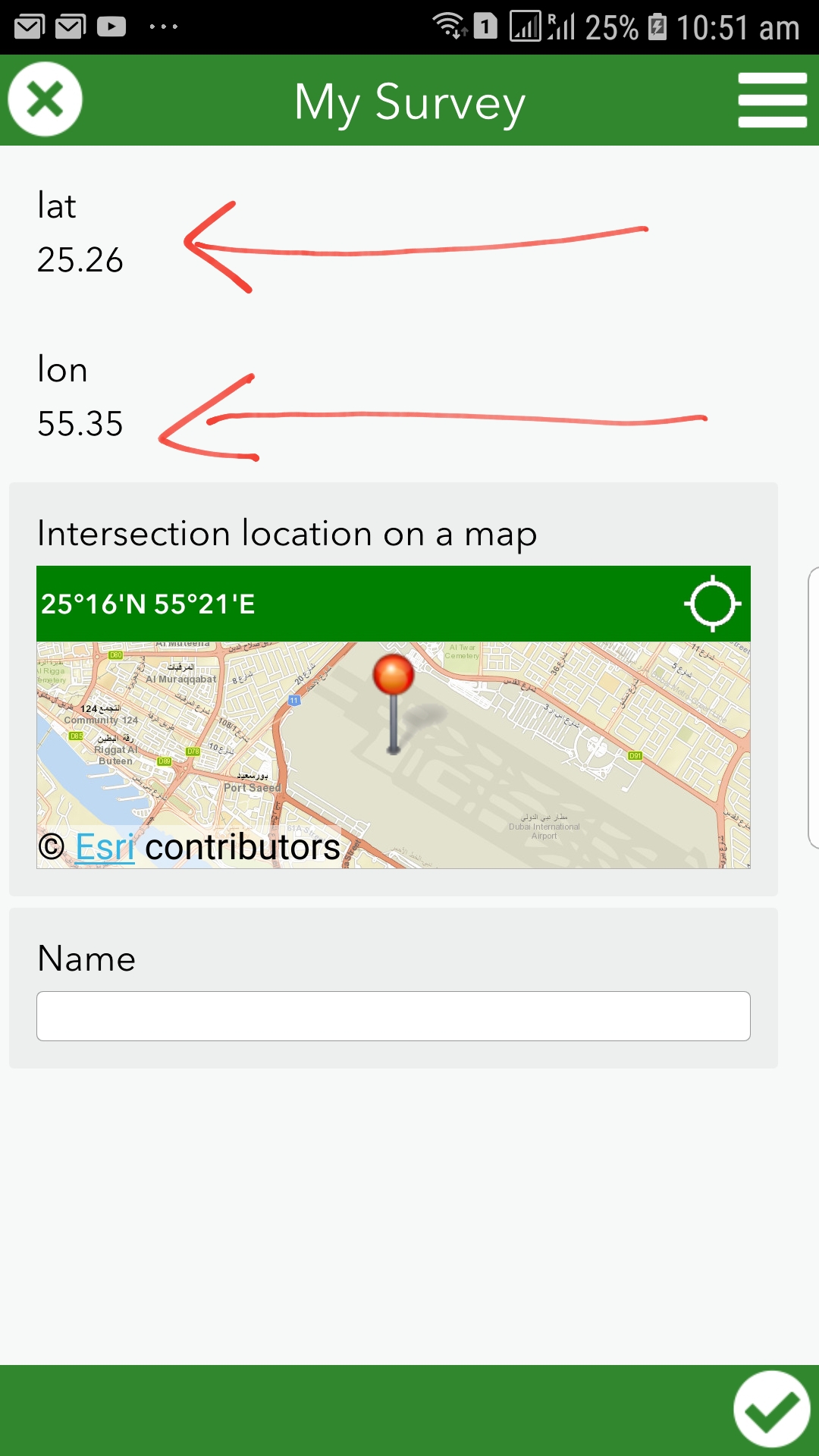 )
)
Kindly let me know how to fix this as same form is showing complete values in the laptop survey123 app while in mobile app it shows only two values after decimal.
Thanks
- Mark as New
- Bookmark
- Subscribe
- Mute
- Subscribe to RSS Feed
- Permalink
- Report Inappropriate Content
This is the exact problem I am having anyone have a solution?
- Mark as New
- Bookmark
- Subscribe
- Mute
- Subscribe to RSS Feed
- Permalink
- Report Inappropriate Content
Did you try changing the number of decimal places in the Web Map that feeds Collector. It is in Pop up then Configure Attributes.
- Mark as New
- Bookmark
- Subscribe
- Mute
- Subscribe to RSS Feed
- Permalink
- Report Inappropriate Content
Hey Doug,
This worked but I can now only have up to 8 decimal places and the coordinates go much higher than that.
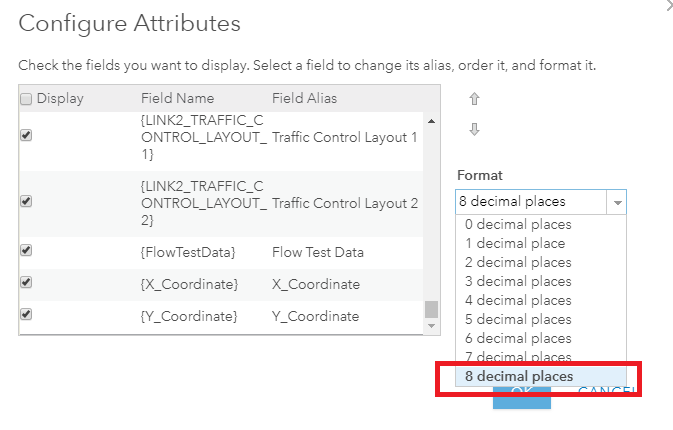
Here is the thread I created:
Survey123 Mobile App Truncating Number Fields?
Thanks for the help!
- Mark as New
- Bookmark
- Subscribe
- Mute
- Subscribe to RSS Feed
- Permalink
- Report Inappropriate Content
Did you maybe publish this as a service via ArcMap? I wonder if changing it in ArcMap before publishing would do it? Total guess.