- Home
- :
- All Communities
- :
- Products
- :
- ArcGIS Survey123
- :
- ArcGIS Survey123 Questions
- :
- How is pull data updated?
- Subscribe to RSS Feed
- Mark Topic as New
- Mark Topic as Read
- Float this Topic for Current User
- Bookmark
- Subscribe
- Mute
- Printer Friendly Page
How is pull data updated?
- Mark as New
- Bookmark
- Subscribe
- Mute
- Subscribe to RSS Feed
- Permalink
I need to create a browser based survey that at first, searches through a list of addresses within our city. I understand I can do this using a CSV and the pull data function but how is the data updated? If I run a script to update the CSV do I have to republish the survey each time?
Scott
- Mark as New
- Bookmark
- Subscribe
- Mute
- Subscribe to RSS Feed
- Permalink
Hi Scott,
Thanks for the clarification. Even though you are using the web form, could I ask you to check via the field app (Windows/Mac)? You can access the files downloaded in <User Directory>/ArcGIS/My Surveys and see if they have been updated.
- Mark as New
- Bookmark
- Subscribe
- Mute
- Subscribe to RSS Feed
- Permalink
Ok, I installed the field app and ran the script again and it did put a new file in that folder but it's not providing any new addresses to select from. Do I need to name my file itemsets.csv so it overwrites the existing? Screenshot below.
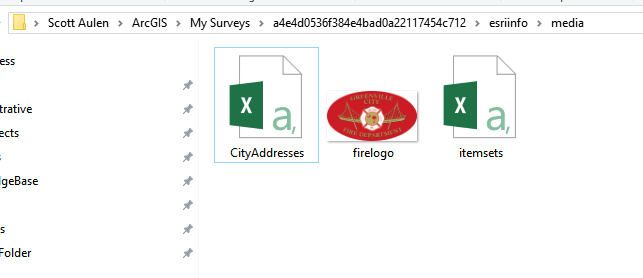
- Mark as New
- Bookmark
- Subscribe
- Mute
- Subscribe to RSS Feed
- Permalink
Hi Scott,
The file needs to be named the same as specified in the pulldata function - if you are using the CSV file generated from the external choice list, then it would need to replace the itemsets.csv file
- Mark as New
- Bookmark
- Subscribe
- Mute
- Subscribe to RSS Feed
- Permalink
Maybe that's where my disconnect is, because I was under the impression that I didn't actually need a pull data function here. My understanding was that the XLS form has a external choice list tab which creates a CSV, which can then be updated via the script. Does the XLS form need to have the pull data function in it?
- Mark as New
- Bookmark
- Subscribe
- Mute
- Subscribe to RSS Feed
- Permalink
Hi Scott,
If you're trying to update an external select, then you need to replace the itemsets.csv file directly - that file is the one used for external selects.
- Mark as New
- Bookmark
- Subscribe
- Mute
- Subscribe to RSS Feed
- Permalink
Do you mean manually replace the file or just rename (to itemsets.csv) the csv that's being used in the script?
- Mark as New
- Bookmark
- Subscribe
- Mute
- Subscribe to RSS Feed
- Permalink
Using the script, it would probably be easiest to rename the CommunityAddresses to itemsets so that it overwrites the file.
- Mark as New
- Bookmark
- Subscribe
- Mute
- Subscribe to RSS Feed
- Permalink
I did that and the script runs successfully but the file doesn't update.
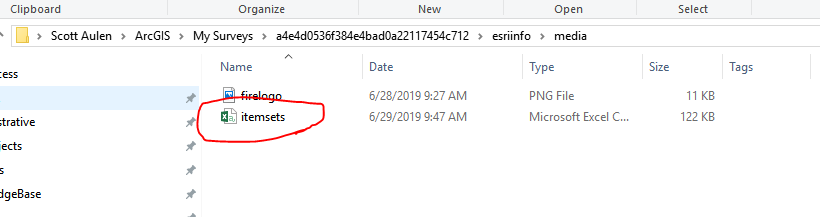
- Mark as New
- Bookmark
- Subscribe
- Mute
- Subscribe to RSS Feed
- Permalink
Hi Scott,
The file you are showing is interesting - it indicates that it was made tomorrow?
- Mark as New
- Bookmark
- Subscribe
- Mute
- Subscribe to RSS Feed
- Permalink
Yeah that obviously didn't make any sense either but wasn't sure it applied. Or maybe more accurately I was baffled by it so I decided to ignore it ![]()