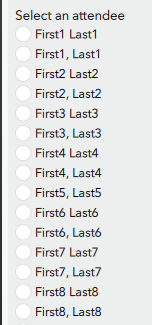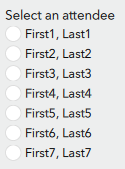- Home
- :
- All Communities
- :
- Products
- :
- ArcGIS Survey123
- :
- ArcGIS Survey123 Questions
- :
- Help! search() function not working as documented
- Subscribe to RSS Feed
- Mark Topic as New
- Mark Topic as Read
- Float this Topic for Current User
- Bookmark
- Subscribe
- Mute
- Printer Friendly Page
Help! search() function not working as documented
- Mark as New
- Bookmark
- Subscribe
- Mute
- Subscribe to RSS Feed
- Permalink
Hey all,
Hoping someone can help troubleshoot why the search() function isn't working as documented for me.
Overview
I'm trying to put together a simple search() query for a question that returns attendees but only for a specific event. The attendance list is a child table and I'm aiming to have the search function return attendees based on the parent event point selected.
Referring to the documentation for search(), the following example was given:
search('csvName', 'matches', 'breed', ${DogQuestion})
I set up a very similar query (though instead of a csv, it was pointing to the related table in the feature layer):
search('table_example?url=<url>/FeatureServer/3', 'matches', 'parentglobalid', ${parentglobalid})
However, this returns the entire attendance list instead of just those that match the parentglobalid .
The list should only show First1, Last1; First2, Last2; etc.
When manually entering the parentglobalid of a test event however, it returns the expected results.
search('table_example?url=<url>/FeatureServer/3', 'matches', 'parentglobalid', '57ad118f-bcb0-41a1-8268-c2d2b7f79512')
This returns the proper list of attendees for that example event.
It seems that the search() function wants the searchText parameter to be enclosed in quotes (' ') , however the documentation has it calling a specific field.
Troubleshooting Attempts
I tried creating a secondary field to contain the parentglobalid as a string (though the original field was a text question type already), having that field calculate to put the parentglobalid in quotes (concat("'", ${parentglobalid}, "'")), and even tried calling a completely different field not related to the searchColumn, but those all returned the entire list.
Any help would be much appreciated! Hopefully I'm just missing something obvious.