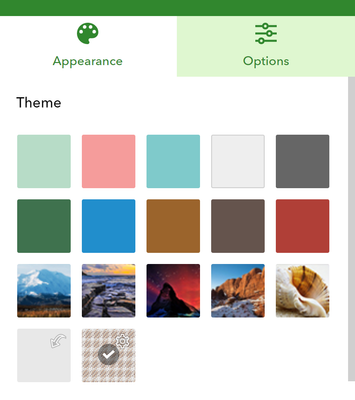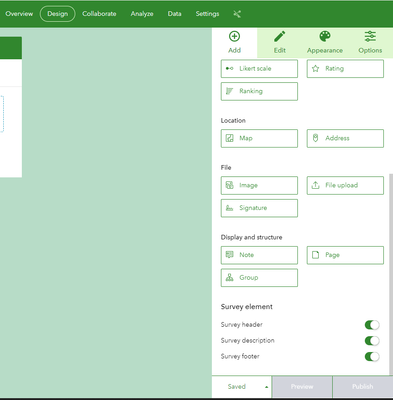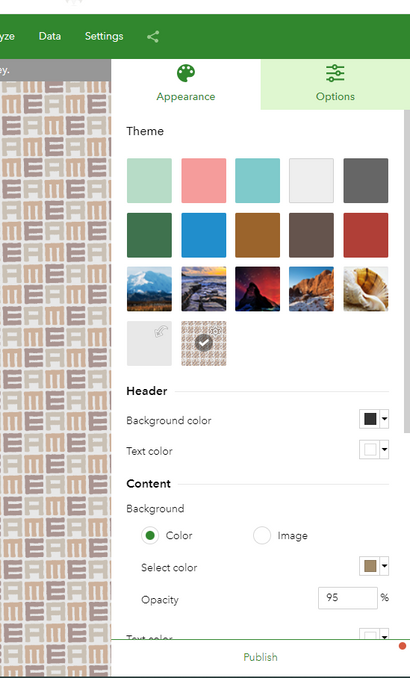- Home
- :
- All Communities
- :
- Products
- :
- ArcGIS Survey123
- :
- ArcGIS Survey123 Questions
- :
- Header/Footer on/off option missing!
- Subscribe to RSS Feed
- Mark Topic as New
- Mark Topic as Read
- Float this Topic for Current User
- Bookmark
- Subscribe
- Mute
- Printer Friendly Page
Header/Footer on/off option missing!
- Mark as New
- Bookmark
- Subscribe
- Mute
- Subscribe to RSS Feed
- Permalink
The sliders to turn on and off header and footer in a survey are missing in the appearance tab...
- Mark as New
- Bookmark
- Subscribe
- Mute
- Subscribe to RSS Feed
- Permalink
Hello
I think that you are looking for the settings here -
It is in the Add + section on the right hand side right at the bottom of the page
- Mark as New
- Bookmark
- Subscribe
- Mute
- Subscribe to RSS Feed
- Permalink
Hi @JohnPlunkett this is a survey I have created with Survey123 Connect.. I do not have the Add + section....
- Mark as New
- Bookmark
- Subscribe
- Mute
- Subscribe to RSS Feed
- Permalink
Hi there
It looks like from your screen grab you have cropped part of the image - are you able to take a screengrab of the whole screen
The Add + button is the first one in that panel
- Mark as New
- Bookmark
- Subscribe
- Mute
- Subscribe to RSS Feed
- Permalink
Hello - did you create the survey originally in survey123 connect or the web?
If you created it in Survey123 Connect you will need to make the changes in survey123 connect and make the chagnes there - please review this link about how to style your survey - Style a survey—ArcGIS Survey123 | Documentation
The settings are different to what you can do in the web.
- Mark as New
- Bookmark
- Subscribe
- Mute
- Subscribe to RSS Feed
- Permalink
Hi @JohnPlunkett thanks for your response. Is there a way to remove the header bar? Title cell is empty in the setting worksheet but I can still see the bar - see the survey first page below (transparency levels cannot be changed)
- Mark as New
- Bookmark
- Subscribe
- Mute
- Subscribe to RSS Feed
- Permalink
@AssociazioneTerras Did you ever figure out how to hide the header/footer now that the options are gone for Forms created in Connect? I wonder if @JamesTedrick knows a way to do this other than appending "?hide=header,footer" to the survey URL? I use other parameters in my URL and they don't seem to play nicely with the ?hide=header,footer parameter.
Thanks for any additional info on this!