- Home
- :
- All Communities
- :
- Products
- :
- ArcGIS Survey123
- :
- ArcGIS Survey123 Questions
- :
- Re: Error: Initializing Form TypeError: Illegal Co...
- Subscribe to RSS Feed
- Mark Topic as New
- Mark Topic as Read
- Float this Topic for Current User
- Bookmark
- Subscribe
- Mute
- Printer Friendly Page
Error: Initializing Form TypeError: Illegal Constructor
- Mark as New
- Bookmark
- Subscribe
- Mute
- Subscribe to RSS Feed
- Permalink
I have a very simple, three question survey that I cannot get to load in a web browser. All three are text fields. I initially tried building the survey in Survey123 Connect as I normally do but ran into the issue when trying to load the survey in a web browser. So I attempted to build the same survey in the web interface and received the same error.
Link to the survey:
Thanks.
Solved! Go to Solution.
Accepted Solutions
- Mark as New
- Bookmark
- Subscribe
- Mute
- Subscribe to RSS Feed
- Permalink
The issue turned out to be my organization had a block on updating browsers. Once I reinstalled Chrome (it was running version 56.x and updated to 77.x) the issue went away.
- Mark as New
- Bookmark
- Subscribe
- Mute
- Subscribe to RSS Feed
- Permalink
It works fine for me on chrome, Firefox, and internet explorer. Did you fix it already?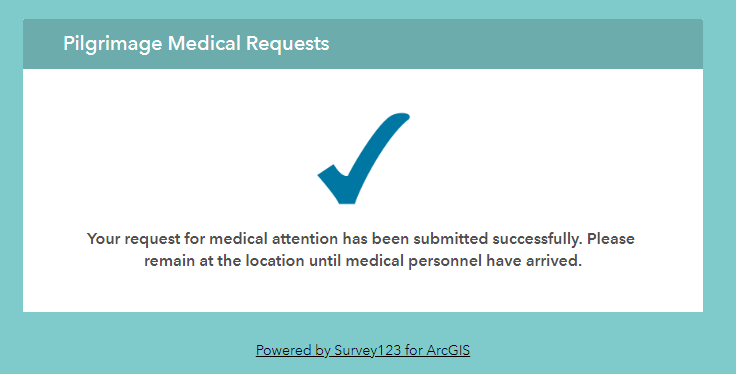
- Mark as New
- Bookmark
- Subscribe
- Mute
- Subscribe to RSS Feed
- Permalink
Thank you for testing Kassandra. I'm guessing there was something in my cache that was causing an issue. I received the same error on another survey then decided to clear the cache and try again. Works for me now as well.
- Mark as New
- Bookmark
- Subscribe
- Mute
- Subscribe to RSS Feed
- Permalink
Running into this issue again, in multiple browsers and now on different machines. Same error on any survey I open in a web browser.
- Mark as New
- Bookmark
- Subscribe
- Mute
- Subscribe to RSS Feed
- Permalink
Hmmm I would publish the form with just those three questions, no customization like adding the logo or changing background colors and add everything back one at a time, maybe you can catch the issue that way. And this is happening on all your surveys you've created now?
- Mark as New
- Bookmark
- Subscribe
- Mute
- Subscribe to RSS Feed
- Permalink
Right so here's a screenshot from a completely different survey (that has no custom submission logo or anything like that) with the same error.
I can view both surveys fine in the app version of Survey123 just not in the web. And this limitation is only on certain machines. For instance I can't view the survey on my work computer but can view it from my laptop using the same login credentials and same browser. However if I remote into another machine that I frequently do work on I can no longer view the survey on it (initially I had no issues on that machine.) I can also view the survey without issue on my Android phone in a web browser.
I initially believed it to be some sort of cache issue but I have cleared the cache and not had any luck. I have also tried on Firefox and receive the same error. On Edge I get a different error completely saying "TypeError: Object doesn't support property or method 'after'" Internet Explorer I haven't had issue with.
Puzzling.
- Mark as New
- Bookmark
- Subscribe
- Mute
- Subscribe to RSS Feed
- Permalink
The issue turned out to be my organization had a block on updating browsers. Once I reinstalled Chrome (it was running version 56.x and updated to 77.x) the issue went away.