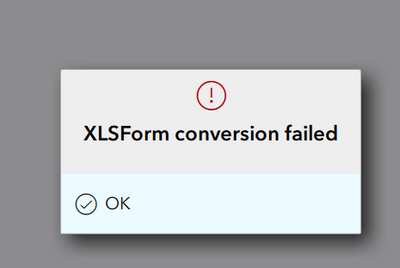- Home
- :
- All Communities
- :
- Products
- :
- ArcGIS Survey123
- :
- ArcGIS Survey123 Questions
- :
- Error converting XLSForm
- Subscribe to RSS Feed
- Mark Topic as New
- Mark Topic as Read
- Float this Topic for Current User
- Bookmark
- Subscribe
- Mute
- Printer Friendly Page
Error converting XLSForm
- Mark as New
- Bookmark
- Subscribe
- Mute
- Subscribe to RSS Feed
- Permalink
I have a survey with a lengthy choice list. I added about 20 new options to this list and now my survey will not load in Survey123 Connect and gives the message: "Error Converting XLSForm" without any further details. When I copy the XLSForm and create a new survey from the copy the form loads just fine. Any recommendations on how to fix this?
Thank you,
Dan
- Mark as New
- Bookmark
- Subscribe
- Mute
- Subscribe to RSS Feed
- Permalink
Hi, I'm facing the similar issue and yes, I'm using windows.
Can you please explain why it's happening?
- Mark as New
- Bookmark
- Subscribe
- Mute
- Subscribe to RSS Feed
- Permalink
Patrick,
Do you have Survey123Connect for ArcGIS at the same Base Enterprise machine?
- Mark as New
- Bookmark
- Subscribe
- Mute
- Subscribe to RSS Feed
- Permalink
Survey123 Connect is on a windows based laptop with an enterprise connection. The app is being run on droid phones in the field.
- Mark as New
- Bookmark
- Subscribe
- Mute
- Subscribe to RSS Feed
- Permalink
I am having the same issue. I have a hosted feature layer that I created with a file geodatabase and when I use the layer to create a new 123 form I get the error Error Converting XLSFOrm and the following.

Going to try some other things out.
Thanks,
LTK
- Mark as New
- Bookmark
- Subscribe
- Mute
- Subscribe to RSS Feed
- Permalink
I was able to figure it out. One of the staff names had a character above the e for accent and when i changed it in the field name it worked fine!
3.9 is a great release!
- « Previous
-
- 1
- 2
- Next »
- « Previous
-
- 1
- 2
- Next »