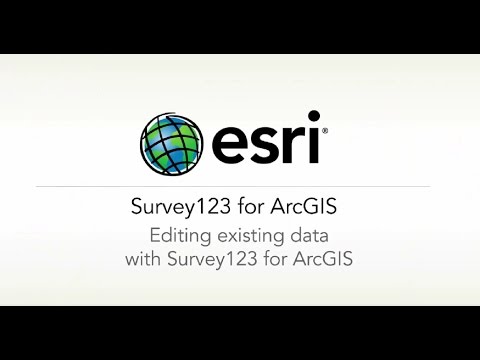- Home
- :
- All Communities
- :
- Products
- :
- ArcGIS Survey123
- :
- ArcGIS Survey123 Questions
- :
- Editing Existing Point Attributes in Survey123
- Subscribe to RSS Feed
- Mark Topic as New
- Mark Topic as Read
- Float this Topic for Current User
- Bookmark
- Subscribe
- Mute
- Printer Friendly Page
Editing Existing Point Attributes in Survey123
- Mark as New
- Bookmark
- Subscribe
- Mute
- Subscribe to RSS Feed
- Permalink
Is it possible to edit an existing point feature with Survey123?
I added a point feature to a Collector map and created a pop-up that links to a Survey123 form. The survey123 form has a couple of attributes from the point feature (last inspected and in compliance) that get updated along with a repeat section for adding related records.
Every time I tap on a point, in Collector, complete the Survey123 form and submit it, all it does is create a new point and table record... I need it to edit the existing point.
Solved! Go to Solution.
Accepted Solutions
- Mark as New
- Bookmark
- Subscribe
- Mute
- Subscribe to RSS Feed
- Permalink
You can edit you point features right from Survey123. While this video is old, it shows how you can load existing data into Survey123 and edit it: https://www.youtube.com/watch?v=aGTPIzTtbSk
- Mark as New
- Bookmark
- Subscribe
- Mute
- Subscribe to RSS Feed
- Permalink
Hello @JasonCyphers,
Please use this link for reference regarding parameters that can be used when linking to the Survey123 Field App. If you are looking to edit existing records you will need to enable the inbox on your Survey123 survey. With the inbox enabled you can use the folder=inbox parameter in your app link to bring you to the inbox as well as specifying a query parameter.
Please do note though that we do have some existing issues when trying to open surveys in the inbox. What will currently happen is Survey123 will open the inbox and filter for the record you are looking for, but won't automatically open it. We have BUG-000137679 logged for this behavior. Please either keep an eye on the support website for defect resolution, or create a case with ESRI Support and they will be able to attach your customer number to the defect and you will be notified when the defect is resolved.
Thank you,
Zach
Zach
- Mark as New
- Bookmark
- Subscribe
- Mute
- Subscribe to RSS Feed
- Permalink
You can edit you point features right from Survey123. While this video is old, it shows how you can load existing data into Survey123 and edit it: https://www.youtube.com/watch?v=aGTPIzTtbSk
- Mark as New
- Bookmark
- Subscribe
- Mute
- Subscribe to RSS Feed
- Permalink
Hello @IsmaelChivite and @ZacharySutherby ,
I can edit existing points through the survey in the field app just fine thanks to that video. I don't see any issues regarding the bug either. However, this seems to only be available for the field app. Is there also a way to do the same thing in the web version of Survey123?
EDIT: After actually looking into it, I found you can do this through the URL thanks to this blog: https://community.esri.com/t5/arcgis-survey123-blog/survey123-tricks-of-the-trade-editing-records-in...