- Home
- :
- All Communities
- :
- Products
- :
- ArcGIS Survey123
- :
- ArcGIS Survey123 Questions
- :
- Editing Existing Data in Survey123 Webform Errors ...
- Subscribe to RSS Feed
- Mark Topic as New
- Mark Topic as Read
- Float this Topic for Current User
- Bookmark
- Subscribe
- Mute
- Printer Friendly Page
Editing Existing Data in Survey123 Webform Errors Out When Attachment Exists
- Mark as New
- Bookmark
- Subscribe
- Mute
- Subscribe to RSS Feed
- Permalink
I am very grateful of the recent update where users can edit existing data in Survey123 webform - thank you for this cool feature!
Below is an example URL we use to open the survey. This works well most of the time. .
https://survey123.arcgis.com/share/[item id]?version=latest&mode=edit&objectId=[some object ID]
However, if the existing record has an attachment, when I open the form it will look like this - image question already answered. If I edit some other questions and submit, it errors out with "cannot read property indexof undefined" error. Only way to avoid the error message is to remove the attachment. I wonder if anyone else had this issue and there is a fix for it.
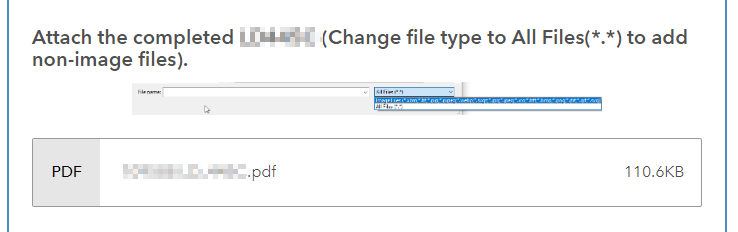
- Mark as New
- Bookmark
- Subscribe
- Mute
- Subscribe to RSS Feed
- Permalink
Hi Ahjung,
Could I ask that you file a support ticket? I'm not able to replicate with a simple test survey that has a file question.
- Mark as New
- Bookmark
- Subscribe
- Mute
- Subscribe to RSS Feed
- Permalink
Hi James,
I created a publicly shared example to show you. I think it might have to do with the fact that attachment type is PDF. When I test it with a photo attachment, I don't see the error.
- Mark as New
- Bookmark
- Subscribe
- Mute
- Subscribe to RSS Feed
- Permalink
Hi Ahjung,
It looks like you're using an image question for file upload (which should be a 'file' question) - that might be part of the issue with the form not working properly.
- Mark as New
- Bookmark
- Subscribe
- Mute
- Subscribe to RSS Feed
- Permalink
I got so excited to know there is the file option now, but I couldn't see it in my Survey123 Connect 3.5. So I installed the beta version, but there is no file option there either. Then I realized it's only available if you author from the web version... Why would you play with my heart like that, James (ㅠ.ㅠ)