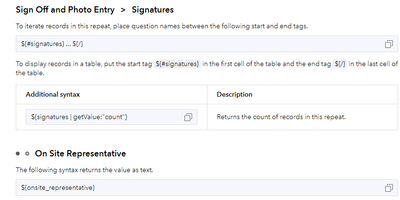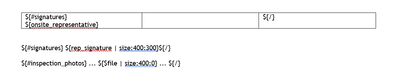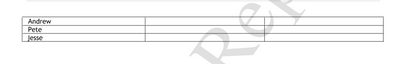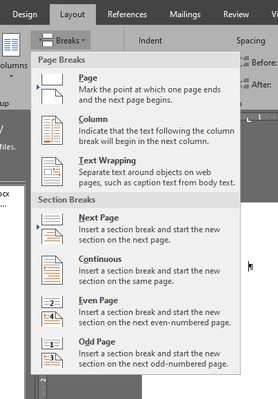- Home
- :
- All Communities
- :
- Products
- :
- ArcGIS Survey123
- :
- ArcGIS Survey123 Questions
- :
- Displaying ${#signatures} ${onsite_representative}...
- Subscribe to RSS Feed
- Mark Topic as New
- Mark Topic as Read
- Float this Topic for Current User
- Bookmark
- Subscribe
- Mute
- Printer Friendly Page
Displaying ${#signatures} ${onsite_representative}${/} records in a table horizontally instead of vertically
- Mark as New
- Bookmark
- Subscribe
- Mute
- Subscribe to RSS Feed
- Permalink
I am using Survey 123 to make a Facility Inspection but more specifically to create a table at the beginning of my survey to display the on site representatives and their signatures. The website (link at bottom) says "to display records in a table, put the start tag ${#signatures} in the first cell of the table and the end tag ${/} in the last cell of the table."(see top screenshot). I have done this in my word document (see middle screenshot) that I am uploading to survey123.arcgis.com. It is technically working but I need it to display horizontally (1 row 3 columns with each name) instead of vertically like is now (screenshot at bottom).
website link: https://survey123.arcgis.com/featureReport/quickReference?surveyItemId=65ccb653d87d4183b1464905861c4...
- Mark as New
- Bookmark
- Subscribe
- Mute
- Subscribe to RSS Feed
- Permalink
I have a similar situation. You can't do it in a single table like that, but with enough formatting, you can create a continuous break in your document to switch just that section to being three columns and put your signature items in there. Add another continuous break after the signatures and switch back to a single column.
If your report is still putting them into the same column, try adding a single column break after the item.
Kendall County GIS
- Mark as New
- Bookmark
- Subscribe
- Mute
- Subscribe to RSS Feed
- Permalink
Thanks so much for your reply. I am a bit confused. Where exactly would I enter a continuous break?
- Mark as New
- Bookmark
- Subscribe
- Mute
- Subscribe to RSS Feed
- Permalink
In Word, under the Layout tab under Breaks.
Kendall County GIS
- Mark as New
- Bookmark
- Subscribe
- Mute
- Subscribe to RSS Feed
- Permalink
Thanks. Right, I guess I'm asking where within the actual word document/text in that table?
- Mark as New
- Bookmark
- Subscribe
- Mute
- Subscribe to RSS Feed
- Permalink
Sorry, I meant that you wouldn't use a table at all, but would have ${#signatures}${onsite_representative}${/} on its own in a three-column section. Place the first continuous break just before where you've got the table currently, then place another continuous break right after it.
Kendall County GIS
- Mark as New
- Bookmark
- Subscribe
- Mute
- Subscribe to RSS Feed
- Permalink
Thanks again. I see. I had ${#signatures}${onsite_representative}${/} in my word document and entered a continuous break directly before and directly after. This is what I got:
This is better because it is horizontal but not exactly what I'm looking for. Are you aware if there is a way to space these out? Also are you aware if I can call each of these names/results individually like indexing them? I'm thinking I can make a table then call the results individually per cell and put them where I want. I tried entering ${#signatures} ${onsite_representative|resultRecordCount:1}${/} but when uploading to survery123 got the error: "Failed to parse $(onsite_representative)resultRecordCount:1) since resultRecordCount is not supported for the current field." I think because it is a text result and I'm indexing it like it is an integer...