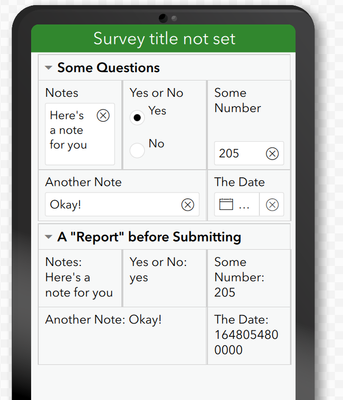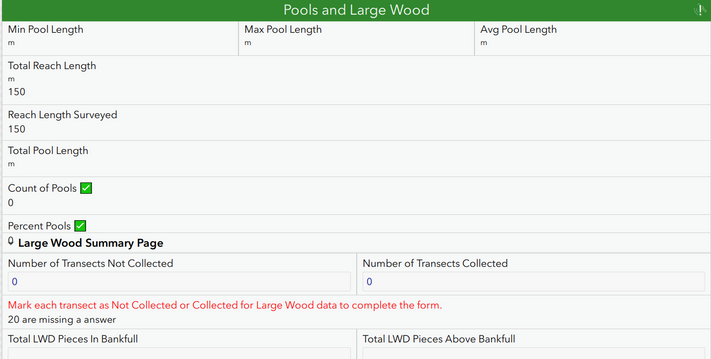- Home
- :
- All Communities
- :
- Products
- :
- ArcGIS Survey123
- :
- ArcGIS Survey123 Questions
- :
- Displaying answers to a survey before submitting
- Subscribe to RSS Feed
- Mark Topic as New
- Mark Topic as Read
- Float this Topic for Current User
- Bookmark
- Subscribe
- Mute
- Printer Friendly Page
Displaying answers to a survey before submitting
- Mark as New
- Bookmark
- Subscribe
- Mute
- Subscribe to RSS Feed
- Permalink
I'm new to ArcGIS & Survey123, but I am a software engineer by trade. I have not been able to locate the answer to my question. I'm trying to figure out if there is a way to display a temporary "report" of the answers to my survey PRIOR to the user clicking submit. In the field, my user wants to be able to verify that he has input all of his data correctly before actually submitting it, but that would mean he needs to see the data somehow, formatted correctly.
- Mark as New
- Bookmark
- Subscribe
- Mute
- Subscribe to RSS Feed
- Permalink
If you use Survey123 Connect, you can create placeholder questions that reference answers elsewhere in the form. You can download it here, if you don't have it yet: https://www.esri.com/en-us/arcgis/products/arcgis-survey123/resources
In the XLS Form, you just add new questions and then use ${fieldname} to pipe in answers from other questions. Here's what the spreadsheet might look like.
| type | name | label |
| begin group | g1 | Some Questions |
| text | notes | Notes |
| select_one yes_no | yes_no | Yes or No |
| integer | some_number | Some Number |
| text | notes2 | Another Note |
| date | thedate | The Date |
| end group | ||
| begin group | g2 | A "Report" before Submitting |
| note | n1 | Notes: ${notes} |
| note | n2 | Yes or No: ${yes_no} |
| note | n3 | Some Number: ${some_number} |
| note | n4 | Another Note: ${notes2} |
| note | n5 | The Date: ${thedate} |
| end group |
And here's what the form looks like, filled out. The "report" section could as easily be on its own page of the survey, as a sort of "preview your response" page that could be viewed separately.
Kendall County GIS
- Mark as New
- Bookmark
- Subscribe
- Mute
- Subscribe to RSS Feed
- Permalink
@jcarlson explained it perfectly. I just wanted to add on that you might want to set the value in the bind::esri:fieldType column in the XLS form to null for those "report" questions in the form. This is helpful when questions need to be used in the survey for calculations or to help with UI, but you don't want/need them in the final schema of the feature layer.
Hope that helps!
Katie
If this answer helped you, please consider giving a kudos and/or marking as the accepted solution. Thanks!
- Mark as New
- Bookmark
- Subscribe
- Mute
- Subscribe to RSS Feed
- Permalink
I use summary pages with grids at the end of the form. Here are a few samples. I use red warning or emojis to give warnings. https://community.esri.com/t5/arcgis-survey123-questions/create-a-summary-page-within-my-survey/m-p/...
There are more posts also just search around of you like the idea.
- Mark as New
- Bookmark
- Subscribe
- Mute
- Subscribe to RSS Feed
- Permalink
Is there a way to have it list and/or summarize responses from a repeat table? For example, I am creating a survey for a pesticide roundup. Respondents are asked to list the names, types and quantities for each product they want to turn in for disposal in the repeat. Can the products be counted and listed at the end of the survey for verification prior to submission?
- Mark as New
- Bookmark
- Subscribe
- Mute
- Subscribe to RSS Feed
- Permalink
Yes we make summary pages for most of our forms. Using grid and groups works out nice. You just use sum, join, max, min, etc and it works ok. Red call outs in potential bad answers also.