- Home
- :
- All Communities
- :
- Products
- :
- ArcGIS Survey123
- :
- ArcGIS Survey123 Questions
- :
- Customising print (Beta) on Survey123 data
- Subscribe to RSS Feed
- Mark Topic as New
- Mark Topic as Read
- Float this Topic for Current User
- Bookmark
- Subscribe
- Mute
- Printer Friendly Page
Customising print (Beta) on Survey123 data
- Mark as New
- Bookmark
- Subscribe
- Mute
- Subscribe to RSS Feed
- Permalink
Hi,
In the recent Beta Testing at Melbourne, we were shown the ability to customise print/configure our own template. I am trying to configure my template so that it does not show sections where it has been omitted under 'Relevant' set in the XLS form.
'Relevant' rules work well when assessing the Survey123 app - ie groups are displayed asinstructed in the Relevant field. However, when I attempted to print the data, the default template included 'groups' that are not relevant (or has been excluded in the form).

Following the criteria, in the Print output, I do not want the group "Automatic Fire Sprinkler...2005" to be included in the print to PDF but as you can see in hte image below, the group is shown (and with nothing below but for 'Photo or Images')
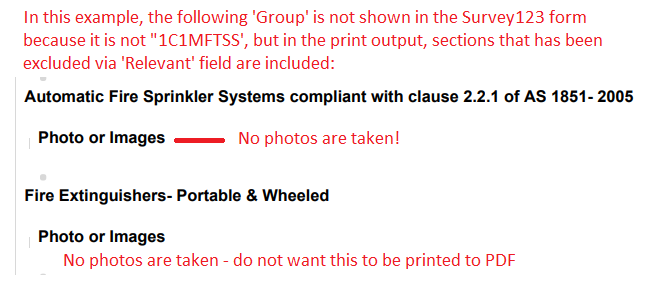
The second issue is that the print output includes all the fields for 'Photos or Images' even when no photos were taken. Is it possible to set the template to not print the section when no Photo or Images are taken?
Thank you
SW
- Mark as New
- Bookmark
- Subscribe
- Mute
- Subscribe to RSS Feed
- Permalink
Hi SW,
Currently, the print template processor does not have support for conditional expressions. Looking at this particular question, is the relevant expression in the form the determiner for whether a question should be hidden/shown?
- Mark as New
- Bookmark
- Subscribe
- Mute
- Subscribe to RSS Feed
- Permalink
Hi James,
Yes, I'm using Relevant to determine whether a question or a group should be shown. In my example, the "Automatic Fire Sprinkler...2005" and "Fire Extinguishers..." are two different groups. Both of these sections should be hidden in the print template processor - they are not shown in the Survey123 itself. Perhaps I need to use different criteria which works on both Survey123 form as well as the Print template?
Does this means that the Print template will output every single questions irrespective of whether a field/cell is empty or when it is hidden for a feature?
Any advice in handling hidden/shown sections given the current restrictions?
Thank you
SW
- Mark as New
- Bookmark
- Subscribe
- Mute
- Subscribe to RSS Feed
- Permalink
Hi SW,
Yes, at this point in time, the print template will show all questions. We have an enhancement issue to provide hide/show capabilities- as we discussed it, we realized one of the most common use cases is to follow the already existing relevant statements, which was why I asked. The print template capability is still very new and under a lot of active development (hence the 'beta') label; at this time the only workaround would be to have a 'no photos' template in addition to the normal one and have the user appropriately select which one to use.
- Mark as New
- Bookmark
- Subscribe
- Mute
- Subscribe to RSS Feed
- Permalink
Hi James,
The ability to tie the print template to relevant statements will be awesome! Happy to know that it is in active development. In the meantime, I will create templates for several scenarios as a get-around per your suggestion.
Nevertheless, I'd like to say that I am very impressed with the capabilities Survey123 is already achieving.
Cheers
SW