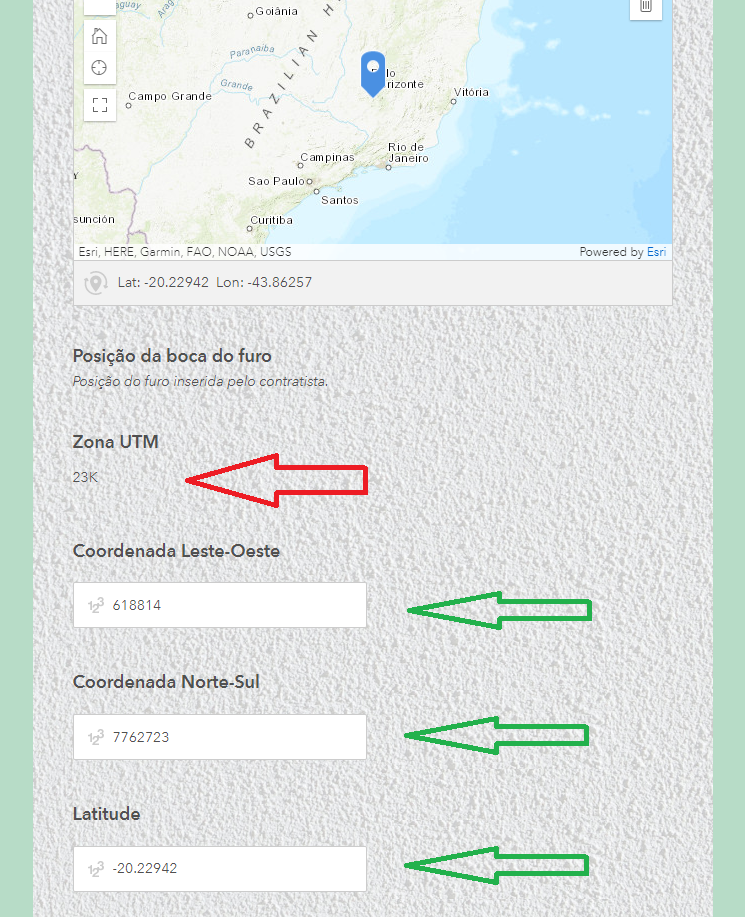- Home
- :
- All Communities
- :
- Products
- :
- ArcGIS Survey123
- :
- ArcGIS Survey123 Questions
- :
- Custom format on URL-scheme-filled S123 Text answe...
- Subscribe to RSS Feed
- Mark Topic as New
- Mark Topic as Read
- Float this Topic for Current User
- Bookmark
- Subscribe
- Mute
- Printer Friendly Page
Custom format on URL-scheme-filled S123 Text answers
- Mark as New
- Bookmark
- Subscribe
- Mute
- Subscribe to RSS Feed
- Permalink
Hello:
Sorry if this question is repetitive, have been using URL scheme to auto-fill some of my S123 Forms questions from a webmap. I need for the users to be able to read the info as it comes from the webmap, but i would like my answers to be highlighted. What i am seeing is that all number-type questions remain highlighted, even if in read-only mode, but my Text-type questions when in read-only mode loss the original format and the answers kind of get lost in the background. Is there any way to achieve the same look for all types of questions, read-only or not?
Form created using Survey123 Connect.
Please check the photo below.
Thanks!
Solved! Go to Solution.
Accepted Solutions
- Mark as New
- Bookmark
- Subscribe
- Mute
- Subscribe to RSS Feed
- Permalink
Thanks Ismael, the material you sent help me understand your proposed solution. I wasn´t able to achieve the exact same look as in those number-type questions (Label, then Hint, then white-background rectangle with Answer), but a similar enough result. I just wich there was an option to replicate the same exact look (As in write mode) for any kind of question.
Thanks for all the material and the quick answer!
- Mark as New
- Bookmark
- Subscribe
- Mute
- Subscribe to RSS Feed
- Permalink
I think using a note type will help here. Screenshot below + example XLSForm.
A couple of topics that could help:
- Mark as New
- Bookmark
- Subscribe
- Mute
- Subscribe to RSS Feed
- Permalink
Thanks Ismael, the material you sent help me understand your proposed solution. I wasn´t able to achieve the exact same look as in those number-type questions (Label, then Hint, then white-background rectangle with Answer), but a similar enough result. I just wich there was an option to replicate the same exact look (As in write mode) for any kind of question.
Thanks for all the material and the quick answer!