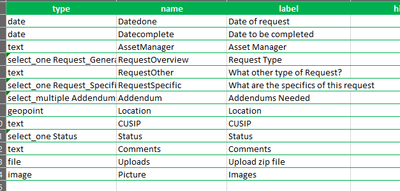- Home
- :
- All Communities
- :
- Products
- :
- ArcGIS Survey123
- :
- ArcGIS Survey123 Questions
- :
- Creating a survey linked to an online map
- Subscribe to RSS Feed
- Mark Topic as New
- Mark Topic as Read
- Float this Topic for Current User
- Bookmark
- Subscribe
- Mute
- Printer Friendly Page
- Mark as New
- Bookmark
- Subscribe
- Mute
- Subscribe to RSS Feed
- Permalink
I am looking to link a survey within an existing feature class but that will not add to the existing feature class but will add to the survey123 data.
The workflow I have in my head is as follows
User will click on an existing point within an online map
in the existing point a hyperlink to the survey will pop up and lead to survey123
in the survey the point ID will be autofilled and potential the geopoint will be located on the selected existing point.
Is this possible?
thank you
Solved! Go to Solution.
Accepted Solutions
- Mark as New
- Bookmark
- Subscribe
- Mute
- Subscribe to RSS Feed
- Permalink
Thank you Doug, Do you know why this URL: arcgis-survey123://?itemID=b50f569d2ef24dd39acdc66ee987ba49&field:CUSIP={CUSIP}&field:AssetManager
={C_CW_AM} is not linking to anything?
- Mark as New
- Bookmark
- Subscribe
- Mute
- Subscribe to RSS Feed
- Permalink
Looks ok to me. What part is not working? Not sure what not linking means. Form is not found or data is not passed? Use survey123fieldname={FieldMapsfeildname} it is case sensitive.
Oh is this maybe a webform? If you are in a browser then the start is http see the webform one here https://community.esri.com/t5/arcgis-survey123-blog/survey123-tricks-of-the-trade-web-form-url/ba-p/...
Sorry hard to tell what you are asking.
- Mark as New
- Bookmark
- Subscribe
- Mute
- Subscribe to RSS Feed
- Permalink
it is not passing the information from the online map to the webform. I built it all in Survey123 connect. I attached two photos. The URL is picking up the correct names and ID but it is not filling out in the webform.
- Mark as New
- Bookmark
- Subscribe
- Mute
- Subscribe to RSS Feed
- Permalink
Where you built it does not matter it is what you are trying to open.
arcgis-survey123://? opens an app and is meant for a tablet.
https://survey123.arcgis.com/share/ opens the form in the browser
At least I think that is what you are doing.
Also looks like web links need a ? in a diff spot also.
So far, no URL parameters have been used, but now we are going to add one parameter to automatically populate one of the questions. Try the following:
https://survey123.arcgis.com/share/1cb28b212b5542acbbdbaa35feba0765?field:submittedBy=Fernando Pared...
See links above again for the web way. https://community.esri.com/t5/arcgis-survey123-blog/survey123-tricks-of-the-trade-web-form-url/ba-p/...