- Home
- :
- All Communities
- :
- Products
- :
- ArcGIS Survey123
- :
- ArcGIS Survey123 Questions
- :
- Create Feature Report Empty
- Subscribe to RSS Feed
- Mark Topic as New
- Mark Topic as Read
- Float this Topic for Current User
- Bookmark
- Subscribe
- Mute
- Printer Friendly Page
Create Feature Report Empty
- Mark as New
- Bookmark
- Subscribe
- Mute
- Subscribe to RSS Feed
- Permalink
I am trying to use Survey123 and Integromat and have followed all of the directions, side by side with the tutorials. When I run the scenario there is something wrong with the Create Feature Report that comes up empty so the HTTP module throws an error.
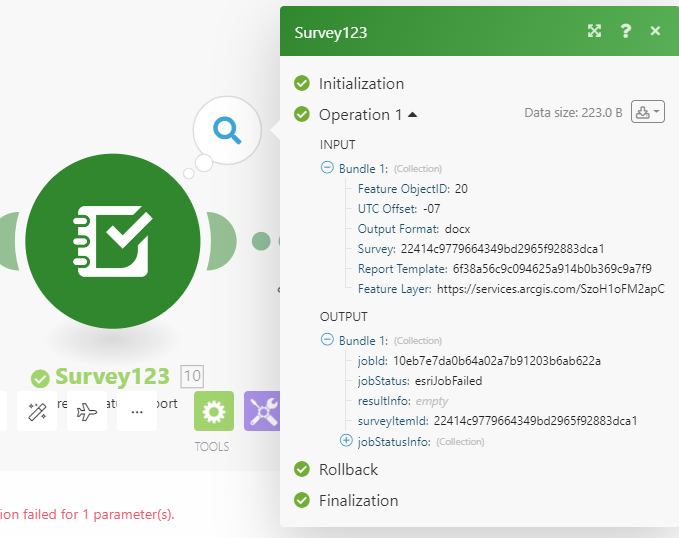
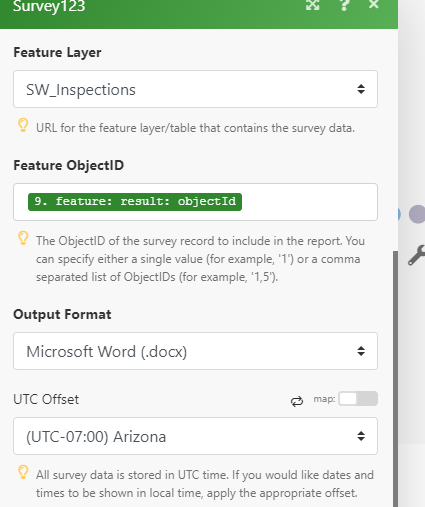
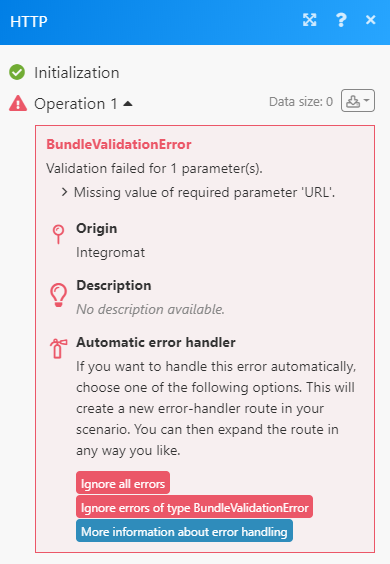
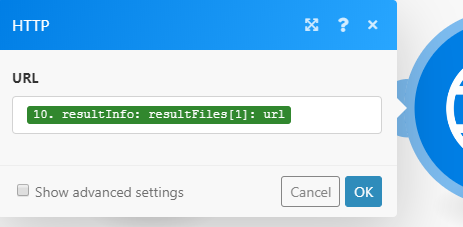
Integromat support just tells me "Is not being returned, therefore is empty and that's why you get the error, you don't get any url in the response. Sometimes the variables that the module shows that it returns, it's greater to the actual variables that you would get since sometimes depending on the use case it might return a part of the variables that it shows as mappable, which is the case here."
Not sure what that means.
Thanks,
Debby C
- Mark as New
- Bookmark
- Subscribe
- Mute
- Subscribe to RSS Feed
- Permalink
Hey Debra Crouse,
Can you send me a link to the tutorial so I can have a look? From your screen shot it looks like you need to put a url into this field:
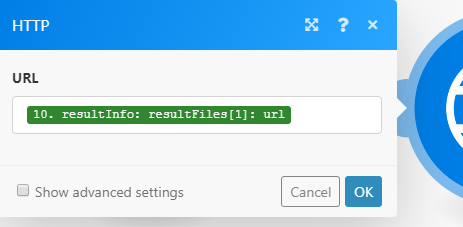
I'm guessing this is where the issue is!
Thanks,
Ben
If this answer was helpful please mark it as helpful. If this answer solved your question please mark it as the answer to help others who have the same question.
- Mark as New
- Bookmark
- Subscribe
- Mute
- Subscribe to RSS Feed
- Permalink
Hi Ben,
Here is a link to the tutorial. https://community.esri.com/groups/survey123/blog/2019/06/04/survey123-tricks-of-the-trade-integromat
I thought it automatically put in the url, so it maps it: resultInfo: resultFiles(): url
It is the Create Feature Report that is empty.
Thanks,
Debby
- Mark as New
- Bookmark
- Subscribe
- Mute
- Subscribe to RSS Feed
- Permalink
I haven't seen that tutorial before. I'll have a play with it tomorrow and let you know how it goes!
Thanks
Ben
- Mark as New
- Bookmark
- Subscribe
- Mute
- Subscribe to RSS Feed
- Permalink
Hi Debra,
Looking at the results, the report template job failed (note the jobStatus in the output), therefore there is no report to download. You would want to filter the HTTP get a file request based on that status so the workflow can end without error; additionally, you might want to look at the jobStatusInfo details to determine why it failed.
- Mark as New
- Bookmark
- Subscribe
- Mute
- Subscribe to RSS Feed
- Permalink
Hi James,
I am not following. I get that there is no report, but why? How do I fix that?
- Mark as New
- Bookmark
- Subscribe
- Mute
- Subscribe to RSS Feed
- Permalink
Hi Debra,
As I mentioned, the jobStatusInfo should provide details about why the job failed.