- Home
- :
- All Communities
- :
- Products
- :
- ArcGIS Survey123
- :
- ArcGIS Survey123 Questions
- :
- create a separate form from each of the feature se...
- Subscribe to RSS Feed
- Mark Topic as New
- Mark Topic as Read
- Float this Topic for Current User
- Bookmark
- Subscribe
- Mute
- Printer Friendly Page
create a separate form from each of the feature services in feature server
- Mark as New
- Bookmark
- Subscribe
- Mute
- Subscribe to RSS Feed
- Permalink
Hi all,
I am trying to bring all services existing in my feature server down to survey123 connect but it seems like it is only bringing down one layer. Is there a way to bring down featureserver/0, featureserver/1.... independently?
Thanks,
Alex
- Mark as New
- Bookmark
- Subscribe
- Mute
- Subscribe to RSS Feed
- Permalink
Hi Alex,
Survey123 will bring down all the feature layers if you use 'create from Feature Service'. Each related table will appear as a repeat section. To make a form per layer, I would suggest copying all the questions to another Excel sheeting then deleting them from eh original sheet. Then copy each section and do a Save As in turn. You'll need to also change the name of the form_id to reflect the table being submitted to.
- Mark as New
- Bookmark
- Subscribe
- Mute
- Subscribe to RSS Feed
- Permalink
James,
I have heard that feature services that are hosted are only supported. Is that correct?
Thanks
- Mark as New
- Bookmark
- Subscribe
- Mute
- Subscribe to RSS Feed
- Permalink
Currently hosted services and services that are on a stand alone server (with caveats) are supported. See connect to non-federated ArcGIS Server services for information on the latter.
Federated services will be supported with the 2.1 release of Survey123. We will be soon posting a beta version at the Survey123 Esri Early Adopter Community for people to try.
- Mark as New
- Bookmark
- Subscribe
- Mute
- Subscribe to RSS Feed
- Permalink
James,
Will be looking forward to that release so I can use our on premise Portal/non hosting Server/Enterprise geodatabase combination.
Also, will IWA be supported? We use single sign on in our platform
Thanks
- Mark as New
- Bookmark
- Subscribe
- Mute
- Subscribe to RSS Feed
- Permalink
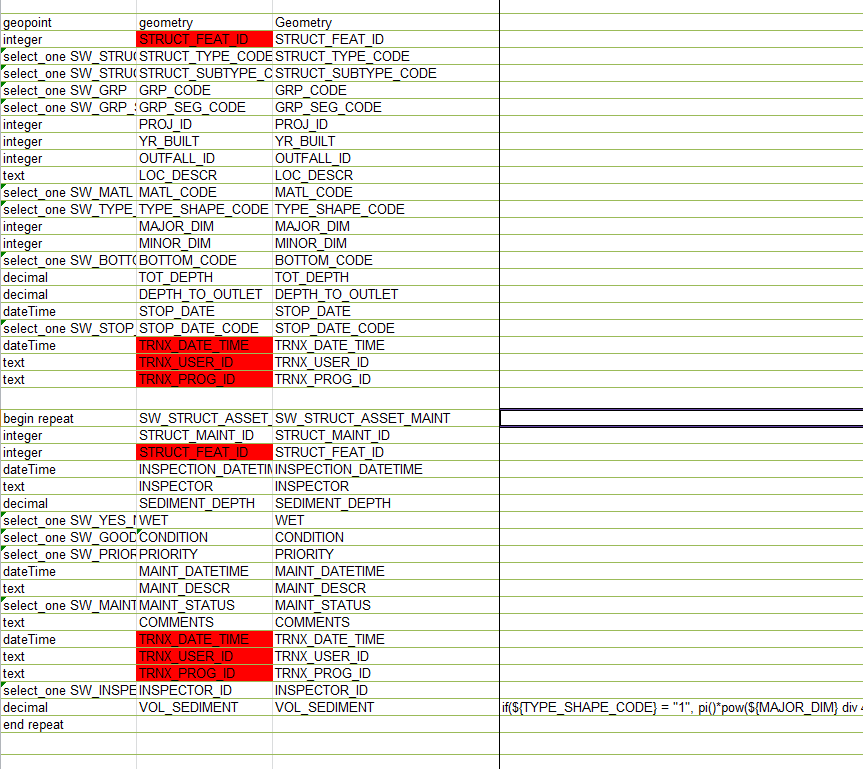
Right now, when I create my form from 'create from Feature Service', I only have the first related table and feature service that come down, not each related table or all feature service though (as you can see above, I am supposed to have 3 feature layers / 3 related tables on that form).
Thanks,
Alex