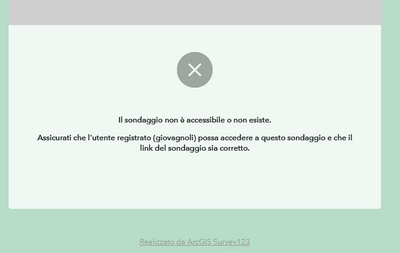- Home
- :
- All Communities
- :
- Products
- :
- ArcGIS Survey123
- :
- ArcGIS Survey123 Questions
- :
- Re: CORS Error Survey123 website
- Subscribe to RSS Feed
- Mark Topic as New
- Mark Topic as Read
- Float this Topic for Current User
- Bookmark
- Subscribe
- Mute
- Printer Friendly Page
CORS Error Survey123 website
- Mark as New
- Bookmark
- Subscribe
- Mute
- Subscribe to RSS Feed
- Permalink
I am getting CORS error . I am using ArcGIS Enterprise 10.9.1
- Mark as New
- Bookmark
- Subscribe
- Mute
- Subscribe to RSS Feed
- Permalink
Hello @vijaybadugu,
Can you please explain the workflow where you're seeing this issue? I tested on my end with a 10.9.1 IWA ArcGIS Enterprise Portal and I did not see the same behavior.
I would also suggest checking to see if there is anything set in the Allow origins section of the Portals Security settings as that may be playing a role:
Zach
- Mark as New
- Bookmark
- Subscribe
- Mute
- Subscribe to RSS Feed
- Permalink
Hi Zachary,
I don't know if the problem we are experiencing is similar to the one of vijaybadugu but ghere is the problem: we published a Survey that is perfectly working when accessed via mobile app.
When we try to use it from the Survey123 website, sometimes (not always!) we get a CORS error (sometimes more than one):
(translation:
Multi-origin request blocked (cross-origin): the source match policy does not allow reading of the remote resource from https://sinacloud.isprambiente.it/arcgisadv/rest/services/Hosted/service_79182d0128094781841256da6fc3d3ed/FeatureServer/6?f= json&token=Bo3FAnd of course the survey is not accessible:
The weird thing is that if we refresh the page, sometimes it works perfectly, and up to now we cold not tell the reason.
The Enterprise we are using is a 10.9.1 version, the feature service is hosted. The survey website was added on the trusted sited of the portal, no CORS policy is present on any webserver or on the portal.
Thanks
Gianni
- Mark as New
- Bookmark
- Subscribe
- Mute
- Subscribe to RSS Feed
- Permalink
Just an update on this problem: using Chrome with CORS disabled (--disable-web-security --disable-gpu --user-data-dir=~/chromeTemp) everything works. This cannot be a workaround for users, just a try to verify that CORS is the problem.
We also tried to add the survey site on the portal security/origin section, even if no option is set on the webserver(s), but with no effect.
Any suggestion ?
Thanks
Gianni
- Mark as New
- Bookmark
- Subscribe
- Mute
- Subscribe to RSS Feed
- Permalink
hello
any updates on this issue?
- Mark as New
- Bookmark
- Subscribe
- Mute
- Subscribe to RSS Feed
- Permalink
Any Update ?