- Home
- :
- All Communities
- :
- Products
- :
- ArcGIS Survey123
- :
- ArcGIS Survey123 Questions
- :
- Cannot edit feature layer created from form
- Subscribe to RSS Feed
- Mark Topic as New
- Mark Topic as Read
- Float this Topic for Current User
- Bookmark
- Subscribe
- Mute
- Printer Friendly Page
Cannot edit feature layer created from form
- Mark as New
- Bookmark
- Subscribe
- Mute
- Subscribe to RSS Feed
- Permalink
Used Survey123 for ArcGIS Web App to create a simple survey, but I cannot edit points in the feature layer from the form. I have always used Connect for Survey123 for ArcGIS with no issue.
- Mark as New
- Bookmark
- Subscribe
- Mute
- Subscribe to RSS Feed
- Permalink
Hi! The Web Designer in Survey123 automatically disables update and delete operations in feature layers created for your survey. Try the following:
- Go into ArcGIS.com and login.
- Look for your survey's folder and open the details page of the 'fieldworker' hosted feature layer view
- In the details page of the fieldworkerview, go to the settings tab and enable updates on your layer
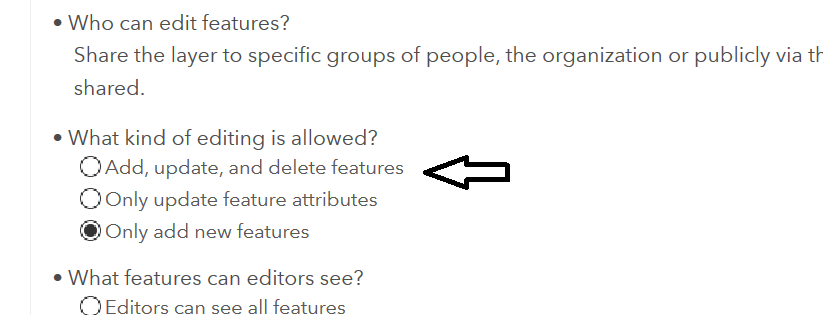
- Mark as New
- Bookmark
- Subscribe
- Mute
- Subscribe to RSS Feed
- Permalink
Changes made, yet still behavior. I cannot even edit the fields, even though they are set to editable in the web map.
- Mark as New
- Bookmark
- Subscribe
- Mute
- Subscribe to RSS Feed
- Permalink
Lets connect via email and see if we can resolve: ichivite@esri.com We must be missing something obvious. ![]()
- Mark as New
- Bookmark
- Subscribe
- Mute
- Subscribe to RSS Feed
- Permalink
For the benefit of anyone looking at this thread: Carl run into a bug in the Survey123 web site. This bug caused a field domain in the feature service to have duplicated coded values, which made the ArcGIS.com map viewer very unhappy. The software defect is currently being resolved and will be addressed in the next few weeks. In the meantime, Carl is being helped correcting the invalid field domain in his feature service.