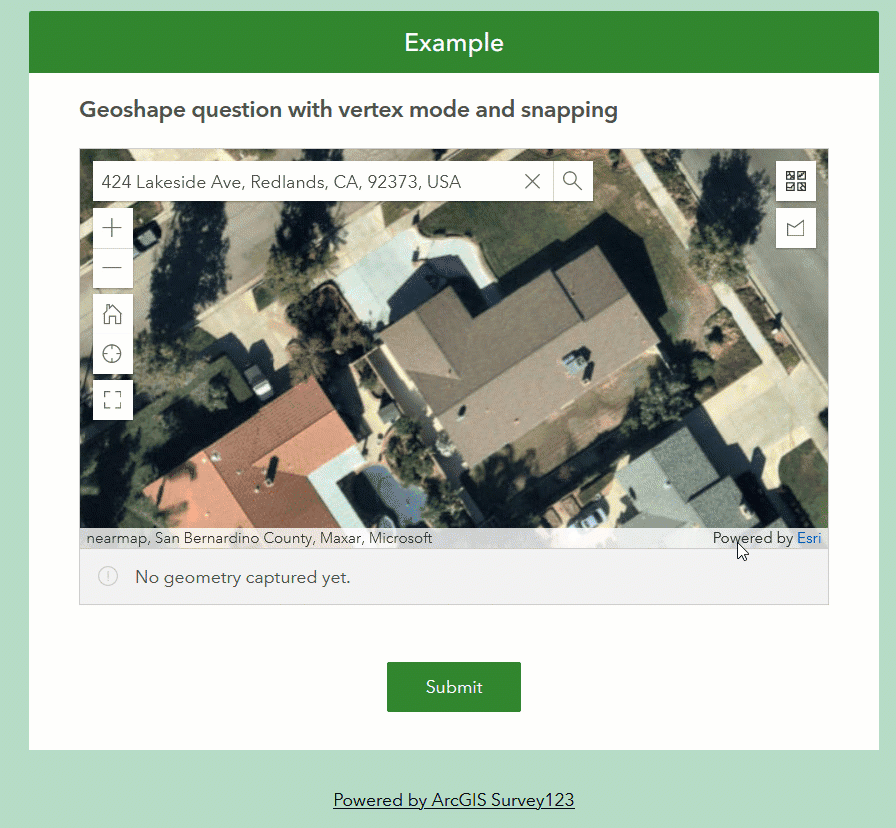- Home
- :
- All Communities
- :
- Products
- :
- ArcGIS Survey123
- :
- ArcGIS Survey123 Questions
- :
- Can't collect geoshape with vertices in webform
- Subscribe to RSS Feed
- Mark Topic as New
- Mark Topic as Read
- Float this Topic for Current User
- Bookmark
- Subscribe
- Mute
- Printer Friendly Page
Can't collect geoshape with vertices in webform
- Mark as New
- Bookmark
- Subscribe
- Mute
- Subscribe to RSS Feed
- Permalink
Hi all,
I've built a survey that requires users to collect the outline of the field they are working in using a geoshape question. I built the survey in Connect, and I set the bind::esri:style on the geoshape to "method=vertex", which lets the user collect the field by placing vertices on the map. However, the users will be using the survey through the webform, and the webform does not have this functionality, the geoshape question there can only be collected by sketching. Perhaps I've missed something in the documentation, but how do I set the geoshape question in the webform to collect using vertices?
Solved! Go to Solution.
Accepted Solutions
- Mark as New
- Bookmark
- Subscribe
- Mute
- Subscribe to RSS Feed
- Permalink
Hi @GrantZ The Survey123 web app supports mode=vertex. I am just guessing that you put the mode property in the wrong field. You need to put it in body::esri:style (not in bind::esri:style).
Here is an example of the web app with vertex mode and snapping...
To do the above I added method=vertex snapMode=self,feature into the body::esri:style column of my geoshape question. Hope it helps!
By the way, for snapping to work you will need to publish your survey with the latest version of Connect (or from the web designer).
- Mark as New
- Bookmark
- Subscribe
- Mute
- Subscribe to RSS Feed
- Permalink
Hi @GrantZ The Survey123 web app supports mode=vertex. I am just guessing that you put the mode property in the wrong field. You need to put it in body::esri:style (not in bind::esri:style).
Here is an example of the web app with vertex mode and snapping...
To do the above I added method=vertex snapMode=self,feature into the body::esri:style column of my geoshape question. Hope it helps!
By the way, for snapping to work you will need to publish your survey with the latest version of Connect (or from the web designer).
- Mark as New
- Bookmark
- Subscribe
- Mute
- Subscribe to RSS Feed
- Permalink
Hi Ismael,
Thanks for your reply! I can't say for certain why, but it is functioning in the web app now. I was also loading a web map in the same field; when I had the method first, it didn't work, but when I put the method after the map (e.g., "map=. . ., method=vertex") in the body::esri:style column, the vertex mode appeared in the web app.