- Home
- :
- All Communities
- :
- Products
- :
- ArcGIS Survey123
- :
- ArcGIS Survey123 Questions
- :
- Calculations not functioning the same with upgrade
- Subscribe to RSS Feed
- Mark Topic as New
- Mark Topic as Read
- Float this Topic for Current User
- Bookmark
- Subscribe
- Mute
- Printer Friendly Page
Calculations not functioning the same with upgrade
- Mark as New
- Bookmark
- Subscribe
- Mute
- Subscribe to RSS Feed
- Permalink
Hi, I upgraded Survey123 to 1.8 yesterday and noticed that some basic calculations have stopped working as they did in the previous version. In the previous version of Survey123 Debris Removal & Woody Vegetation Subtotals were calculated based on a users input, the user did not have to populate all values for for the subtotal to calculate. Now the form will not populate the subtotal unless all subsequent fields are populated. The same is true for the work order total cost, previously a user could select various issues(not all) and the work order total would calculate now it will only populate if all Issues are selected and all fields populated. Any ideas of what I am doing wrong or what changed would be helpful.
More Information
If a user selected Debris Removal they did not have to populate all fields small, medium, large, and x-large for the subtotal to populate. The user could pick say small and x-large and the subtotal would be calculated.
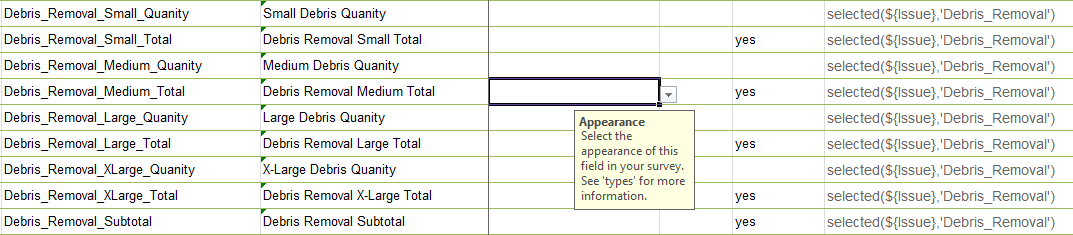
Similar to this is my calculation for the work order total worked on the previous version where a user could select a single issue or multiple issues and the work order total would calculate. Now the work order total will only calculate if all issues are selected and all fields are populated.
Thanks
Dan Senner
- Mark as New
- Bookmark
- Subscribe
- Mute
- Subscribe to RSS Feed
- Permalink
It looks like several of your functions use division. With the default value of 0, some of the fields are not displaying an answer asa you get a 'divide by 0' error. As I go through entering in the value of 1 into the survey, the calculations appear. Is this the error you are seeing?
- Mark as New
- Bookmark
- Subscribe
- Mute
- Subscribe to RSS Feed
- Permalink
Yes - that´s the problem. Thanks for the help. It worked before the last release so I was surprised.
- Mark as New
- Bookmark
- Subscribe
- Mute
- Subscribe to RSS Feed
- Permalink
One further change I had to make was to update the version of Survey123 Connect I was using to publish the survey. Publishing from an older version didn't fix the error, but after upgrading to 1.8 everything was back to normal.
- « Previous
-
- 1
- 2
- Next »
- « Previous
-
- 1
- 2
- Next »