- Home
- :
- All Communities
- :
- Products
- :
- ArcGIS Survey123
- :
- ArcGIS Survey123 Questions
- :
- Arithmetic Overflow send error and Converting XLSF...
- Subscribe to RSS Feed
- Mark Topic as New
- Mark Topic as Read
- Float this Topic for Current User
- Bookmark
- Subscribe
- Mute
- Printer Friendly Page
Arithmetic Overflow send error and Converting XLSForm error
- Mark as New
- Bookmark
- Subscribe
- Mute
- Subscribe to RSS Feed
- Permalink
I published a survey that seemed to be working fine. Field crew were submitting completed surveys and using it. Then on several surveys, the app stopped working and they started getting the below error.

When I went back into Survey Connect to try and figure out the error, I started getting a new and different error in Connect:
I cant find much on either error, and now field crew cant submit surveys, and I cant publish a new one. Any help anyone can offer as to what these errors are referencing would be much appreciated.
I have checked the .csv file referenced in the error, the field types compared to my hosted feature service, my pulldata functions in the survey, my choices list, submission URL, and the instance_name in settings (although I don't know why that even matters plus I have inbox disabled). Don't know what else to even look at.
Solved! Go to Solution.
- Mark as New
- Bookmark
- Subscribe
- Mute
- Subscribe to RSS Feed
- Permalink
Hi James,
I am experiencing a similar issue; however, I did include an input mask.
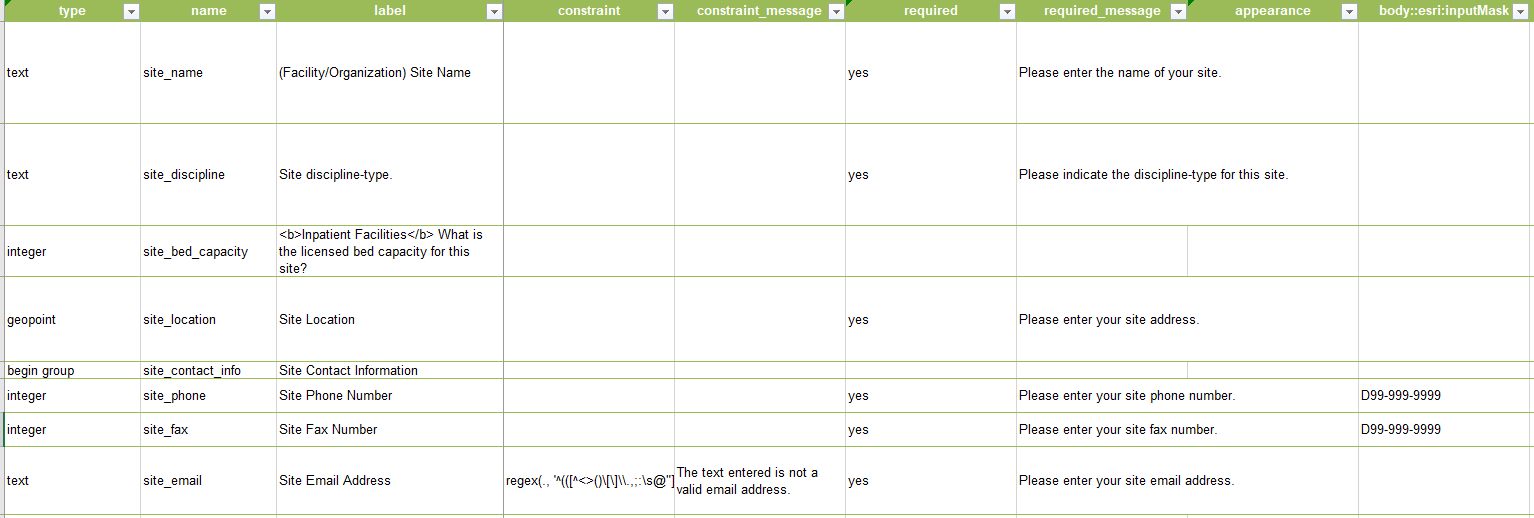
Previously no error message but an issue with the integer format
In my case, my surveys had previously submitted with no error message. There was, however, a discrepancy with the manner in which the integer (masked as an US phone number) appeared in the Survey123 Connect for ArcGIS vs. the submitted survey in the Survey123 web application; in Connect, it appeared to be working just fine (123-123-1234), but in viewing the submitted survey in the Survey123 web application it appeared as 1,231,231,234.
Survey123 Connect
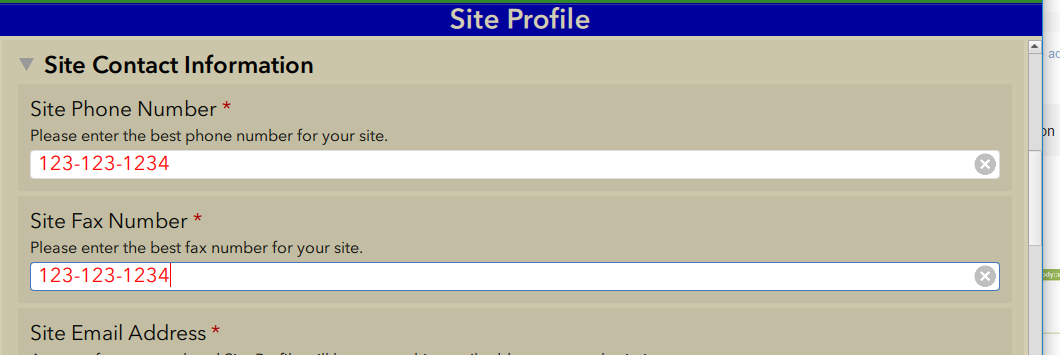
Survey123 web application

Now receiving same error message as Stephane
Currently, I am receiving the same error message as Stephane.
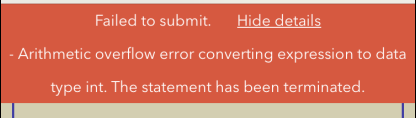
When I check the Survey123 web application, the surveys are, indeed, not submitting. I am, however, receiving the emails that I had set up to send via MS Flow for when this survey is submitted.
Thank you so much for any assistance or advice you may be able to provide!
- Mark as New
- Bookmark
- Subscribe
- Mute
- Subscribe to RSS Feed
- Permalink
Hi Janelle,
Phone numbers should be stored as text, not integers. If you ask for them as integers, the form will try to process '123-123-1234' and does not know how to handle the '-'.
- Mark as New
- Bookmark
- Subscribe
- Mute
- Subscribe to RSS Feed
- Permalink
Thank you!
- « Previous
- Next »
- « Previous
- Next »