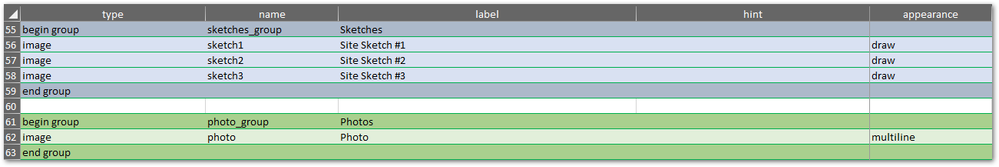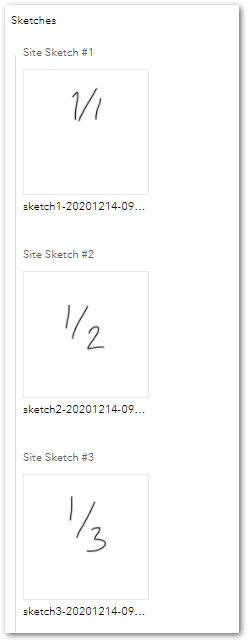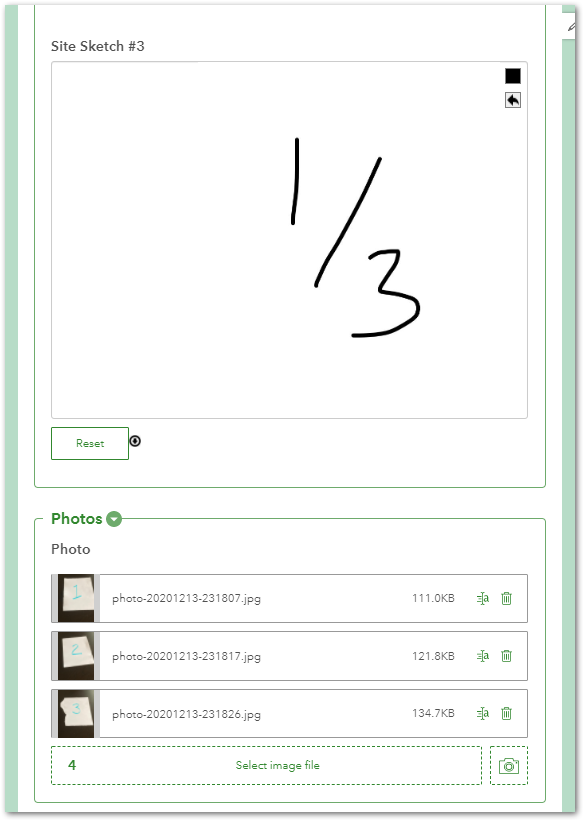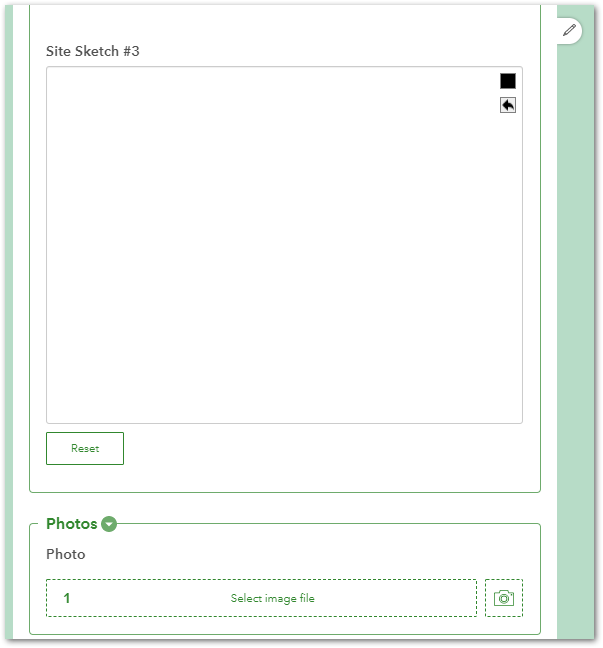- Home
- :
- All Communities
- :
- Products
- :
- ArcGIS Survey123
- :
- ArcGIS Survey123 Questions
- :
- Appended attachments not recognized as Photo or Sk...
- Subscribe to RSS Feed
- Mark Topic as New
- Mark Topic as Read
- Float this Topic for Current User
- Bookmark
- Subscribe
- Mute
- Printer Friendly Page
Appended attachments not recognized as Photo or Sketch
- Mark as New
- Bookmark
- Subscribe
- Mute
- Subscribe to RSS Feed
- Permalink
Is is possible to bulk load records with multiple Photos and Sketches into an existing survey such that when the survey is viewed in the Survey123 website or edited in the Survey123 web form in edit mode the photos and sketches show up where expected classified as Photos and Sketches?
Getting the attachments loaded is no problem. Having the Survey123 web apps recognize the attachments as Photos and Sketches is the problem.
I'm using
- Connect v3.11.123 on Win 10
- Survey123 v3.11.164 on iOS 13.7
- ArcGIS Pro 2.5.2 on Win 10
Background
The existing survey has 3 sketch fields and 1 photo field:
Following the (guessed) photo naming convention in the ATT_NAME field of the in the __ATTACH table, I have named my attachments using the following the naming convention:
photo-YYYYMMDD-HHMMSS.jpg where photo is the question field name
And the sketch images have a similar naming convention field name - date - time:
sketch1-YYYYMMDD-HHMMSS.png
sketch2-YYYYMMDD-HHMMSS.png
sketch3-YYYYMMDD-HHMMSS.png
Using ArcGIS Pro and the Append tool, maintaining attachments, I have successfully bulk loaded survey records with attributes and all attachments. The attachments show as expected the AGOL Map and in the Dashboard.
The Survey123 website data tab does not recognize the attachments as Photos or Sketches though, just as Attachments.
For example, the attachments for a record entered though iOS are correctly classified under the headings "Sketches" and "Photos"
Similarly, using a URL call to edit the records from a Dashboard, a record loaded via the iOS app displays Sketches and Photos in the web form:
But records loaded via Append in Pro have only the attribute data correctly loaded. The attachments are loaded but they are not recognized as such :
Is it possible to bulk load Photos and Sketches such that they are recognized as Photos and Sketches in survey 123?
How does Survey123 know which attachment belongs in each field for a record? My guess was that it was the ATT_NAME file name prefix being the corresponding field name? But that's not working or I'm not doing it right (e.g. do timestamps have to match the record's time stamp exactly, those I faked for uniqueness?).
Any suggestions welcome.
Mic
- Mark as New
- Bookmark
- Subscribe
- Mute
- Subscribe to RSS Feed
- Permalink
This must be a edge case with no response from the community.
Do any of the Survey123 experts have any ideas on how to get attachments recognized as photos or sketches in the Survey123 web apps?
@Anonymous User @JamesTedrick @IsmaelChivite @DougBrowning
- Mark as New
- Bookmark
- Subscribe
- Mute
- Subscribe to RSS Feed
- Permalink
I have the same exact question. It's disappointing that you haven't received a response given the amount of effort and clarity you put into this post. Did you ever get your problem solved?
Casey
- Mark as New
- Bookmark
- Subscribe
- Mute
- Subscribe to RSS Feed
- Permalink
No, but I have got a lot of other questions answered, so swings and roundabout 🙂
But I think I know what it is - Attachment keywords. When you download an FGDB from Enterprise Portal, the attachment keyword is exposed as a column in the attachment table, but this field is not visible in the AGOL attachment table.
- Mark as New
- Bookmark
- Subscribe
- Mute
- Subscribe to RSS Feed
- Permalink
I see this is an older post, but any leads on this issue? I'm running into something similar and cannot get the attachments to append to an existing Feature Service. If nothing else, I'm here to commiserate.