- Home
- :
- All Communities
- :
- Products
- :
- ArcGIS Survey123
- :
- ArcGIS Survey123 Questions
- :
- Annotate image doesn't do as expected
- Subscribe to RSS Feed
- Mark Topic as New
- Mark Topic as Read
- Float this Topic for Current User
- Bookmark
- Subscribe
- Mute
- Printer Friendly Page
Annotate image doesn't do as expected
- Mark as New
- Bookmark
- Subscribe
- Mute
- Subscribe to RSS Feed
- Permalink
Hello,
I want to annotate a predefined image in my Survey123 (3.0.127) form. Therefore, I have defined a question of the image type and set
- appearance = annotate
- default = <name of image>
I would expect that, when I open the survey, the question looks like this:

Instead, I see this:

And, when I click the "AnomalyLocation.jpg" label in order to sketch it, the image name opens up for editing:
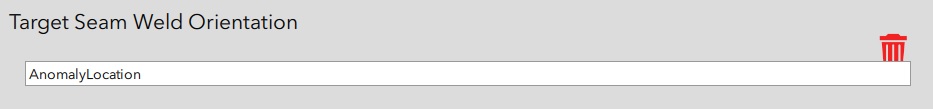
The only way, it seems, to get to sketching the image is to delete the initial "AnomalyLocation.jpg" after which the question looks as expected in the first place (screenshot 1).
What may be the problem, my expectation or the application?
Thank you very much, best regards,
Jürgen
- Mark as New
- Bookmark
- Subscribe
- Mute
- Subscribe to RSS Feed
- Permalink
Hi Jurgen - this is bug. We plan to fix this in a subsequent hotfix.
Thanks for bringing it to our attention.
Thanks
John
- Mark as New
- Bookmark
- Subscribe
- Mute
- Subscribe to RSS Feed
- Permalink
I am also experiencing this problem. Has the bug been fixed yet?
- Mark as New
- Bookmark
- Subscribe
- Mute
- Subscribe to RSS Feed
- Permalink
Hi Yvette
This issue has not been addressed yet. It is a high priority and we hope to get this fixed in our next release (3.1).
We will update this post with more information.
Thanks
John