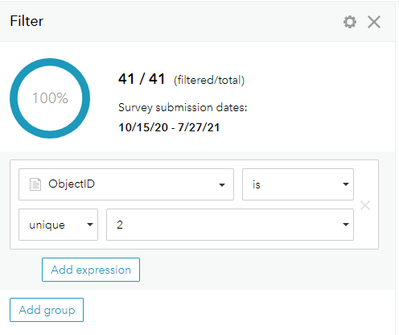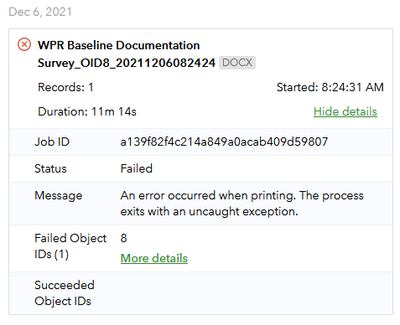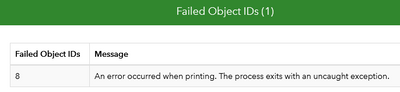- Home
- :
- All Communities
- :
- Products
- :
- ArcGIS Survey123
- :
- ArcGIS Survey123 Questions
- :
- An error occurred when printing
- Subscribe to RSS Feed
- Mark Topic as New
- Mark Topic as Read
- Float this Topic for Current User
- Bookmark
- Subscribe
- Mute
- Printer Friendly Page
An error occurred when printing
- Mark as New
- Bookmark
- Subscribe
- Mute
- Subscribe to RSS Feed
- Permalink
We have a survey containing a repeat for assets. The repeat includes pictures and a geopoint within it. All has been going well until we had a survey with 83 assets recorded. The feature report takes just over 11 mins to run and then returns: An error occurred while generating reports.
Details: An error occurred when printing. Please see details in the recent tasks panel
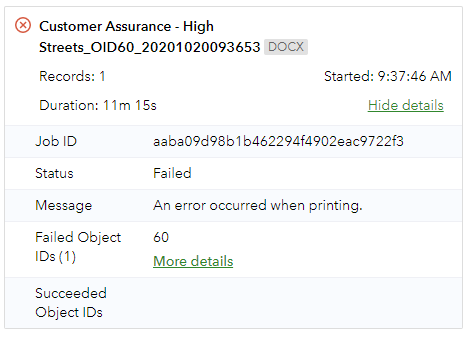
Using the same survey, I can successfully run a "Preview Sample Report" but it only shows the first 20 assets. If I try and run the full PDF or Word report I get the above error. All other surveys work without error and the biggest one to date contained 40 assets and works without issue. The "Form View" works and prints. I tried created a simple word report with syntax only, removing word tables, headings etc. and this returns the same error. I appreciate, if the report was fulfilled in full, it would be approx 90 pages. With the returned error it is difficult to know exactly what I should be looking for.
Any ideas?
Thanks,
Christina
- Mark as New
- Bookmark
- Subscribe
- Mute
- Subscribe to RSS Feed
- Permalink
Hi Christina,
It seems like you need to print a map for each repeat, and for object 60 which includes 83 assets as you mentioned, it will need to print 83 maps. Therefore, the print job for object 60 exceeds the time limitation of 10 min for one object.
Here is the workaround for the issue, and you can print the object 60 separately using the method below:
1. In connect, create a new survey from the existing feature service - the related table containing the result of the repeat (83 assets are in this table)
2. Find this survey and go to the data page, only keep the section within the repeat in the report template
3. Use the filter to find all record for object 60, and print the report for them
In the meanwhile, I encourage you to contact Esri Support to raise an enhancement issue. Our Support team will assign an official case number for your records. This number can be used to search for and subscribe to the bug on the Esri Support site. If the issue is reported by other customers it will be attached to the same case report, which helps us assess the impact of the issue and prioritize it accordingly.
Thanks,
Ruth
- Mark as New
- Bookmark
- Subscribe
- Mute
- Subscribe to RSS Feed
- Permalink
Ruth,
Thank you for this response, I am not the OP but I am having the same issue of trying to work around the 10 minute time limit. Can I ask for clarification on steps 2 and 3? I'm on my survey template (in connect), and I see the questions in the survey along with a 'participant_repeat' section. Are you saying to delete this section? Then publish the template and run the report how I normally would on the survery123 arcgis website with this new template?
For the third step, where am I filtering the the failed object ID (60 in this case)? In the excel workbook? I don't want to print the report I just want to generate the word document that the report is on. I guess I'm confused about where I am filtering to find the object ID and what to do once I've got the record for the ID.
Thank you!!!
- Mark as New
- Bookmark
- Subscribe
- Mute
- Subscribe to RSS Feed
- Permalink
Hi @EPAHUNT1 ,
The 10 min limitation issue is handled on 3.12 July update which will be available soon, and I will reply to this post once the build is ready.
To find the failed job id, you need to go to the Survey123 Website Data page, open the report panel, click Recent tasks button on the bottom, and view the details of the failed task which will let you know the failed object ids:
Then, you can use the filter tool on the data tab to filter the data.
Thanks,
Ruth
- Mark as New
- Bookmark
- Subscribe
- Mute
- Subscribe to RSS Feed
- Permalink
Ruth,
Thank you! I guess I'm confused about what to do in connect.
You said to "only keep the section within the repeat in the report template" does this mean delete the 'participant_repeat' section or delete everything else? Should I then publish this new template and run the report on the newly made template?
- Mark as New
- Bookmark
- Subscribe
- Mute
- Subscribe to RSS Feed
- Permalink
Hi @EPAHUNT1
As Zhifang replied, the issue has been fixed. You don't need to modify your template, and the report should be generated without issue.
For your question related to workaround, what I meant is to extract the repeat section out as a new survey, then report can be generated on each repeat instance. For example, here is the original survey:
question_1
repeat_1
question_2
question_3
Then, you can create a new survey from the repeat_1 (feature layer of the original survey), and only keep question_2 and question_3 in the new survey. For the new survey, each repeat instance becomes a record, then the report can be generated for each repeat instance.
Thanks,
Ruth
- Mark as New
- Bookmark
- Subscribe
- Mute
- Subscribe to RSS Feed
- Permalink
Hi @ChristinaKimbrough ,
We had updated the Survey123 website on 7/29 PDT with a security update and performance improvements to the report service.
Your report workflow should be able to run now. If you still observe any issue, please let us know.
- Mark as New
- Bookmark
- Subscribe
- Mute
- Subscribe to RSS Feed
- Permalink
Hi @ZhifangWang -
I have a Survey report template which is attempting to print 34 photos from inside a repeat. When we attempt to print the report, we get this error:
My end users did some testing on Friday and found that:
- They were able to print a report with 1 photo
- They were able to print a report with 11 photos
- They were NOT able to print a report if it had over 15 photos.
- They cleared browser caches and tried again, but that did not help.
This morning I republished the Survey from Connect v. 3.13.234 and tried to generate the report again, however this also did not work. I also re-uploaded by report template to trigger the syntax checker, however the template did not throw any errors during upload.
The report template is structured to include information from both outside and inside the repeat (this survey has nested repeats). No maps are included in the output, just the photos and attribute information for them (which is stored in two places - the same table as the photo and a nested repeat).
I also opened a Technical Support request in addition to posting this, however any help would be greatly appreciated. My support case number is #02948651.
Thank you,
- Mark as New
- Bookmark
- Subscribe
- Mute
- Subscribe to RSS Feed
- Permalink
Hi @erica_poisson ,
I've sent you an email for details of this issue.