- Home
- :
- All Communities
- :
- Products
- :
- ArcGIS Survey123
- :
- ArcGIS Survey123 Questions
- :
- Re: Acct not licensed for Survey123?
- Subscribe to RSS Feed
- Mark Topic as New
- Mark Topic as Read
- Float this Topic for Current User
- Bookmark
- Subscribe
- Mute
- Printer Friendly Page
Acct not licensed for Survey123?
- Mark as New
- Bookmark
- Subscribe
- Mute
- Subscribe to RSS Feed
- Permalink
I'm getting an error (attached img) suggesting that my account is not licensed for Survey123 when I attempt to Manage in Survey123 website option on the AGOL survey123 item. That is, when I navigate to the survey form on AGOL and click the "Open in Survey" drop-down then choose the option "Manage in Survey123 Website", I receive the error.
I am an AGOL admin for our org and have all access rights.
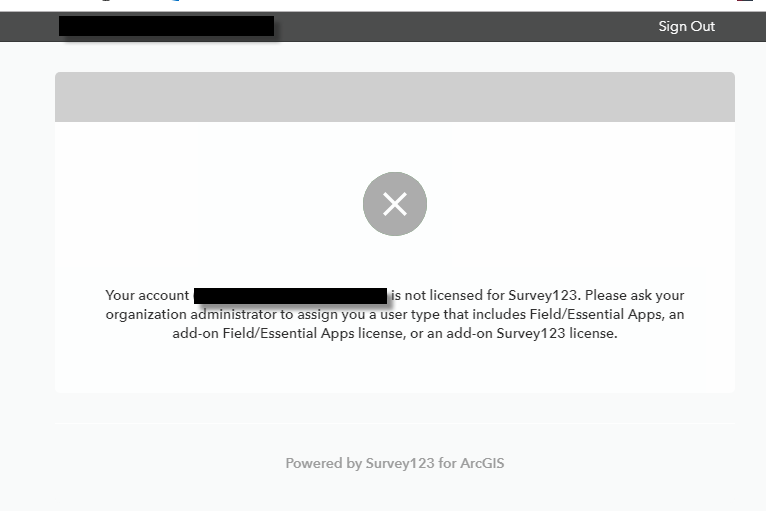
- Mark as New
- Bookmark
- Subscribe
- Mute
- Subscribe to RSS Feed
- Permalink
Hi James,
Just to check, is this a survey you own? If not, the Survey123 website is not designed to allow Administrators to manage other users' forms. It appears that the wrong error message is provided when this occurs; I've filed an issue to address this.
- Mark as New
- Bookmark
- Subscribe
- Mute
- Subscribe to RSS Feed
- Permalink
Thanks James!
This is not a survey I own. My intent is to access this survey on the suvey123.arcgis.com site in order to generate batch report (.zip output).
- Mark as New
- Bookmark
- Subscribe
- Mute
- Subscribe to RSS Feed
- Permalink
I am running into this error today as well. I got this error once when I tried to choose the option "Manage in Survey123 Website" (as the OP did), on a survey that I created and own. The next time I tried, it worked. But now, one of my colleagues in a group that I shared the survey with are able to see and open the survey in the Survey123 website, but two are not. They get the error message above. I can not figure out why they are being blocked. Any help?
- Mark as New
- Bookmark
- Subscribe
- Mute
- Subscribe to RSS Feed
- Permalink
Our immediate solution was to change the owner.
- Mark as New
- Bookmark
- Subscribe
- Mute
- Subscribe to RSS Feed
- Permalink
I don't think that will help us, as we need multiple people to have access to this survey. Multiple people need to download/upload forms and data in the field. I created a Group that includes all these folks, so I don't understand why they wouldn't be able to see the survey in the Survey123 website.
In fact, after they get the first error, they get the error even if they simply try to open the Survey123 website (survey123.arcgis.com), not even try to access the particular form/survey. I am assuming there must be some kind of bug, as we are all members of an organization that has enterprise access to AGOL.
- Mark as New
- Bookmark
- Subscribe
- Mute
- Subscribe to RSS Feed
- Permalink
Hi David,
Thank you for bringing the issue up, it is a bug in current version 3.3 that the "Manage in Survey123 website" for owner/administrator may give wrong error message of inadequate license. This will be fixed in our next 3.4 release which targeting late May. Would you please have try then?
Thanks a lot and best regards,
Jody Zheng Liu
- Mark as New
- Bookmark
- Subscribe
- Mute
- Subscribe to RSS Feed
- Permalink
Hi James,
Thank you for bringing the issue up, it is a bug in current version 3.3 that the "Manage in Survey123 website" for owner/administrator may give wrong error message of inadequate license. This will be fixed in our next 3.4 release which targeting late May. Would you please have try then?
Thanks a lot and best regards,
Jody Zheng Liu
- Mark as New
- Bookmark
- Subscribe
- Mute
- Subscribe to RSS Feed
- Permalink
I'm running into this issue from Survey123 Connect 3.5 and the Webapp.
- Mark as New
- Bookmark
- Subscribe
- Mute
- Subscribe to RSS Feed
- Permalink
Hi Lee,
Do you have a standard organizational account? If so, can you work with your organization's admin to check the license provisioning via the org settings?