We use Survey123 mainly in web forms. Now since it's possible in Experience Builder to auto-populate the form with the attributes and geometry of a selected feature in the map, we built a 'report a bug' feature around it. In case users forget to select a feature (which is a hidden field in the form that auto-populates), we placed an additional 'Upload Screenshot' functionality to the web form (basically an upload image type question).
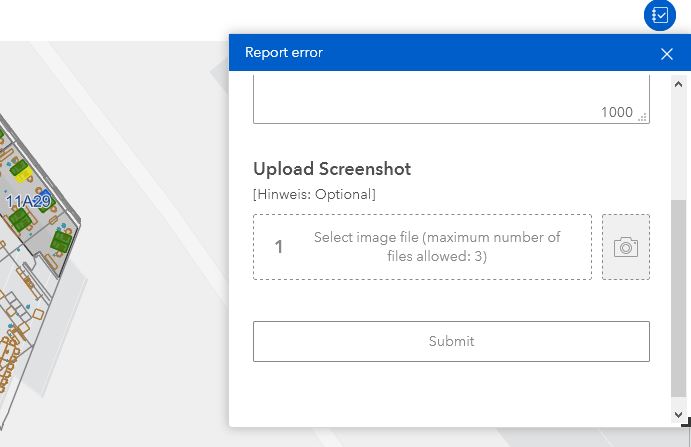
However, it's just possible to upload a previously stored image file from your PC. It would be much more conventient to just replace the 'Take a photo' button with a 'Take a screenshot' button that takes a screenshot and directly adds it as an attachment to the form.