- Home
- :
- All Communities
- :
- Products
- :
- ArcGIS StoryMaps
- :
- ArcGIS StoryMaps Questions
- :
- Re: When I try to add a map in Story Map, it's com...
- Subscribe to RSS Feed
- Mark Topic as New
- Mark Topic as Read
- Float this Topic for Current User
- Bookmark
- Subscribe
- Mute
- Printer Friendly Page
When I try to add a map in Story Map, it's completely grayed out. Does anyone know why that is?
- Mark as New
- Bookmark
- Subscribe
- Mute
- Subscribe to RSS Feed
- Permalink
- Report Inappropriate Content
I tried express maps, atlas, my own maps.... same gray out figure. (see photo).
I using the latest version of chrome.
- Mark as New
- Bookmark
- Subscribe
- Mute
- Subscribe to RSS Feed
- Permalink
- Report Inappropriate Content
Hi Jan -- Sorry you are having an issue adding maps to a story. Can you open the Chrome developer tools while you are trying to add a map and see if there any messages/errors in the console (and if so share a screenshot of that back here)?
Lead Product Engineer | StoryMaps
- Mark as New
- Bookmark
- Subscribe
- Mute
- Subscribe to RSS Feed
- Permalink
- Report Inappropriate Content
- Mark as New
- Bookmark
- Subscribe
- Mute
- Subscribe to RSS Feed
- Permalink
- Report Inappropriate Content
Looks like hardware acceleration is disabled locally in your browser.
- Go to Chrome settings (in the ... menu at the top right)
- Type "hardware" in the search box at the top
- Turn on the setting shown below...
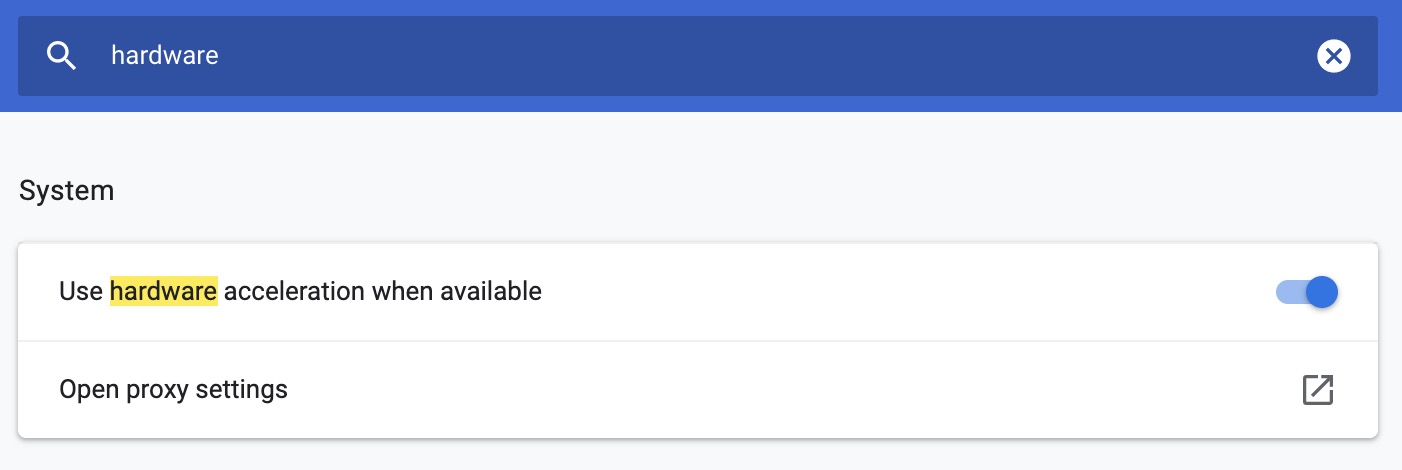
Lead Product Engineer | StoryMaps
- Mark as New
- Bookmark
- Subscribe
- Mute
- Subscribe to RSS Feed
- Permalink
- Report Inappropriate Content
The hardware acceleration is enabled. =\ Thoughts/suggestions?
- Mark as New
- Bookmark
- Subscribe
- Mute
- Subscribe to RSS Feed
- Permalink
- Report Inappropriate Content
Hmm, might be something with your video card hardware or settings. See if there's a way for you to enable WebGL in your video card manager. If you're still not able to get things working I'd suggest contacting Esri Support and they can help you troubleshoot this specific issue further.
Lead Product Engineer | StoryMaps