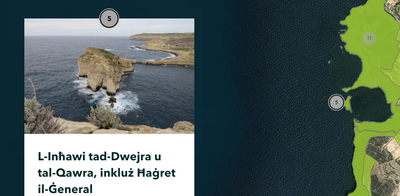- Home
- :
- All Communities
- :
- Products
- :
- ArcGIS StoryMaps
- :
- ArcGIS StoryMaps Questions
- :
- QR Code in StoryMaps
- Subscribe to RSS Feed
- Mark Topic as New
- Mark Topic as Read
- Float this Topic for Current User
- Bookmark
- Subscribe
- Mute
- Printer Friendly Page
QR Code in StoryMaps
- Mark as New
- Bookmark
- Subscribe
- Mute
- Subscribe to RSS Feed
- Permalink
Is it possible to generate QR codes for individual stops on a self-guided tour in SoryMaps please? That is, rather than generating a single QR Code for the whole story map, different QR codes would be generated to cover a specific point in a guided tour.
- Mark as New
- Bookmark
- Subscribe
- Mute
- Subscribe to RSS Feed
- Permalink
Hello,
I would say yes. If I set this up I would generate the QR codes for each location, save the images for each and then embed them in the Story Map where needed. There could also be a way to attached the QR codes as attachments to a feature service if done properly.
- Mark as New
- Bookmark
- Subscribe
- Mute
- Subscribe to RSS Feed
- Permalink
Hi,
I would also like to know if this feature is available. I would like to add physical QR codes in situ so that visitors can scan them to get to the relevant point in a StoryMap Map Tour. To do so, I imagine we would need access to an url for each individual point. Is that possible?
Thanks
- Mark as New
- Bookmark
- Subscribe
- Mute
- Subscribe to RSS Feed
- Permalink
Yes,
Just use create the QR codes individually for the URLs you want to point to and embed the QR code images into the StoryMap Tour.
- Mark as New
- Bookmark
- Subscribe
- Mute
- Subscribe to RSS Feed
- Permalink
Thank you for your help and immediate support.
However, I still cannot understand how I can actually create individual QR Codes for each point in a specific StoryMap. For instance, in the screenshot below, which is taken from a StoryMap illustrating protected sites, how can I generate the QR Code for this specific point (number 5)?
- Mark as New
- Bookmark
- Subscribe
- Mute
- Subscribe to RSS Feed
- Permalink
Good Morning,
For instance, you would find the link that you want to provide for the QR code. If is a location... Google it and then copy the URL that returns with your Google map search. If its a website, then do the same. After getting the URL, go to a free site to generate QR codes like this one: https://www.qr-code-generator.com/free-generator/?ut_source=google_c&ut_medium=cpc&ut_campaign=en_to...
Then use the URL you have chosen to create the QR code. Once you get the QR code image, you can use it to embed into your story map.