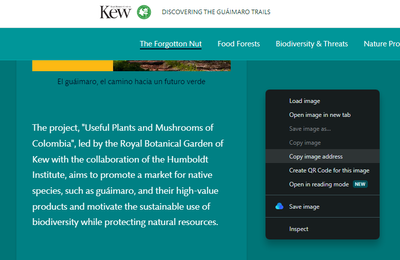- Home
- :
- All Communities
- :
- Products
- :
- ArcGIS StoryMaps
- :
- ArcGIS StoryMaps Questions
- :
- Missing pictures in published Story Map
- Subscribe to RSS Feed
- Mark Topic as New
- Mark Topic as Read
- Float this Topic for Current User
- Bookmark
- Subscribe
- Mute
- Printer Friendly Page
- Mark as New
- Bookmark
- Subscribe
- Mute
- Subscribe to RSS Feed
- Permalink
I have just returned to a StoryMap, created in ArcGIS Online, that I published over a year ago, but use frequently to share with collaborators. However, it now appears that one of the images is missing (forth panel): https://storymaps.arcgis.com/stories/f540b764fc6c47db886b38515560852f
I am not sure where this image has gone, it is likely the image was linked from Pinterest. There is a thumbnail on the edit page, but no other information. Any ideas how to get this image back?
Solved! Go to Solution.
Accepted Solutions
- Mark as New
- Bookmark
- Subscribe
- Mute
- Subscribe to RSS Feed
- Permalink
If I right-click on the missing image, I can copy the image URL (https://www.kew.org/sites/default/files/styles/header_style/public/2020-09/Colombia-upf.jpg). Navigating to that site in a browser returns a page no longer exists message, so it looks like they may have deleted that image.
- Mark as New
- Bookmark
- Subscribe
- Mute
- Subscribe to RSS Feed
- Permalink
If I right-click on the missing image, I can copy the image URL (https://www.kew.org/sites/default/files/styles/header_style/public/2020-09/Colombia-upf.jpg). Navigating to that site in a browser returns a page no longer exists message, so it looks like they may have deleted that image.