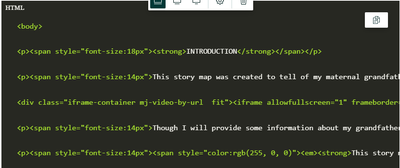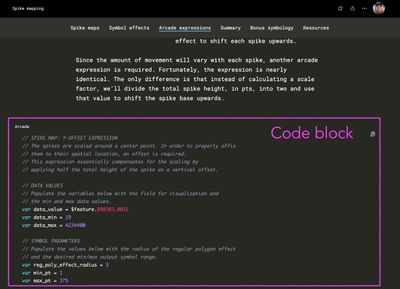- Home
- :
- All Communities
- :
- Products
- :
- ArcGIS StoryMaps
- :
- ArcGIS StoryMaps Questions
- :
- Migrating Classic to ArcGIS StoryMaps: HTML suppor...
- Subscribe to RSS Feed
- Mark Topic as New
- Mark Topic as Read
- Float this Topic for Current User
- Bookmark
- Subscribe
- Mute
- Printer Friendly Page
Migrating Classic to ArcGIS StoryMaps: HTML supported?
- Mark as New
- Bookmark
- Subscribe
- Mute
- Subscribe to RSS Feed
- Permalink
- Report Inappropriate Content
In 2017 I created a story map in the Classic environment. It has 33 tabs. I hope to create a version of this in the new ArcGIS StoryMaps. I started my effort by (of course) manually creating an HTML page and copying my formatted page into this. So of course I did this 33 times, fully confident that the new ArcGIS StoryMaps would fully embrace HTML formatting. After all why would ESRI abandon HTML? I started the recreating effort tonight and immediately discovered that what appears to be the HTML formatting capability either doesn't work, or I am "doing it wrong". Could someone please direct me to a proper explanation of how to copy and paste my old HTML code into the new environment?
Solved! Go to Solution.
Accepted Solutions
- Mark as New
- Bookmark
- Subscribe
- Mute
- Subscribe to RSS Feed
- Permalink
- Report Inappropriate Content
@TimothyHoeflich - Wow, great story! I reviewed it and I really don't see anything that required the use of HTML, so I'm still a little confused why you chose to author it that way.Part of the appeal of both the classic Esri Story Maps templates and the new ArcGIS StoryMaps is that you can create engaging web content with an interactive, easy-to-use builder rather than needing to use code. Either way, it's an impressive piece of work!!
Regardless of how the story was originally created, I see no reason why you could not recreate it in ArcGIS StoryMaps. You could A) manually bring over all the content, which would involve copying/pasting chunks of regular text (not HTML) and re-uploading the images, or you could B) use the conversion helper tool mentioned above.
I would use this as an opportunity to think about how you organize the story as a whole. One way to do it would be to create a single long story and use the story navigation feature to add chapter links across the top, like in this story: Coastal Flooding (arcgis.com)
But I also might recommend thinking about whether it would be better to divide the story into a 3-4 major parts. Each of those parts could be individual stories (they could have chapter links too) and you could group the stories in a collection. Here's an example of this technique: The Deep (arcgis.com) Here's more info about using a collection: Start your first ArcGIS StoryMaps collection (esri.com)
Lead Product Engineer | StoryMaps
- Mark as New
- Bookmark
- Subscribe
- Mute
- Subscribe to RSS Feed
- Permalink
- Report Inappropriate Content
Hello @TimHoeflich1 - Thanks for sharing your feedback on this topic.
When we built ArcGIS StoryMaps we looked to provide more storytelling capabilities, a higher level of security, and make it easier to do many things that required special coding skills in the classic templates. There are now lots of things you can do with the builders that you needed code for in the past.
It would be great if you could provide more information about what you did in your classic story that required using HTML. Could you share some details?
At this time, using HTML code inside a story is not supported. This is something that may come in the future, but currently you can use one of the available themes or make your own custom theme selecting from over 1000 fonts, using your own colors, and choosing from different style options.
You can also use our classic conversion helper to assist the process of migrating your text and media to ArcGIS StoryMaps. Try the Classic Story Conversion Helper - Esri Community
We also have several helpful articles that provide tips and guidance for migrating.
- Recreating a classic story with ArcGIS StoryMaps (esri.com)
- Moving to ArcGIS StoryMaps
- Mimicking the classic templates in ArcGIS StoryMaps (esri.com)
The screenshot you've shared is a code block. The purpose of a code block is to include code snippets as part of your story. For example, you have a short Python script or Arcade express you want to share with your readers. Check out this story as an example of how the code block is used: Spike Maps (arcgis.com)
Lead Product Engineer | StoryMaps
- Mark as New
- Bookmark
- Subscribe
- Mute
- Subscribe to RSS Feed
- Permalink
- Report Inappropriate Content
Though very disappointed in the content of your response, I appreciate the thoroughness. As I mentioned, I created a Classic Storymap with 33 tabs (the max allowed), relating a piece of history with some measure of detail in maps, text, photos, videos, and diagrams. All of this via HTML. This effort ultimately involved a trip to France and the use of QuickCapture to gather data in the field, using an iPhone. Now learning of the HTML retirement I am gun-shy, and must ask, does the new StoryMaps allow for the full implementation of the AGOL maps that I prepared?
or inside of a firewall:
- Mark as New
- Bookmark
- Subscribe
- Mute
- Subscribe to RSS Feed
- Permalink
- Report Inappropriate Content
@TimothyHoeflich - Wow, great story! I reviewed it and I really don't see anything that required the use of HTML, so I'm still a little confused why you chose to author it that way.Part of the appeal of both the classic Esri Story Maps templates and the new ArcGIS StoryMaps is that you can create engaging web content with an interactive, easy-to-use builder rather than needing to use code. Either way, it's an impressive piece of work!!
Regardless of how the story was originally created, I see no reason why you could not recreate it in ArcGIS StoryMaps. You could A) manually bring over all the content, which would involve copying/pasting chunks of regular text (not HTML) and re-uploading the images, or you could B) use the conversion helper tool mentioned above.
I would use this as an opportunity to think about how you organize the story as a whole. One way to do it would be to create a single long story and use the story navigation feature to add chapter links across the top, like in this story: Coastal Flooding (arcgis.com)
But I also might recommend thinking about whether it would be better to divide the story into a 3-4 major parts. Each of those parts could be individual stories (they could have chapter links too) and you could group the stories in a collection. Here's an example of this technique: The Deep (arcgis.com) Here's more info about using a collection: Start your first ArcGIS StoryMaps collection (esri.com)
Lead Product Engineer | StoryMaps