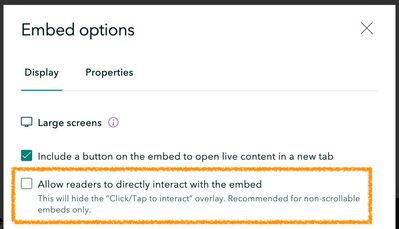- Home
- :
- All Communities
- :
- Products
- :
- ArcGIS StoryMaps
- :
- ArcGIS StoryMaps Questions
- :
- Embed an externally hosted map
- Subscribe to RSS Feed
- Mark Topic as New
- Mark Topic as Read
- Float this Topic for Current User
- Bookmark
- Subscribe
- Mute
- Printer Friendly Page
- Mark as New
- Bookmark
- Subscribe
- Mute
- Subscribe to RSS Feed
- Permalink
I'm hoping to embed this interactive map into my StoryMap: https://gis.darecountync.gov/gisday/2020/
when I paste the URL into the embed tool, it says "this content does not support inline embedding." Is there a way to circumnavigate this?
Solved! Go to Solution.
Accepted Solutions
- Mark as New
- Bookmark
- Subscribe
- Mute
- Subscribe to RSS Feed
- Permalink
@lgiris - It looks like there's something wrong with one of the certificates on that server, so one of the security checks is failing. It may be a minor issue, however, because I can get the page to successfully embed by using iframe code, like this
<iframe src="https://gis.darecountync.gov/gisday/2020/"></iframe>Lead Product Engineer | StoryMaps
- Mark as New
- Bookmark
- Subscribe
- Mute
- Subscribe to RSS Feed
- Permalink
@lgiris - It looks like there's something wrong with one of the certificates on that server, so one of the security checks is failing. It may be a minor issue, however, because I can get the page to successfully embed by using iframe code, like this
<iframe src="https://gis.darecountync.gov/gisday/2020/"></iframe>Lead Product Engineer | StoryMaps
- Mark as New
- Bookmark
- Subscribe
- Mute
- Subscribe to RSS Feed
- Permalink
thanks for your help!
- Mark as New
- Bookmark
- Subscribe
- Mute
- Subscribe to RSS Feed
- Permalink
would you know how to make it so that it doesn't have that popup? the option is there to close it but i wish it would automatically display without it...
- Mark as New
- Bookmark
- Subscribe
- Mute
- Subscribe to RSS Feed
- Permalink
Yep...however, this option is not recommended for scrolling/zoomable embeds.
Lead Product Engineer | StoryMaps