- Home
- :
- All Communities
- :
- Products
- :
- ArcGIS StoryMaps
- :
- ArcGIS StoryMaps Questions
- :
- can you customize the size of the media/sidecar on...
- Subscribe to RSS Feed
- Mark Topic as New
- Mark Topic as Read
- Float this Topic for Current User
- Bookmark
- Subscribe
- Mute
- Printer Friendly Page
can you customize the size of the media/sidecar on ArcGIS StoryMaps?
- Mark as New
- Bookmark
- Subscribe
- Mute
- Subscribe to RSS Feed
- Permalink
I'm trying to update a StoryMaps Classic Journal to the new version, and I'd like to be able to make the sidecar larger so that the user doesn't have to scroll as much. Is there a way to do this in the new ArcGIS Story Maps?
Solved! Go to Solution.
Accepted Solutions
- Mark as New
- Bookmark
- Subscribe
- Mute
- Subscribe to RSS Feed
- Permalink
Yep -- this is coming by early June. 🙂
Lead Product Engineer | StoryMaps
- Mark as New
- Bookmark
- Subscribe
- Mute
- Subscribe to RSS Feed
- Permalink
Are there any recent news about this issue? I'm also looking forward to change the size of the items on a sidecar. Thanks
- Mark as New
- Bookmark
- Subscribe
- Mute
- Subscribe to RSS Feed
- Permalink
Dear Owen,
I'm still struggling with sidecar appearance:
- changing the size of the items in the docked panel
- changing font type the of the text and the separator type in the docked panel as in this example (Air Quality in the U.S. )
Regards.
- Mark as New
- Bookmark
- Subscribe
- Mute
- Subscribe to RSS Feed
- Permalink
Hi Christina,
- The size of the panel can be changed using the double arrow button that hovers over the edge of the docked panel.
- To change a paragraph to a heading, quote, or list, just highlight any portion of the text and use the pop-up formatting toolbar to change the type of text. Or, you can click the plus and then select the type of text you want to add directly from the toolbar that appears.
Check out this sidecar blog and tutorial for more info:
Lead Product Engineer | StoryMaps
- Mark as New
- Bookmark
- Subscribe
- Mute
- Subscribe to RSS Feed
- Permalink
Thank you so much, Owen, for your quick reply.
I probably didn't explain myself well enough (sorry for my English).
- I don't need to change the size of the panel (that's a new fine improvement!). I need to change the size of each item inside the panel. When you have a long list of items with an action associated, it's not nice to scroll down a long list to find a certain item. If you we could shorten the font size and the space between the items would help a lot. Please see the following picture of my project.
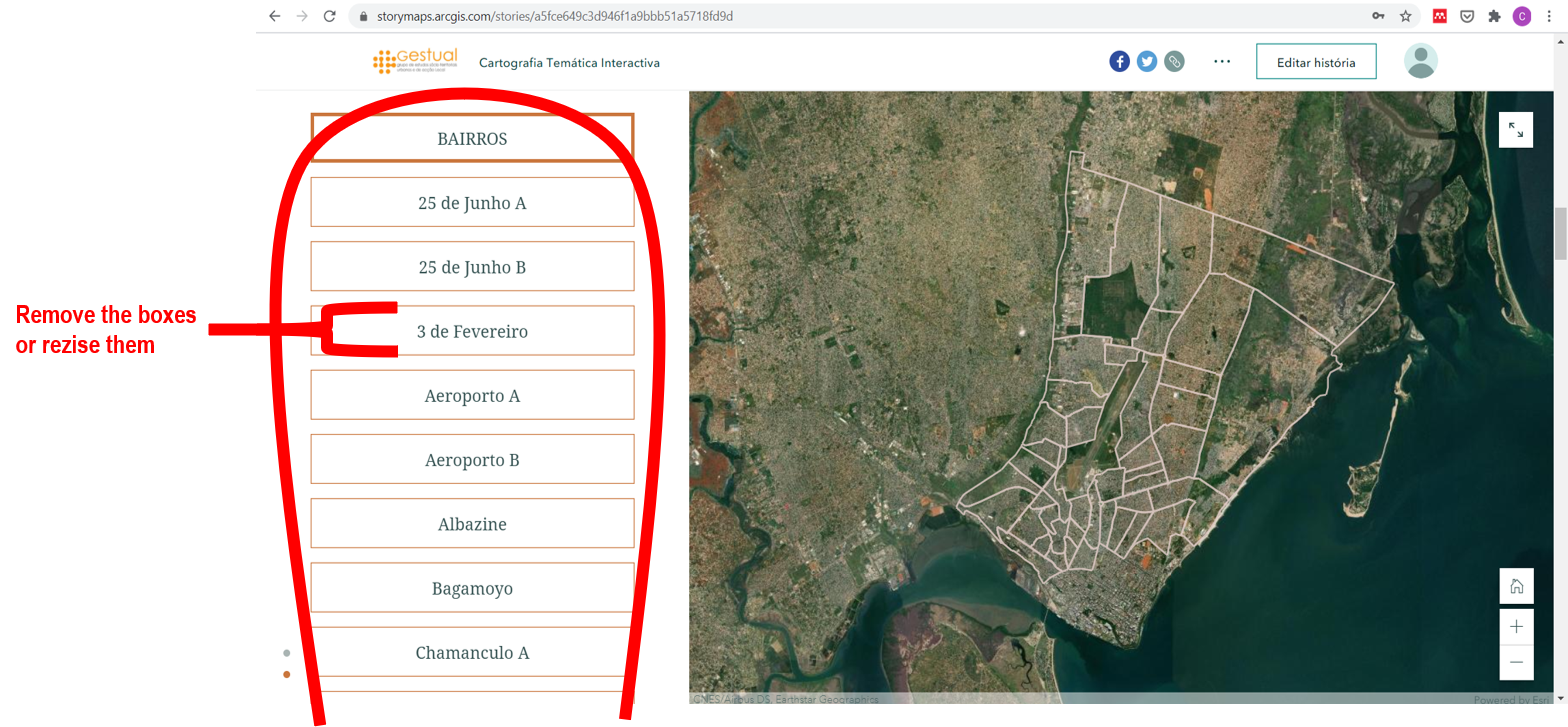
In another project I would like to change the font (not just bold or size) and the type of separator. I found this story map in the picture below, and I would like to do something similar:
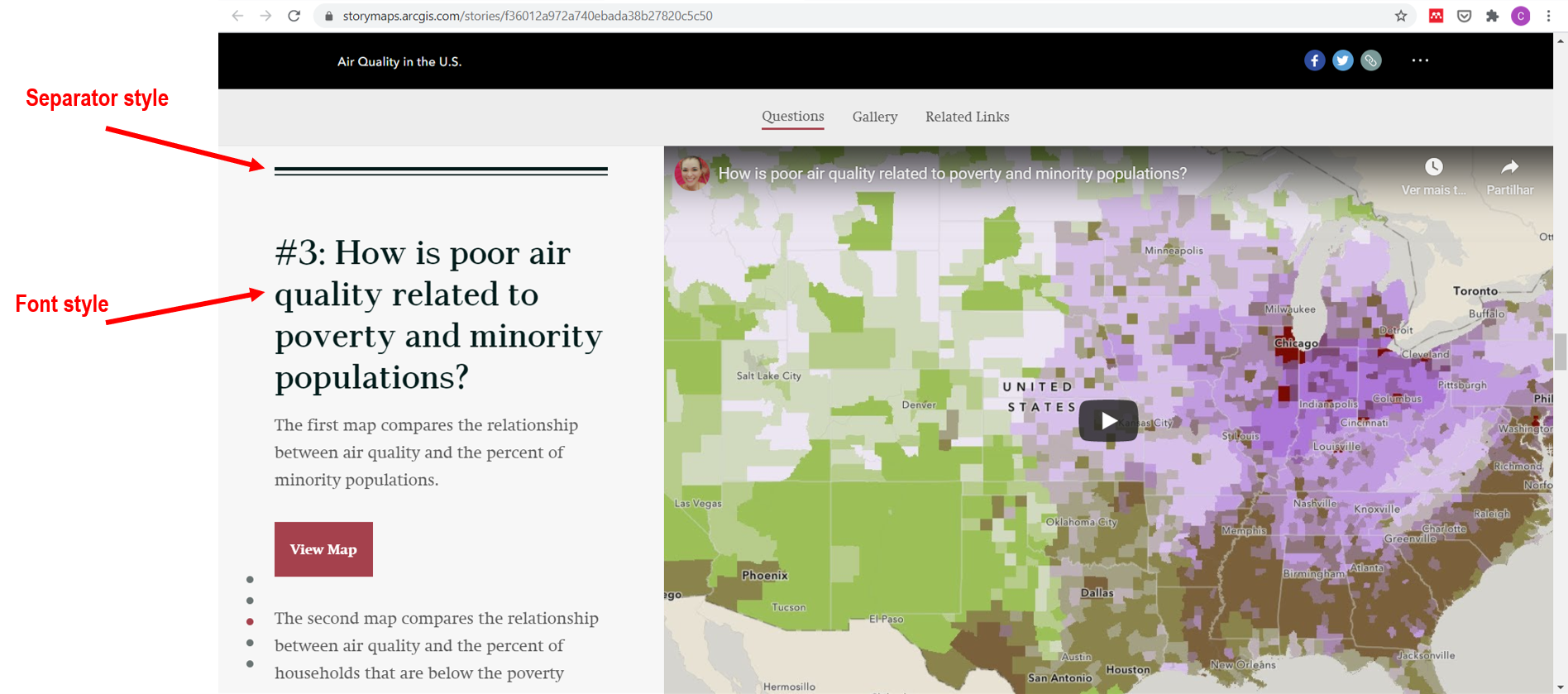
Thank you once again.
Regards,
Cristina
- Mark as New
- Bookmark
- Subscribe
- Mute
- Subscribe to RSS Feed
- Permalink
Dear Owen,
IS it possible now to customaize the sidecar? and if so how? Like, i mean more than the 3 available options. Maybe through arcgis online assistance ?
Regards Ori
- Mark as New
- Bookmark
- Subscribe
- Mute
- Subscribe to RSS Feed
- Permalink
Hi Ori -- The three available docked panel size options are the only options at the moment (additionally there is the floating panel layout, which also has three panel sizes).
We can take a look at providing additional flexibility here if there's a strong need for it. Could you please provide more information about why none of the current options fit your needs and share some examples of the types of content and stories you'd create with the other panel width?
Lead Product Engineer | StoryMaps