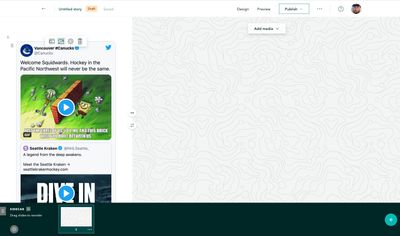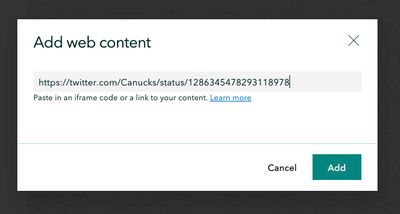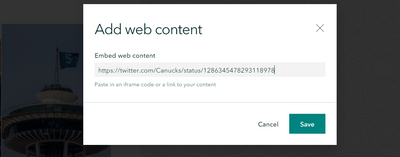- Home
- :
- All Communities
- :
- Products
- :
- ArcGIS StoryMaps
- :
- ArcGIS StoryMaps Questions
- :
- Can't Embed Tweet into Story Map
- Subscribe to RSS Feed
- Mark Topic as New
- Mark Topic as Read
- Float this Topic for Current User
- Bookmark
- Subscribe
- Mute
- Printer Friendly Page
- Mark as New
- Bookmark
- Subscribe
- Mute
- Subscribe to RSS Feed
- Permalink
Hi,
I am trying to embedd a tweet into a story (Sidecar Narrative) and although I can find documentation for this, and examples my card says: "this website does not support inline embedding".
I am not sure what I am doing wrong? I am trying to embedd the following:
<iframe border=0 frameborder=0 height=250 width=550
src="https://twitframe.com/show?url= http://twitter.com/Canucks/status/1286345478293118978”
”></iframe>
When I click the card it does go to the right link, but I want the tweet to show in the story as seen here.
Thanks!
Solved! Go to Solution.
Accepted Solutions
- Mark as New
- Bookmark
- Subscribe
- Mute
- Subscribe to RSS Feed
- Permalink
First of all, I love that you appear to be creating a story that somehow has to do with hockey. 🙂
I don't think the service we use to validate embeds currently supports TwitFrame, but you can just paste the link to the tweet in directly as an embed and that works (see screenshot below). Is TwitFrame something that you require, or are you ok just embedding the tweet directly?
https://twitter.com/Canucks/status/1286345478293118978
Lead Product Engineer | StoryMaps
- Mark as New
- Bookmark
- Subscribe
- Mute
- Subscribe to RSS Feed
- Permalink
That blog post you referenced is for our classic storytelling templates (like Map Journal), but you're using the current-generation product ArcGIS StoryMaps.
Below is exactly what you need to paste into the embed field. If you do this it should work as expected.
Lead Product Engineer | StoryMaps
- Mark as New
- Bookmark
- Subscribe
- Mute
- Subscribe to RSS Feed
- Permalink
Ahh, yes -- knowing you're using Enterprise is an important piece of information. 😉
Inline embeds of tweets and other web content are, unfortunately, not supported on Enterprise mainly for security reasons. In an Enterprise environment you are limited to either adding a screenshot of your tweet with a link to open it in a new tab, or you can go with the card that you are seeing and customize its title, description and thumbnail.
Lead Product Engineer | StoryMaps
- Mark as New
- Bookmark
- Subscribe
- Mute
- Subscribe to RSS Feed
- Permalink
First of all, I love that you appear to be creating a story that somehow has to do with hockey. 🙂
I don't think the service we use to validate embeds currently supports TwitFrame, but you can just paste the link to the tweet in directly as an embed and that works (see screenshot below). Is TwitFrame something that you require, or are you ok just embedding the tweet directly?
https://twitter.com/Canucks/status/1286345478293118978
Lead Product Engineer | StoryMaps
- Mark as New
- Bookmark
- Subscribe
- Mute
- Subscribe to RSS Feed
- Permalink
Hahaha thanks! It is part of the story 🙂
So when I paste the link directly as an embed in the story, it still looks like this:
I am certainly okay embedding the tweet as is, and was only using TwitFrame as I was roughly trying to follow the guidelines here.
The screenshot you have provided is exactly what I want 🙂 I am just confused as to why it doesn't seem to work on my end.
Thanks!
- Mark as New
- Bookmark
- Subscribe
- Mute
- Subscribe to RSS Feed
- Permalink
That blog post you referenced is for our classic storytelling templates (like Map Journal), but you're using the current-generation product ArcGIS StoryMaps.
Below is exactly what you need to paste into the embed field. If you do this it should work as expected.
Lead Product Engineer | StoryMaps
- Mark as New
- Bookmark
- Subscribe
- Mute
- Subscribe to RSS Feed
- Permalink
Hello,
Thank you, but as I said in my reply, it does not work. When I copy and paste the link to the content:
I get the message that "This website does not support inline embedding". I am using ArcGIS Enterprise 10.8.1 as well if that helps to find a solution.
Thank you.
- Mark as New
- Bookmark
- Subscribe
- Mute
- Subscribe to RSS Feed
- Permalink
Ahh, yes -- knowing you're using Enterprise is an important piece of information. 😉
Inline embeds of tweets and other web content are, unfortunately, not supported on Enterprise mainly for security reasons. In an Enterprise environment you are limited to either adding a screenshot of your tweet with a link to open it in a new tab, or you can go with the card that you are seeing and customize its title, description and thumbnail.
Lead Product Engineer | StoryMaps
- Mark as New
- Bookmark
- Subscribe
- Mute
- Subscribe to RSS Feed
- Permalink
Oh okay, bummer! With some luck in my organization perhaps we will host our StoryMap on AGOL and I can use the new(er) features 🙂
Thanks for the response!