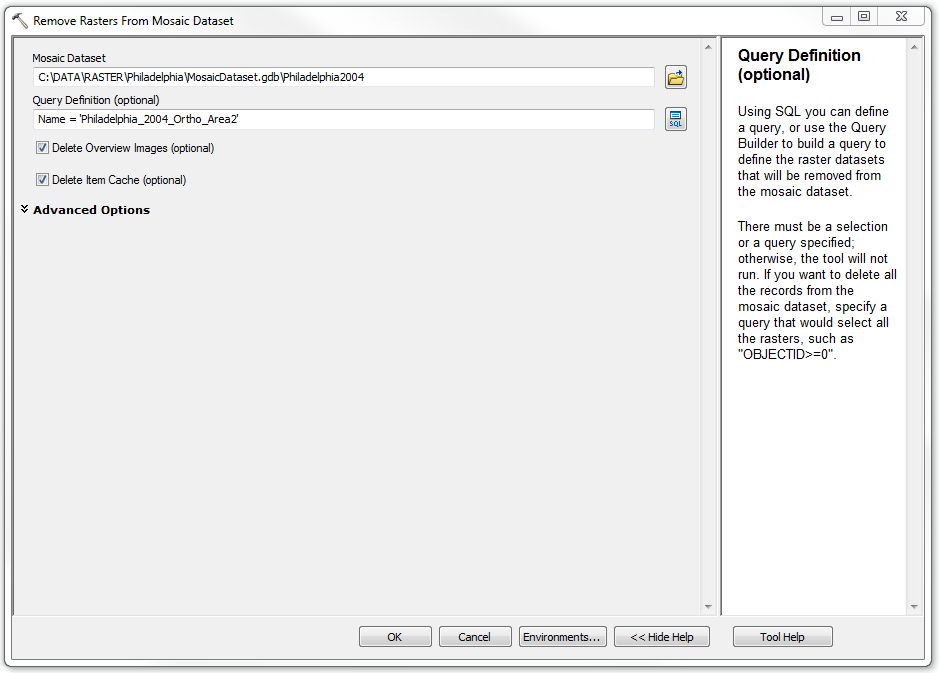- Home
- :
- All Communities
- :
- Products
- :
- ArcGIS Spatial Analyst
- :
- ArcGIS Spatial Analyst Questions
- :
- Using Mosaic Dataset
- Subscribe to RSS Feed
- Mark Topic as New
- Mark Topic as Read
- Float this Topic for Current User
- Bookmark
- Subscribe
- Mute
- Printer Friendly Page
- Mark as New
- Bookmark
- Subscribe
- Mute
- Subscribe to RSS Feed
- Permalink
Hi, would like to seek inputs and advise on how to resolve issue in creating mosaic dataset. I was able to create mosaic dataset and see the output and check that it is good but when i tried to transfer the raster output to another server, it just didn't show up and looks like the file is corrupted or something. Any inputs on how to resolve this would be highly appreciated. Thanks!
Solved! Go to Solution.
Accepted Solutions
- Mark as New
- Bookmark
- Subscribe
- Mute
- Subscribe to RSS Feed
- Permalink
If you get a chance, be sure to make this thread as answered to help other user's in the community. Thanks!
- Mark as New
- Bookmark
- Subscribe
- Mute
- Subscribe to RSS Feed
- Permalink
Hi Jessica,
Mosaic datasets use overviews when you view them. Be sure you copy the overviews to the new server as well. The overviews are found in another folder in the same directory as the geodatabase with the following name:
<geodatabase name>.Overviews
When you zoom into large scales, overviews are no longer used. The raw imagery is read from disk. So, when loading your rasters to a mosaic dataset, be sure you are using UNC paths (i.e. \\<server name>\<folder>). That way the new server will know where to find the rasters when you zoom into a large scale.
- Mark as New
- Bookmark
- Subscribe
- Mute
- Subscribe to RSS Feed
- Permalink
Hello Jake,
Thank you so much for your input. I'm trying to do it now. I mean include the overview in copying to another server and really hope this one will work.
One more question, is Mosaic Dataset ouput can be use in creating flow direction?
- Mark as New
- Bookmark
- Subscribe
- Mute
- Subscribe to RSS Feed
- Permalink
Hi Jake, I was able to create mosaic dataset and transfer the file including the overview and it is now working.
Thanks!
Now I am trying to merge the output of mosaic dataset, What I did is I created new mosaic dataset and add those mosaic output. Is it correct? Or any suggestions on how to merge the mosaic dataset output.
Anyone's input will surely be appreciated. Thanks!
- Mark as New
- Bookmark
- Subscribe
- Mute
- Subscribe to RSS Feed
- Permalink
Can you explain a little more on what you are trying to accomplish? Are you trying to merge two mosaic datasets together?
- Mark as New
- Bookmark
- Subscribe
- Mute
- Subscribe to RSS Feed
- Permalink
Yes, I am trying to merge two mosaic datasets to become one.
Thank you so much with your help.
- Mark as New
- Bookmark
- Subscribe
- Mute
- Subscribe to RSS Feed
- Permalink
Your steps previously were correct. You can create a new mosaic dataset, and then add each mosaic dataset to the new mosaic dataset.
- Mark as New
- Bookmark
- Subscribe
- Mute
- Subscribe to RSS Feed
- Permalink
Thank you Jake. You are such a big help but I still need your expertise please. We need to remove one raster file from the mosaic dataset. I could see the tool but can't totally understand how it should be done. Is there a way I could easily identify and remove specific raster file?
Again, thank you so much!
- Mark as New
- Bookmark
- Subscribe
- Mute
- Subscribe to RSS Feed
- Permalink
And if I will be using this mosaic dataset in creating flow direction, will there be an issue on the output? Thanks!
- Mark as New
- Bookmark
- Subscribe
- Mute
- Subscribe to RSS Feed
- Permalink
You can right-click on the mosaic dataset in the catalog window > Remove > Remove Rasters. You can then use a query to remove the raster of choice. Ex: