- Home
- :
- All Communities
- :
- Products
- :
- ArcGIS Spatial Analyst
- :
- ArcGIS Spatial Analyst Questions
- :
- Re: Spatial Analyst CreateRandomRaster issue
- Subscribe to RSS Feed
- Mark Topic as New
- Mark Topic as Read
- Float this Topic for Current User
- Bookmark
- Subscribe
- Mute
- Printer Friendly Page
Spatial Analyst CreateRandomRaster issue
- Mark as New
- Bookmark
- Subscribe
- Mute
- Subscribe to RSS Feed
- Permalink
Hi everybody.
I have a strange issue here when running arcpy.sa.CreateRandomRaster depending on the size of the extent.
I'm running ArcGIS Desktop 10.6 with 64bit geoprocessing in Windows 10
if I run this code in the python window:
ext1 = arcpy.Extent(4054000,2329000,4260000,2597000)
ras1 = arcpy.sa.CreateRandomRaster(1, 100, ext1)
everything works as expected and I get my raster
but....
when I run:
ext2 = arcpy.Extent(4743000,4518000,5240000,5309000)
ras2 = arcpy.sa.CreateRandomRaster(1, 100, ext2)
I get a popup window saying that the background processing has encountered a serious error.
Obviously I get the same issue running the tool from the sa toolbox even in foreground processing mode.
A colleague here with ArcGIS 10.5.1 with 64bit geoprocessing in Windows 10 does not absolutely have this issue.
Any idea ?
Alberto
- Mark as New
- Bookmark
- Subscribe
- Mute
- Subscribe to RSS Feed
- Permalink
turn of background geoprocessing. You don't need it to create a random raster.
If the arcpy extent ( http://pro.arcgis.com/en/pro-app/arcpy/classes/extent.htm ) worked for your colleague then it can't be and extent issue
- Mark as New
- Bookmark
- Subscribe
- Mute
- Subscribe to RSS Feed
- Permalink
Dan,
I did it already. When I said "even in foreground processing mode " I meant I switched background gp off.
I have another pc with 10.6. Same exact behaviour.
Do you have 10.6 to make a simple test like:
ext2 = arcpy.Extent(4743000,4518000,5240000,5309000)
ras2 = arcpy.sa.CreateRandomRaster(1, 100, ext2)
Alberto
- Mark as New
- Bookmark
- Subscribe
- Mute
- Subscribe to RSS Feed
- Permalink
import arcpy
ext2 = arcpy.Extent(4743000,4518000,5240000,5309000)
ras2 = arcpy.sa.CreateRandomRaster(1, 100, ext2)
str(ras2.extent)
Out[10]: '4743000 4518000 5240000 5309000 NaN NaN NaN NaN'works for me
- Mark as New
- Bookmark
- Subscribe
- Mute
- Subscribe to RSS Feed
- Permalink
Not for me...
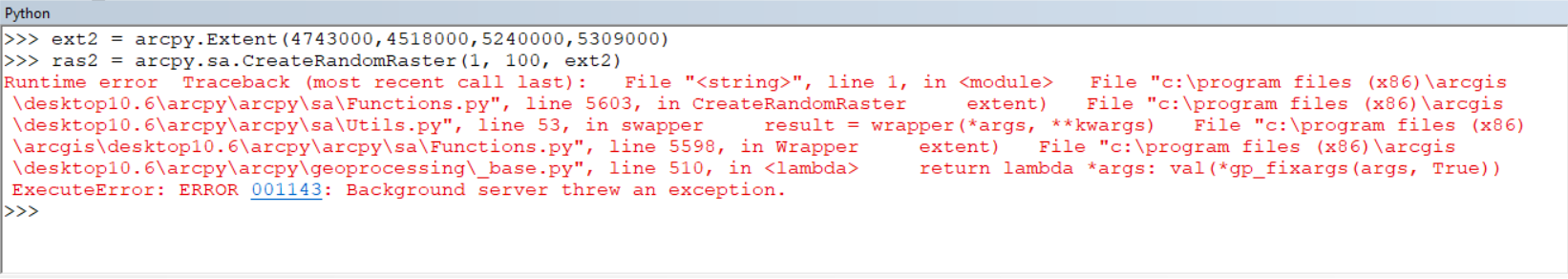
Very strange. Two computers with 10.6 are behaving this way the others with 10.5.1 are ok.
It must depend on some local settings.
I'll try to investigate the message.
Thanks Dan
Alberto
- Mark as New
- Bookmark
- Subscribe
- Mute
- Subscribe to RSS Feed
- Permalink
but....if I make it a bit smaller...(maxx= 5000000, maxy=4750000)
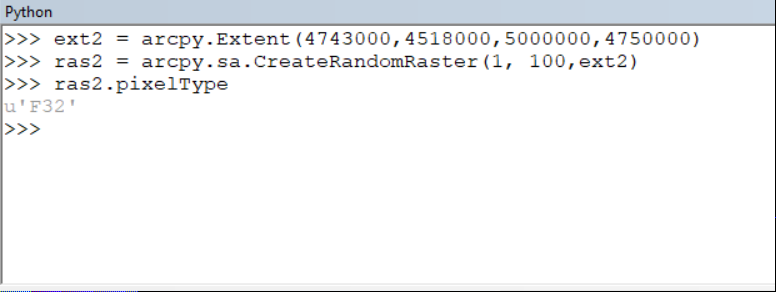
it works !!
Alberto
- Mark as New
- Bookmark
- Subscribe
- Mute
- Subscribe to RSS Feed
- Permalink
Then you lack memory to complete the task