- Home
- :
- All Communities
- :
- Products
- :
- ArcGIS Spatial Analyst
- :
- ArcGIS Spatial Analyst Questions
- :
- Scrip Error
- Subscribe to RSS Feed
- Mark Topic as New
- Mark Topic as Read
- Float this Topic for Current User
- Bookmark
- Subscribe
- Mute
- Printer Friendly Page
Scrip Error
- Mark as New
- Bookmark
- Subscribe
- Mute
- Subscribe to RSS Feed
- Permalink
Some Spatial Analyst tools (e.g. Reclassify, Raster Calculator) and other tools from other toolboxes (e.g. Tracking Analyst Tools) are not working because of a Script Error. The message says:
Line: 51
Caracthere: 4
Error: Invalid Pointer
Code: 0
URL: file:///C:/Users/”MY_USER_NAME”/AppData/Roaming/ESRI/Desktop10.3/ArcToolbox/Dlg/MdDlgContent.htm
Do you wish to continue executing the script? Yes or No
No matter if I chose "yes" or "no" the tool doesn’t show anything. When I change the size of the tool window, a part of it is showed but not everything. It’s impossible to use it.
I’ve seen a lot of post about this bug and I tried everything I could:
I changed my security options in Internet, rename the file MdDlgContent to “..._old”, reset ArcGIS options but nothing worked.
I have ArcGIS 10.3 and Windows 10, but I had this problem with other Windows version, other ArcGIS version and even other laptop. Does anyone know how to solve it? I contact ESRI represent in my country but they couldn't help me.
Thank you!
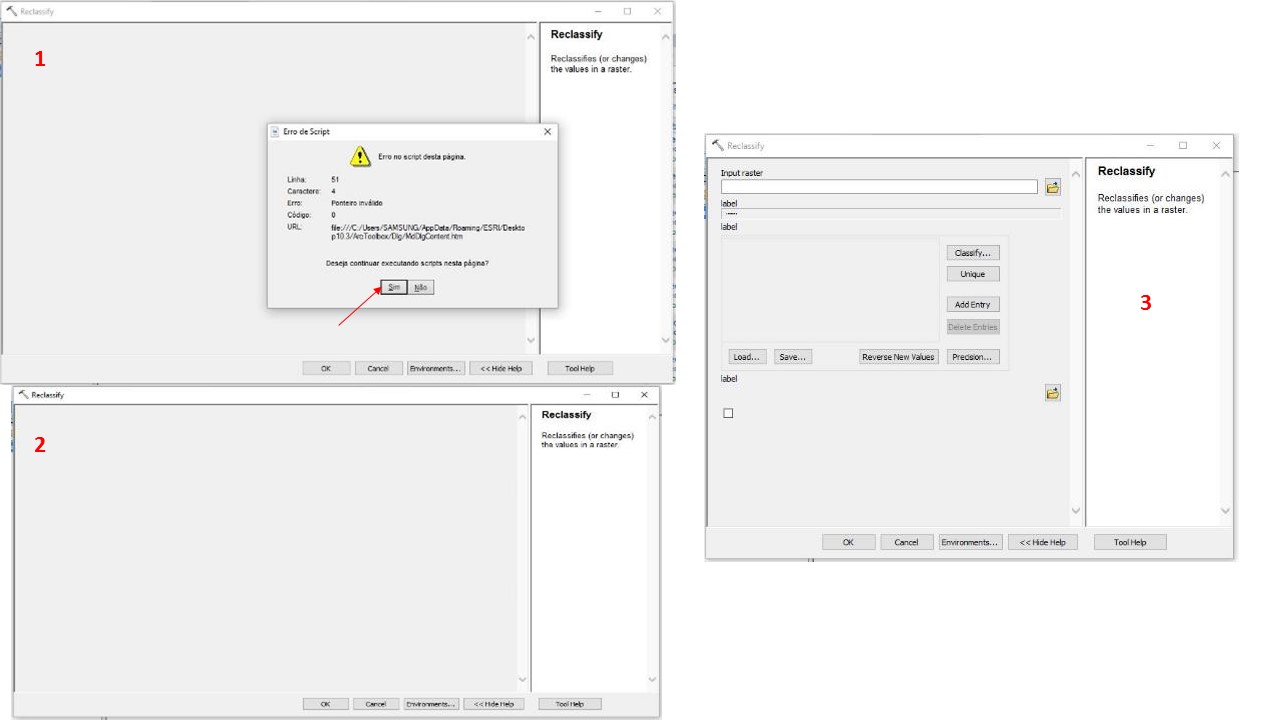
- Mark as New
- Bookmark
- Subscribe
- Mute
- Subscribe to RSS Feed
- Permalink
Hi vanessa,
Check this out
ArcGIS Geoprocessing Tools Scripting Error | GISNuts.com
The setting Allow previously unused ActiveX controls to run without prompt needs to be set to Enable.
If you want to change this setting, then open the 32-bit version of Internet Explorer by going to Start --> All Programs --> Internet Explorer. The 64-bit version will say Internet Explorer (64-bit). Once Internet Explorer opens, go to Tools --> Internet Options, and click on the Security tab.
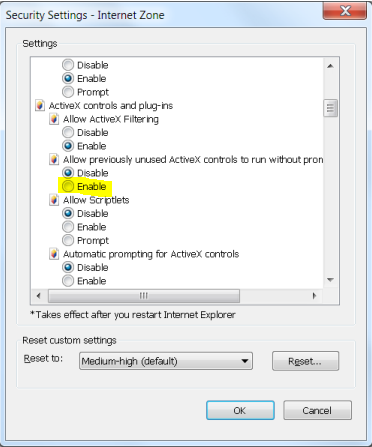
Think Location
- Mark as New
- Bookmark
- Subscribe
- Mute
- Subscribe to RSS Feed
- Permalink
Thank you Jayanta! I folowed the steps:
- changed the Active X option:
- Allowed the complements in all sites: (My list is biggers than his list)
- Checked the ArcGISVersion.dll. And, like in the post, I don't have the Digital Signatures tab. Do you know how to register the file?
I read the comments in the post but I didn't find anything helpfull. I'll try to contact who wrote it.
Thank you!!
- Mark as New
- Bookmark
- Subscribe
- Mute
- Subscribe to RSS Feed
- Permalink
Does the issue still persist after changing the active X option?
Think Location
- Mark as New
- Bookmark
- Subscribe
- Mute
- Subscribe to RSS Feed
- Permalink
Hi Jayanta! Sorry I took so long to answer you.
The issue still persist after changing the active x option. Like I said, when I change the tool's window size, part of it is showed, like you can see in the picture above.
I don't know if this has something to do about the problem, but I noticed that the issue started after I used another screen to work. I connected a screen in my laptop and I ran ArcGIS using an extended screen.
My friend had the same problem and he "fixed" just changing the window's size.
Thank you very much!
Vanessa