Turn on suggestions
Auto-suggest helps you quickly narrow down your search results by suggesting possible matches as you type.
Cancel
- Home
- :
- All Communities
- :
- Products
- :
- ArcGIS Solutions
- :
- ArcGIS Solutions Questions
- :
- Address Data Management Solution Data Dictionary
Options
- Subscribe to RSS Feed
- Mark Topic as New
- Mark Topic as Read
- Float this Topic for Current User
- Bookmark
- Subscribe
- Mute
- Printer Friendly Page
Address Data Management Solution Data Dictionary
Subscribe
973
1
04-21-2020 11:02 AM
04-21-2020
11:02 AM
- Mark as New
- Bookmark
- Subscribe
- Mute
- Subscribe to RSS Feed
- Permalink
Is the html data dictionary that ships with the solution available in excel, csv or esri gdb table format?
That should just about do it....
1 Reply
04-21-2020
12:06 PM
- Mark as New
- Bookmark
- Subscribe
- Mute
- Subscribe to RSS Feed
- Permalink
It's fairly easy to get an html table into excel; once there you can save it to what ever you want: I prefer csv which I perform a table to table upon to get it into a fgdb table. I do this so I can map my current data schema(s) to the ESRI field names and vice-versa.
- Open the solutions html data dictionary in your favorite browser
- Copy the url
- Open Excel
- Click on the Data heading in the top ribbon
- In the Get Data Group, select From Web
- Paste the url into the subsequent dialog window
After that, you will be presented with several choices (like 65) of table names with the naming convention of Table ##. Scroll through the list until you see the one you want, and click the Load button at the bottom of the Navigator window. It automagically displays as an excel worksheet and you can then save as you like...
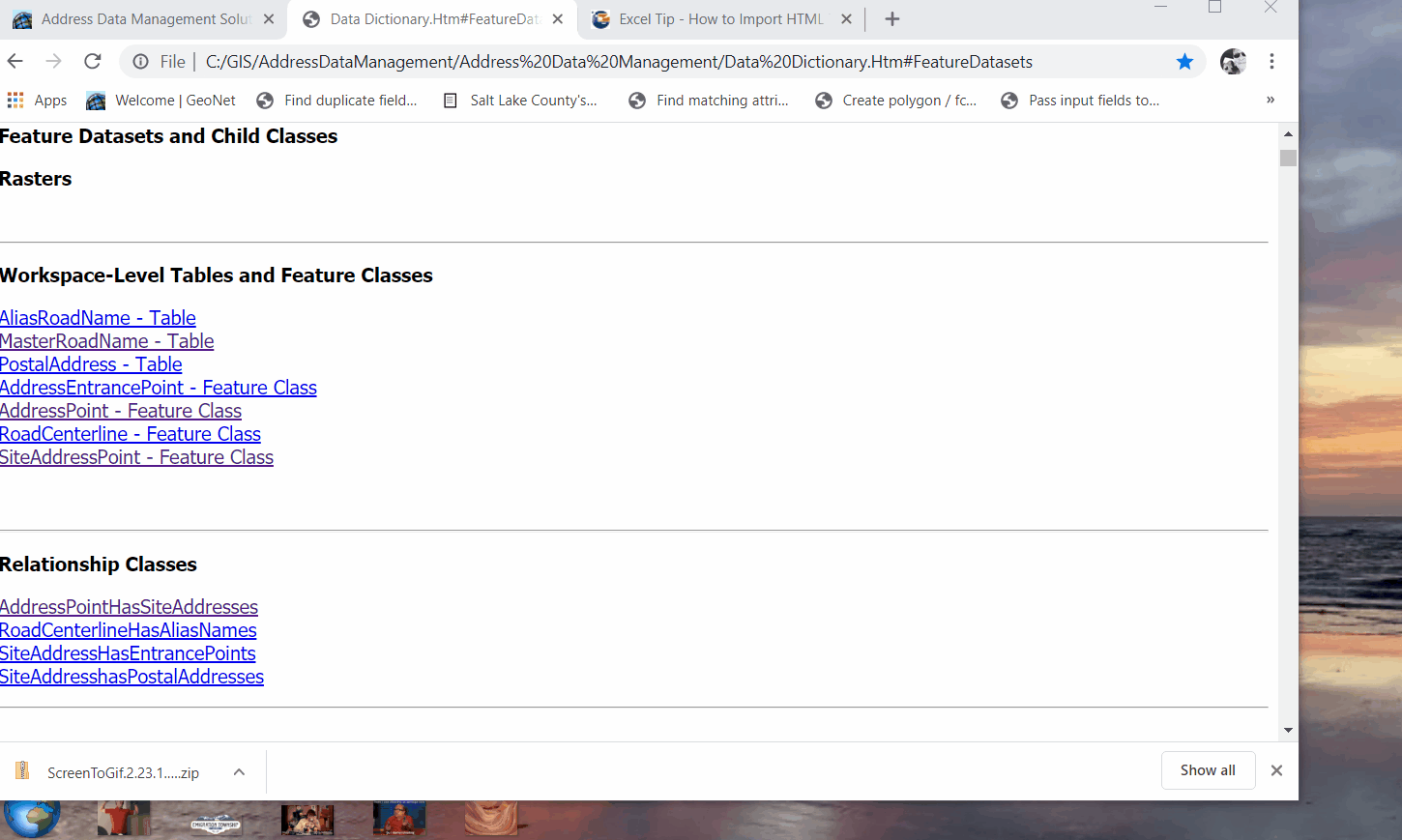
That should just about do it....