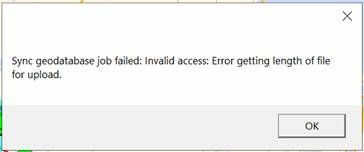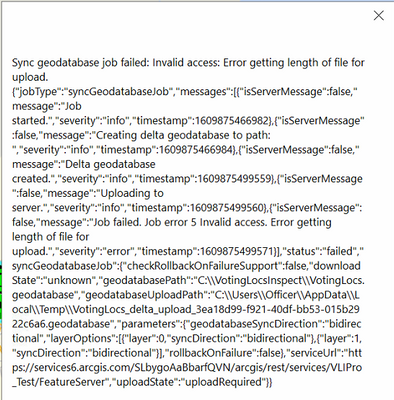- Home
- :
- All Communities
- :
- Developers
- :
- Native Maps SDKs
- :
- .NET Maps SDK Questions
- :
- Re: Error getting length of file for upload during...
- Subscribe to RSS Feed
- Mark Topic as New
- Mark Topic as Read
- Float this Topic for Current User
- Bookmark
- Subscribe
- Mute
- Printer Friendly Page
Error getting length of file for upload during Synchronization
- Mark as New
- Bookmark
- Subscribe
- Mute
- Subscribe to RSS Feed
- Permalink
Hi,
I am using ArcGIS runtime SDK for .NET 100.5 to develop a WPF application. I am using this sample code https://developers.arcgis.com/net/latest/wpf/guide/sync-offline-edits.htm to synchronize the *.geodatabase. Most of time, it has been working well, but one of my users failed to sync his data today. He got an error message below:
I guess that this error was caused by the large offline geodatabase (*.geodatabase), but I am not sure. Does anyone have any idea about this error? This user’s offline geodatabase (*.geodatabase) is over 2GB. Is 2GB a large size for a offline geodatabase? Is there a size limit for a offline geodatabase (*.geodatabase) to do synchronization? Our feature service is running on ESRI ArcGIS online.
Thanks for your help.
Saili
- Mark as New
- Bookmark
- Subscribe
- Mute
- Subscribe to RSS Feed
- Permalink
In a portal implementation we have considerably larger offline data, so I do not know if there is a size limit. The size of the data being processed would be associated to the number of changes, though, not the size of the actual offline replica.
When a Sync occurs what happens on upload is:
- Runtime processes the database to generate a temporary delta database
- Uploads the delta file to server using rest call (returns an identifier of file)
- Make call to sync giving a location of the uploaded file via Rest
What you can do when the job fails to call job.ToJson() and log this. This is a lot of the communication between server and client during the sync and may give more information. As the message may not mean a whole lot
-Joe
- Mark as New
- Bookmark
- Subscribe
- Mute
- Subscribe to RSS Feed
- Permalink
Thank you so much for your explanations and suggestions. Sorry for the late reply. This user has been syncing his data successfully all the time, but I am not sure why now he couldn't do it. I will try to call job.ToJson() to see if I can find something. Thanks again.
Saili
- Mark as New
- Bookmark
- Subscribe
- Mute
- Subscribe to RSS Feed
- Permalink
Hi Joe,
I called job.ToJson() when the job failed and got the following message. It looks like that delta database had been created, but uploading it was failed, right? The length of delta database file has an error, doesn't it? How can I fix it? Thanks for your help and Happy New Year!
Saili
- Mark as New
- Bookmark
- Subscribe
- Mute
- Subscribe to RSS Feed
- Permalink
I there possibly any type of virus scan or something else IT wise that could be happening on that folder that could lock the file? Seems like for some reason it just fails accessing the file. That's just a thought
-Joe
- Mark as New
- Bookmark
- Subscribe
- Mute
- Subscribe to RSS Feed
- Permalink
Hi Joe,
Thanks for your reply. I reported this issue to ESRI support and finally they gave me an answer. Please see the answer below:
"I've been doing a bit more digging into this issue, and found that the file size limit here is being imposed not directly by the Sync operation, but by the File Upload operation . From the docs:
By default, each service or its extension has a predefined list of allowed file types and a maximum file size. This limit also applies to files uploaded using feature service add or update attachment operations. By default, ArcGIS Server imposes a 2 GB limit on the maximum size of file that can be uploaded
By extent, this affects syncing with a feature service, which uses the Uploads endpoint to upload the replica."
- Mark as New
- Bookmark
- Subscribe
- Mute
- Subscribe to RSS Feed
- Permalink
I can not imagine how you would possibly have a 2 GB delta file. To have a file that size would require 100s of thousands of edits
-Joe
- Mark as New
- Bookmark
- Subscribe
- Mute
- Subscribe to RSS Feed
- Permalink
Me neither. One of my users did inspections for around 30 locations and he totally took around 1500 photos. These photos make the huge size *.geodatabase. When I developed this WPF application, I didn't expect that some people liked taking photos that much . All photos my users took are JPG format.
Saili