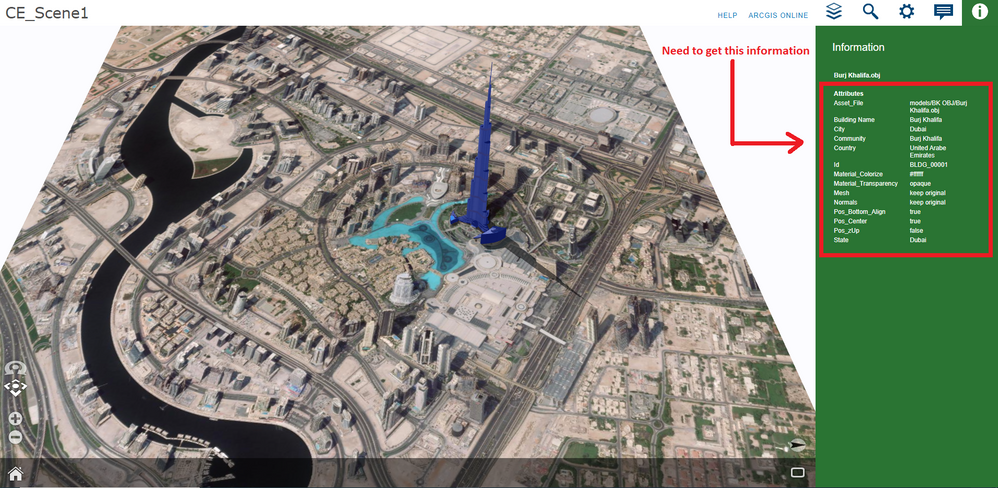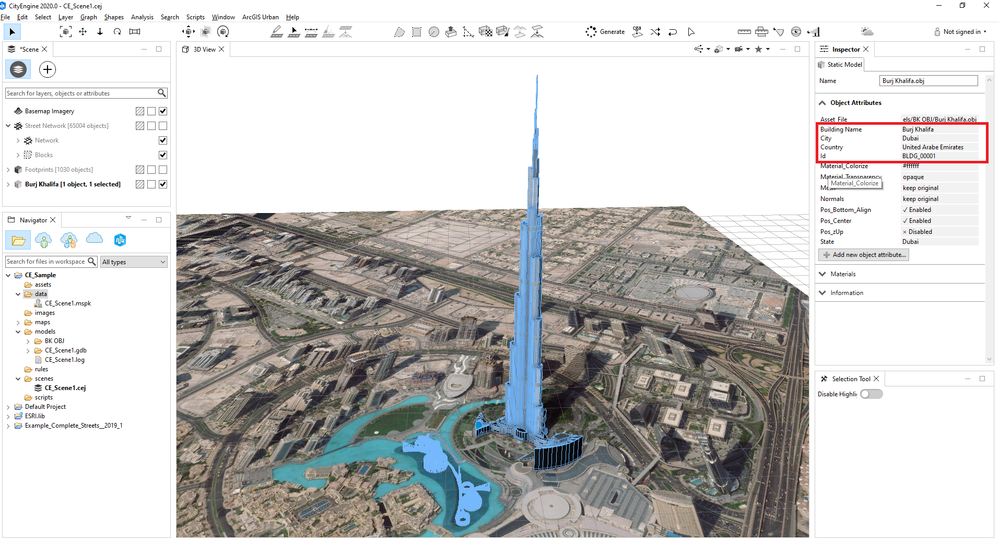- Home
- :
- All Communities
- :
- Developers
- :
- Native Maps SDKs
- :
- .NET Maps SDK Questions
- :
- Re: How to get Object Attributes at Runtime using ...
- Subscribe to RSS Feed
- Mark Topic as New
- Mark Topic as Read
- Float this Topic for Current User
- Bookmark
- Subscribe
- Mute
- Printer Friendly Page
How to get Object Attributes at Runtime using ArcGIS Runtime SDK for .NET in WPF App
- Mark as New
- Bookmark
- Subscribe
- Mute
- Subscribe to RSS Feed
- Permalink
Hi,
I created the sample WPF application using ArcGIS Runtime SDK for Dot Net.
I load the local slpk file with one building.
I cannot able to get that building attributes at runtime.
How to get that building information, when I click that building?
like following figure.
Please give us advice
Thanks
- Mark as New
- Bookmark
- Subscribe
- Mute
- Subscribe to RSS Feed
- Permalink
You would use the Identify operation to find/inspect/select/ a feature. See this example:
https://developers.arcgis.com/net/wpf/sample-code/scene-layer-selection/
- Mark as New
- Bookmark
- Subscribe
- Mute
- Subscribe to RSS Feed
- Permalink
Hi dotMorten
Thank you for your valuable response
the following example link is used to layer selection
https://developers.arcgis.com/net/wpf/sample-code/scene-layer-selection/
But, I needs to get the object attributes , Which is given by the city engine object attributes in WPF application using ArcGIS Runtime SDK.
see following figure
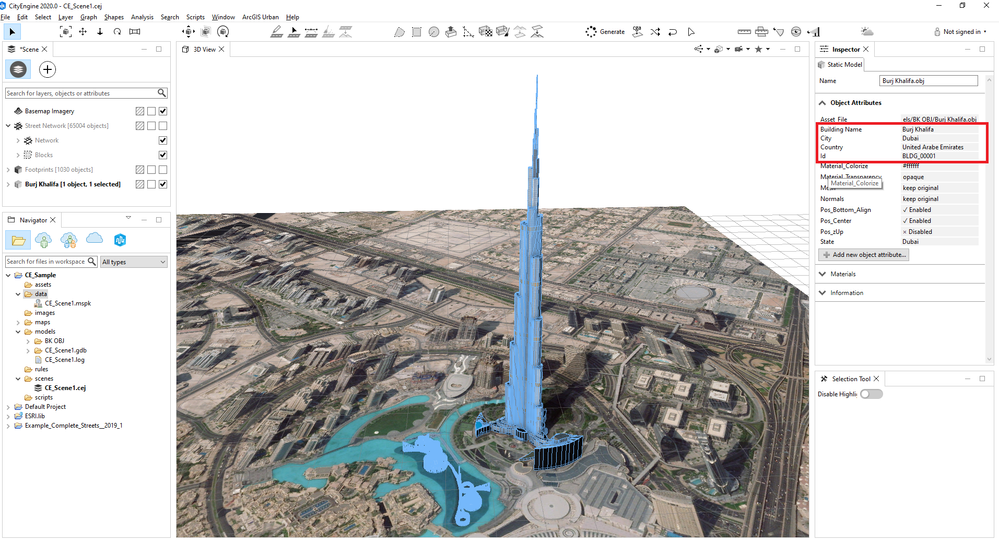
Please give us advice
Thank You
- Mark as New
- Bookmark
- Subscribe
- Mute
- Subscribe to RSS Feed
- Permalink
You can also see this sample as an example on how to get attributes for a feature. The example is in a 2D map, but the concept is not dependent on the view type (Map/SceneView). https://developers.arcgis.com/net/wpf/sample-code/update-attributes-feature-service/
Conceptually, as Morten suggested above, you need to perform an identify operation from which you can get a list of GeoElements from your IdentifyResults, and once you get the GeoElement you want from the list, you can ask for it's attributes (geoElement.attribute). Something like this would give you the attribute value:
string currentAttributeValue = _selectedFeature.Attributes[AttributeFieldName].ToString();
- Mark as New
- Bookmark
- Subscribe
- Mute
- Subscribe to RSS Feed
- Permalink
Hi KoushikHajra
Thank you for your valuable response.
I cannot able to get the object attributes using following code.
string currentAttributeValue = _selectedFeature.Attributes[AttributeFieldName].ToString();
I needs to get the attributes values in WPF application, which is given by City Engine Object Attributes.
see following figure
My code is below
ArcGISSceneLayer sceneLayer = new ArcGISSceneLayer();
foreach (var sl in MySceneView.Scene.OperationalLayers)
{
if (!string.IsNullOrEmpty(sl.Id))
{
sceneLayer = (ArcGISSceneLayer)sl;
sceneLayer.ClearSelection();
IdentifyLayerResult identifyResult = await MySceneView.IdentifyLayerAsync(sceneLayer, e.Position, 1, false, 1);
IReadOnlyList<GeoElement> geoElements = identifyResult.GeoElements;
if (geoElements.Any())
{
GeoElement geoElement = geoElements.FirstOrDefault();
if (geoElement != null)
{
sceneLayer.SelectFeature((Feature)geoElement);
var _selectedFeature = (ArcGISFeature)identifyResult.GeoElements.First();
string currentAttributeValue = _selectedFeature.Attributes["City"].ToString();
}
}
}
}
above code raise the following exception
The given key 'City' was not present in the dictionary.
Please give us advice
Thanks
- Mark as New
- Bookmark
- Subscribe
- Mute
- Subscribe to RSS Feed
- Permalink
Hi,
Not sure if you were able to resolve your issue or not. Without looking at your data it's hard to tell what's going wrong. But I noticed one small thing in your code when you select. You already have a geoElement (sceneLayer.SelectFeature((Feature)geoElement);) and you can try getting the attribute using the same object rather than trying to get it again?
In any case, if it hasn't resolved for you, it would help if you can share a small sample dataset and I can try it out on my end.