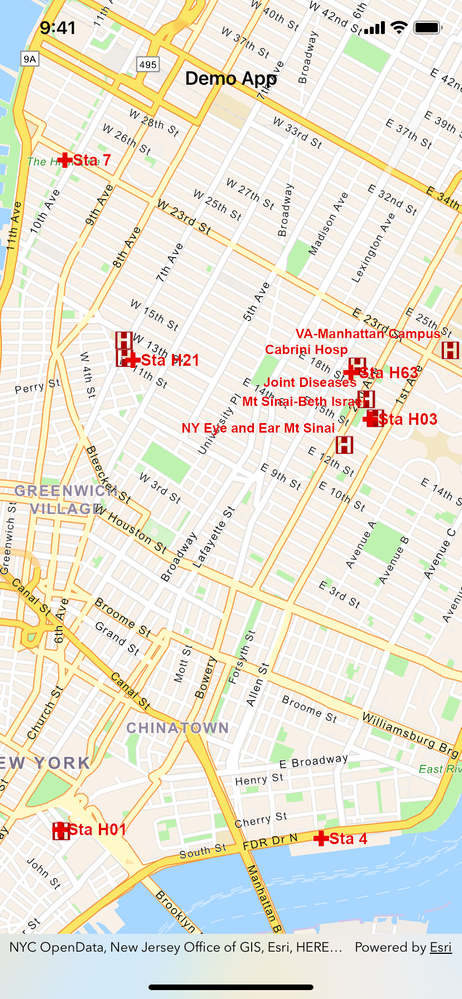- Home
- :
- All Communities
- :
- Developers
- :
- Native Maps SDKs
- :
- Runtime SDK for iOS Questions
- :
- How to access the featurelayer with sublayer
- Subscribe to RSS Feed
- Mark Topic as New
- Mark Topic as Read
- Float this Topic for Current User
- Bookmark
- Subscribe
- Mute
- Printer Friendly Page
- Mark as New
- Bookmark
- Subscribe
- Mute
- Subscribe to RSS Feed
- Permalink
I have the webmap layers as below
Layers
- Hospitals
- School
In the swift, I am able to access the first four layer, but I don't know how to access the Hospitals and School. My code as below
self.featureLayer = map.operationalLayers.firstObject as? AGSFeatureLayer
for layer in map.operationalLayers {
if let fLayer = layer as? AGSFeatureLayer {
print(fLayer.name)
}else{
if let subItems = layer as? AGSArcGISMapImageLayer{
print(subItems.name)
}else{
print(layer)
}
}
}
How to I access those sublayer feature in swift
Solved! Go to Solution.
Accepted Solutions
- Mark as New
- Bookmark
- Subscribe
- Mute
- Subscribe to RSS Feed
- Permalink
Hi Raymond,
- There doesn't seem to be a School layer on your service
Browsing through the service you provided, I don't see a layer named School. Hence I'll only use the Hospitals sublayer, under EMS group layer as an example.
- About sublayers
You can refer to the Change sublayer visibility sample and other related ones in the iOS Sample Viewer repo to see how sublayer works.
- Here is a snippet to show the Hospitals sublayer from your service
You can get to the Hospitals sublayer from the top level layer, by filtering layer ID, name, etc.
let portal = AGSPortal(url: URL(string: "https://company.org/portal")!, loginRequired: false)
let portalItem = AGSPortalItem(portal: portal, itemID: "9e1caaa976f54063a7f954d10327ce7e")
let topLayer = AGSArcGISMapImageLayer(item: portalItem)
topLayer.load { [self] _ in
let sublayers = topLayer.mapImageSublayers as! [AGSArcGISMapImageSublayer]
let emsLayer = sublayers.first { $0.name == "EMS" }!
let hospitalsLayer = (emsLayer.subLayerContents as! [AGSArcGISMapImageSublayer]).first { $0.name == "Hospitals" }
sublayers.forEach { $0.isVisible = false }
emsLayer.isVisible = true
emsLayer.subLayerContents.forEach { $0.isVisible = false }
hospitalsLayer?.isVisible = true
map.operationalLayers.add(topLayer)
if let extent = topLayer.fullExtent {
mapView.setViewpoint(AGSViewpoint(targetExtent: extent))
mapView.setViewpointScale(3.5e4)
}
print(emsLayer.subLayerContents.map(\.name))
}
And below is a screenshot for the snippet above.
- Here is another snippet to access the Hospitals layer as a feature layer
Alternatively, if you don't want to deal with the hassle of managing sublayers, and only want to display the hospital feature layer itself, here is another snippet. By creating a feature layer directly from its underlying table's URL, you can add it separately.
let featureLayer = AGSFeatureLayer(featureTable: AGSServiceFeatureTable(url: URL(string: "https://company.org/server/rest/services/some/MapServer/2")!))
featureLayer.load { [self] error in
map.operationalLayers.add(featureLayer)
if let extent = featureLayer.fullExtent {
mapView.setViewpoint(AGSViewpoint(targetExtent: extent))
mapView.setViewpointScale(3.5e4)
}
}
- Please be aware...
The layer has minScale set to 35,000. You'll need to zoom in to see its symbology.
Hope it helps! Please let me know if you have other questions.
- Mark as New
- Bookmark
- Subscribe
- Mute
- Subscribe to RSS Feed
- Permalink
Hi Raymond,
- There doesn't seem to be a School layer on your service
Browsing through the service you provided, I don't see a layer named School. Hence I'll only use the Hospitals sublayer, under EMS group layer as an example.
- About sublayers
You can refer to the Change sublayer visibility sample and other related ones in the iOS Sample Viewer repo to see how sublayer works.
- Here is a snippet to show the Hospitals sublayer from your service
You can get to the Hospitals sublayer from the top level layer, by filtering layer ID, name, etc.
let portal = AGSPortal(url: URL(string: "https://company.org/portal")!, loginRequired: false)
let portalItem = AGSPortalItem(portal: portal, itemID: "9e1caaa976f54063a7f954d10327ce7e")
let topLayer = AGSArcGISMapImageLayer(item: portalItem)
topLayer.load { [self] _ in
let sublayers = topLayer.mapImageSublayers as! [AGSArcGISMapImageSublayer]
let emsLayer = sublayers.first { $0.name == "EMS" }!
let hospitalsLayer = (emsLayer.subLayerContents as! [AGSArcGISMapImageSublayer]).first { $0.name == "Hospitals" }
sublayers.forEach { $0.isVisible = false }
emsLayer.isVisible = true
emsLayer.subLayerContents.forEach { $0.isVisible = false }
hospitalsLayer?.isVisible = true
map.operationalLayers.add(topLayer)
if let extent = topLayer.fullExtent {
mapView.setViewpoint(AGSViewpoint(targetExtent: extent))
mapView.setViewpointScale(3.5e4)
}
print(emsLayer.subLayerContents.map(\.name))
}
And below is a screenshot for the snippet above.
- Here is another snippet to access the Hospitals layer as a feature layer
Alternatively, if you don't want to deal with the hassle of managing sublayers, and only want to display the hospital feature layer itself, here is another snippet. By creating a feature layer directly from its underlying table's URL, you can add it separately.
let featureLayer = AGSFeatureLayer(featureTable: AGSServiceFeatureTable(url: URL(string: "https://company.org/server/rest/services/some/MapServer/2")!))
featureLayer.load { [self] error in
map.operationalLayers.add(featureLayer)
if let extent = featureLayer.fullExtent {
mapView.setViewpoint(AGSViewpoint(targetExtent: extent))
mapView.setViewpointScale(3.5e4)
}
}
- Please be aware...
The layer has minScale set to 35,000. You'll need to zoom in to see its symbology.
Hope it helps! Please let me know if you have other questions.
- Mark as New
- Bookmark
- Subscribe
- Mute
- Subscribe to RSS Feed
- Permalink
Do you mind to remove the host name on your post since it is not suppose here
- Mark as New
- Bookmark
- Subscribe
- Mute
- Subscribe to RSS Feed
- Permalink
Yup removed.
- Mark as New
- Bookmark
- Subscribe
- Mute
- Subscribe to RSS Feed
- Permalink
Hi Ting,
Is it possible to convert the AGSArcGISMapImageSublayer to AGSFeatureLayer? I need to do the show the popup for the featurelayers also?
- Mark as New
- Bookmark
- Subscribe
- Mute
- Subscribe to RSS Feed
- Permalink
Is it possible to convert the AGSArcGISMapImageSublayer to AGSFeatureLayer?
No it is not possible. Image layers, as its name indicates, are images rendered by the map server and transferred to the client app. They are read-only and better suitable for displaying purposes. You'll need to create each feature layer from their service feature table in order to work with the features.
Please let me know if you have other questions.