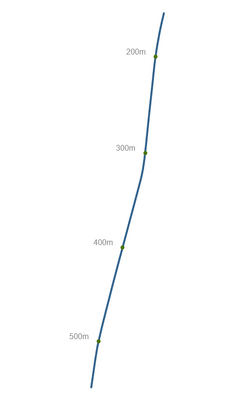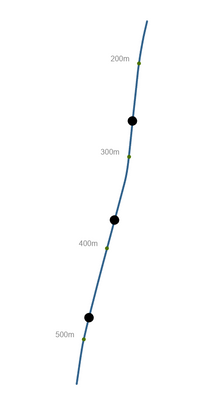- Home
- :
- All Communities
- :
- Products
- :
- ArcGIS Roads and Highways
- :
- ArcGIS Roads and Highways Questions
- :
- Creating points at hatch intervals along LRS route...
- Subscribe to RSS Feed
- Mark Topic as New
- Mark Topic as Read
- Float this Topic for Current User
- Bookmark
- Subscribe
- Mute
- Printer Friendly Page
Creating points at hatch intervals along LRS routes
- Mark as New
- Bookmark
- Subscribe
- Mute
- Subscribe to RSS Feed
- Permalink
In the picture below I show one LRS route with hatch markers and text at 100m intervals. The start measure for the route is 154m and the end measure is 548m so I see text at the hatches for 200, 300, 400 and 500m.
I want to be able to create point features at those hatch locations. If I use the Generate Points Along Lines (Data Management) tool with these parameters:
arcpy.management.GeneratePointsAlongLines(input_LRS_network, output_points, "DISTANCE", "100 Meters", None, None)I get points located as below which makes sense because there is no parameter that lets me specify that I only want points at the round number interval measures.
To workaround this software limit I could create a route feature class from the LRS route (polyline feature class) and use its start and end measure field values to write an event table with four rows for the four points that need to be created. Then I could use Make Route Event Layer (Linear Referencing) and export those point events as point features.
However, that seems to be a circuitous way to do something that I thought would be simpler.
Is that the only way to achieve the desired result I've described above?
Solved! Go to Solution.
Accepted Solutions
- Mark as New
- Bookmark
- Subscribe
- Mute
- Subscribe to RSS Feed
- Permalink
Given the use-case, I believe the mentioned steps would produce the desired results. I agree the process could be simpler if, Generate Points Along Lines (Data Management) had an option to use a Table with attributes for Distance or Percentage. But then, it would be similar to using Event table and make Route Events. Feel free to post an enhancement idea that would best meet the requirements.
- Mark as New
- Bookmark
- Subscribe
- Mute
- Subscribe to RSS Feed
- Permalink
Given the use-case, I believe the mentioned steps would produce the desired results. I agree the process could be simpler if, Generate Points Along Lines (Data Management) had an option to use a Table with attributes for Distance or Percentage. But then, it would be similar to using Event table and make Route Events. Feel free to post an enhancement idea that would best meet the requirements.
- Mark as New
- Bookmark
- Subscribe
- Mute
- Subscribe to RSS Feed
- Permalink
I just wrote up an ArcGIS Pro Idea as Enhance Generate Points Along Lines to support measure interval (and first/last point measures) and in the new year I plan to write the workaround tool that I describe. It's not the same as using a table like you suggested but I think it is a more streamlined way to enhance that tool.