- Home
- :
- All Communities
- :
- Developers
- :
- ArcGIS REST APIs and Services
- :
- ArcGIS REST APIs & Services Ques.
- :
- Re: ArcGIS Server 'Invalid Token' from application...
- Subscribe to RSS Feed
- Mark Topic as New
- Mark Topic as Read
- Float this Topic for Current User
- Bookmark
- Subscribe
- Mute
- Printer Friendly Page
ArcGIS Server 'Invalid Token' from application, using REST API
- Mark as New
- Bookmark
- Subscribe
- Mute
- Subscribe to RSS Feed
- Permalink
Hello.
I am struggling with an issue relating to ArcGIS Server REST API. I believe we are running v 10.6.
My process is:
- Create an 'application' in the ArcGIS Server content.
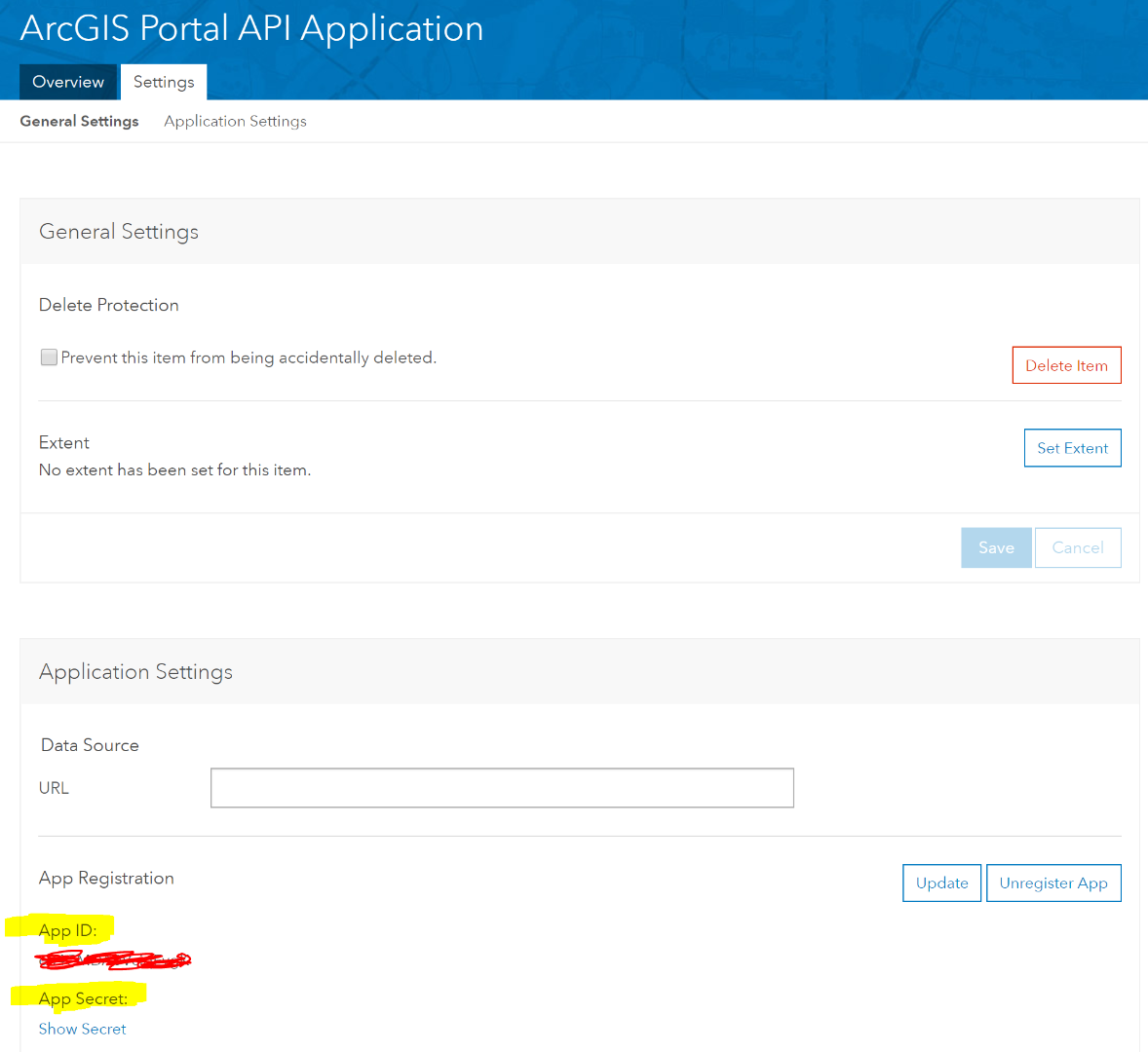
- Copy the 'client_id' and 'client_secret' values from this application.
- Call the ArcGIS REST API oauth2/token endpoint
- Copy the 'access_token' into the ArcGIS REST API /query endpoint
- I am receiving a 'invalid token' error code 498.
I have completed this exact process in my organisation's ArcGIS Online platform, with no issues. So I am very perplexed and frustrated that this isn't working ![]() .
.
My token request:
POST /arcgis/sharing/rest/oauth2/token?client_id=XXX&client_secret=XXX&grant_type=client_credentials HTTP/1.1
Host: <domain>:<port>
My query request:
GET /arcgis/rest/services/Hosted/<feature layer name>/FeatureServer/0/query?where=1=1&token=XXX&f=json&outFields=name,device_type
HTTP/1.1
Host:<domain>:<port>
If I copy a token from my Chrome browser (f12 debug mode/network tab) I am able to make both requests successfully!!
I am 'admin' on our server and I own both the application and the feature layer.
Any help is appreciated.
Cheers
**update I tried running the /registerApp endpoint (using a browser Token)
I get the following:
"error": {
"code": 500,
"message": "Unable to register app.",
"details": [
"'redirect_uris' invalid"
I don't know what the purpose of the redirect_uris attribute is; I have tried <domain>:<port> and urn:ietf:wg:oauth:2.0:oob to no effect.
- Mark as New
- Bookmark
- Subscribe
- Mute
- Subscribe to RSS Feed
- Permalink
I was able to solve this but I was forced to use a different OAuth flow than the client_credentials flow. I too was hoping to pass in a client_id and client_secret and query the FeatureServer programmatically.
Instead, to acquire a token which permitted a query of the feature layer, I had to use the user flow (not happy about this but have tried everything else)
With this cURL request, you can translate this into your language or tool of choice.
Wish they would just fix this.
- « Previous
-
- 1
- 2
- Next »
- « Previous
-
- 1
- 2
- Next »