- Home
- :
- All Communities
- :
- Developers
- :
- ArcGIS REST APIs and Services
- :
- ArcGIS REST APIs & Services Ques.
- :
- Feature Service (Hosted) JSON missing "Data" compo...
- Subscribe to RSS Feed
- Mark Topic as New
- Mark Topic as Read
- Float this Topic for Current User
- Bookmark
- Subscribe
- Mute
- Printer Friendly Page
Feature Service (Hosted) JSON missing "Data" component in ArcGIS Enterprise
- Mark as New
- Bookmark
- Subscribe
- Mute
- Subscribe to RSS Feed
- Permalink
ArcGIS Enterprise is giving me a lot of trouble when it comes to having Field Domains, currently have an ongoing case with Esri Support. A workaround I thought that might work would be to publish the layer in ArcGIS Online, where Field Domains work flawlessly. Then publish the layer in ArcGIS Enterprise without the field domains (It fails to publish when I have field domains in the fgdb, again, ongoing case with Esri Support), then use the JSON definition of the Feature Service in AGOL and pop it into the JSON definition of the Feature Service in ArcGIS Enterprise. Except for one thing that I noticed... In ArcGIS Enterprise, when I pull up the JSON definition using ArcGIS Online Assistant (ago-assistant.esri.com), it doesn't have a "Data" component that lists all the layers in the Feature Service. Even though the Feature Service definitely has layers that I'm able to pull into a Web Map and edit, etc.
Any ideas on why the Item's JSON is different in Enterprise than in AGOL?
Even though the Feature Services are basically the same, except for the lack of Field Domains in Enterprise, the JSON definition of the Feature Service in Enterprise is missing the "data" component that contains the information for the layers, pop-ups, etc.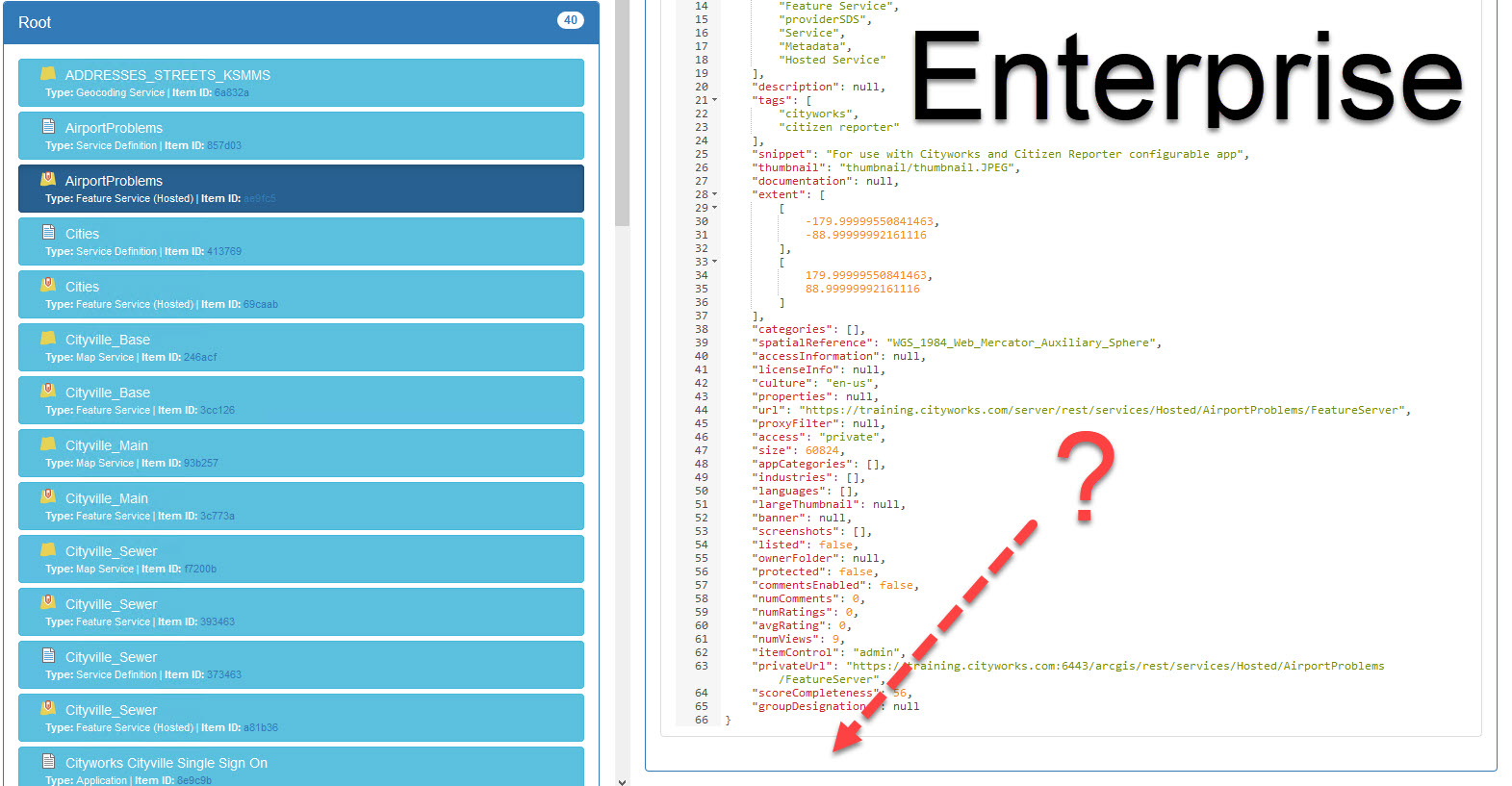
- Mark as New
- Bookmark
- Subscribe
- Mute
- Subscribe to RSS Feed
- Permalink
Hi Mitchell,
I think what's going on here is that you need to "generate" a definition for the Enterprise item. There's the Feature Service Layer Definition, which you can find here for example: https://sampleserver6.arcgisonline.com/arcgis/rest/services/Earthquakes_Since1970/FeatureServer/0?f=...
But there's also a definition for the ArcGIS Online/Portal for ArcGIS Item - you can easily generate a definition for the item by making a small change to the layer and saving the layer (e.g., change the symbology).
-Earl
- Mark as New
- Bookmark
- Subscribe
- Mute
- Subscribe to RSS Feed
- Permalink
I have tested this on ArcGIS Enterprise 10.7.1 with latest patches and nothing has worked other than using the json conversion tool in ArcGIS Pro to a feature layer and then publishing from ArcGIS Pro to a hosted feature service. Anyone figure out a workaround for this bug other than converting to a file geodatabase FC before publishing?
- Mark as New
- Bookmark
- Subscribe
- Mute
- Subscribe to RSS Feed
- Permalink
If your feature layer in Portal or ArcGIS Online is missing a 'data' property in its json then do as @EarlMedina suggested above. Navigate to the Overview page of your layer and find the 'Visualization' tab. As he suggests, make any minor change to the symbology and save your changes. Now in AGOlAssistant you will notice the 'data' property is present.