- Home
- :
- All Communities
- :
- Developers
- :
- ArcGIS Pro SDK
- :
- ArcGIS Pro SDK Questions
- :
- Trouble with ProGuide Editing tool
- Subscribe to RSS Feed
- Mark Topic as New
- Mark Topic as Read
- Float this Topic for Current User
- Bookmark
- Subscribe
- Mute
- Printer Friendly Page
- Mark as New
- Bookmark
- Subscribe
- Mute
- Subscribe to RSS Feed
- Permalink
I'm new to Visual Studio, C#, and the Pro SDK. I'm trying to go through the guides to learn but I am having trouble with the ProGuide Editing tool (ProGuide Editing tool · Esri/arcgis-pro-sdk Wiki · GitHub ). I am getting this error: 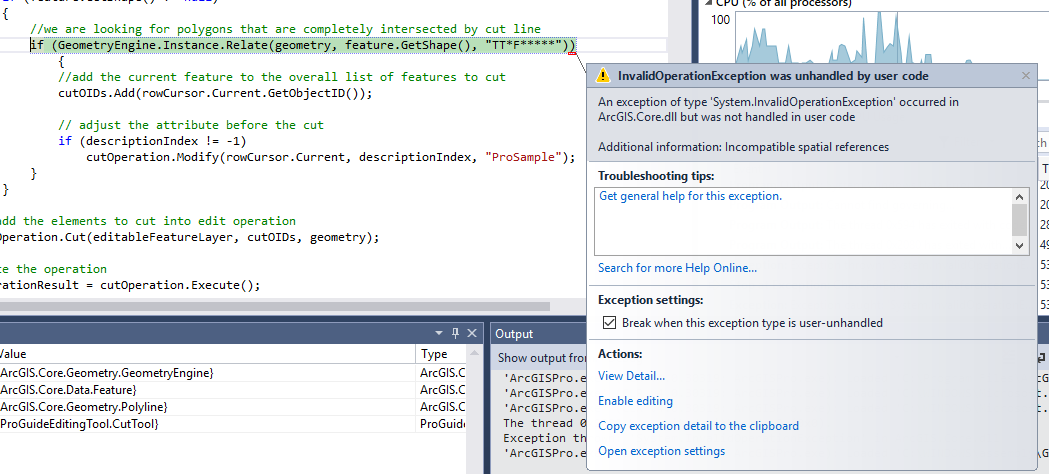
Visual Studio seems to indicate the cut line is in State Plane, as is the polygon layer I am trying to cut.
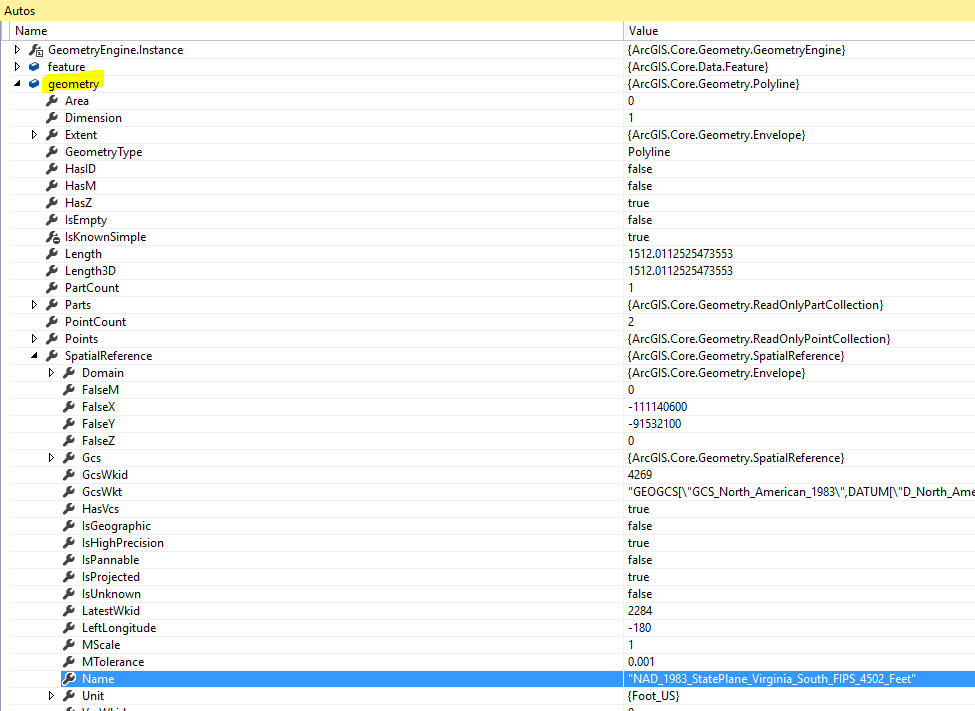
Am I missing something?
I did deviate from the guide a little bit here because I couldn't get Search to work with two parameters (geometry and SpatialRelationship.Crosses):
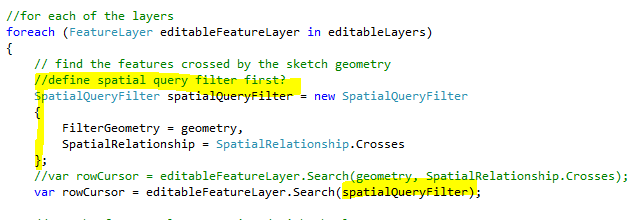
Solved! Go to Solution.
Accepted Solutions
- Mark as New
- Bookmark
- Subscribe
- Mute
- Subscribe to RSS Feed
- Permalink
I see if you download the code for Sketch Tool Demo (arcgis-pro-sdk-community-samples/Editing/SketchToolDemo at master · Esri/arcgis-pro-sdk-community-sa... ) they take some additional steps to make sure geometry is in the correct projection.
while (rowCursor.MoveNext())
{
var feature = rowCursor.Current as Feature;
var geomTest = feature.GetShape();
if (geomTest != null)
{
// make sure we have the same projection for geomProjected and geomTest
var geomProjected = GeometryEngine.Instance.Project(geometry, geomTest.SpatialReference);
//we are looking for polygons that are completely intersected by cut line
if (GeometryEngine.Instance.Relate(geomProjected, geomTest, "TT*F*****"))
{
//add the current feature to the overall list of features to cut
cutOIDs.Add(rowCursor.Current.GetObjectID());
// adjust the attribute before the cut
if (descriptionIndex != -1)
cutOperation.Modify(rowCursor.Current, descriptionIndex, "ProSample");
}
}
}- Mark as New
- Bookmark
- Subscribe
- Mute
- Subscribe to RSS Feed
- Permalink
I see if you download the code for Sketch Tool Demo (arcgis-pro-sdk-community-samples/Editing/SketchToolDemo at master · Esri/arcgis-pro-sdk-community-sa... ) they take some additional steps to make sure geometry is in the correct projection.
while (rowCursor.MoveNext())
{
var feature = rowCursor.Current as Feature;
var geomTest = feature.GetShape();
if (geomTest != null)
{
// make sure we have the same projection for geomProjected and geomTest
var geomProjected = GeometryEngine.Instance.Project(geometry, geomTest.SpatialReference);
//we are looking for polygons that are completely intersected by cut line
if (GeometryEngine.Instance.Relate(geomProjected, geomTest, "TT*F*****"))
{
//add the current feature to the overall list of features to cut
cutOIDs.Add(rowCursor.Current.GetObjectID());
// adjust the attribute before the cut
if (descriptionIndex != -1)
cutOperation.Modify(rowCursor.Current, descriptionIndex, "ProSample");
}
}
}