- Home
- :
- All Communities
- :
- Developers
- :
- ArcGIS Pro SDK
- :
- ArcGIS Pro SDK Questions
- :
- Search textbox : Object reference not set to an in...
- Subscribe to RSS Feed
- Mark Topic as New
- Mark Topic as Read
- Float this Topic for Current User
- Bookmark
- Subscribe
- Mute
- Printer Friendly Page
Search textbox : Object reference not set to an instance of an object
- Mark as New
- Bookmark
- Subscribe
- Mute
- Subscribe to RSS Feed
- Permalink
Hi,
In VS2017 with ArcGis pro 2.5 SDK,
when i try to add a search textbox to a new dockpane, this error happens
Object reference not set to an instance of an object
Search textbox
The Search TextBox control is a custom search control in ArcGIS.Desktop.Framework.dll that provides an optional search history menu.
xmlns:controls="clr-namespace:ArcGIS.Desktop.Framework.Controls;assembly=ArcGIS.Desktop.Framework" <controls:SearchTextBox InfoText="Search features" SearchMode="Manual" Search="SearchTextBox_Search" Width="200"/>
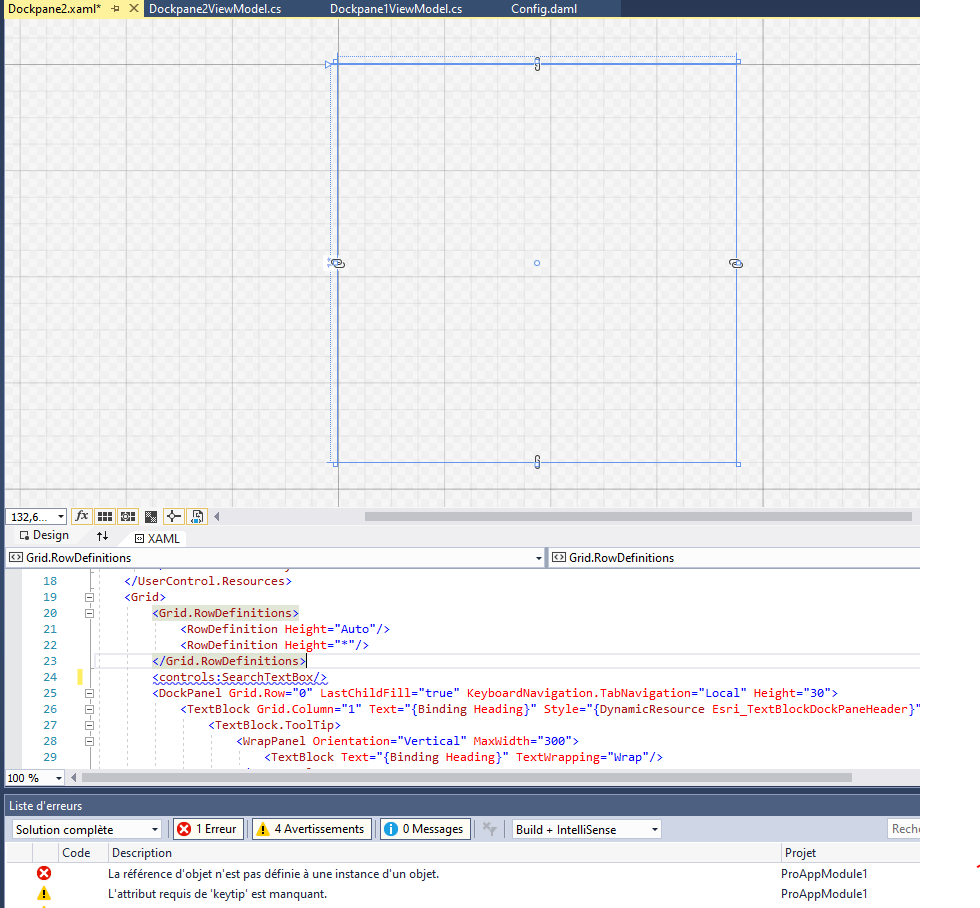
It's the same with with a BurgerButton.
What is wrong for me ?
Is there someone else in the same case?
Thanks in advance for you reply.
- Mark as New
- Bookmark
- Subscribe
- Mute
- Subscribe to RSS Feed
- Permalink
Hi
Were you able to compile your project? I was able to compile your attached project. I was also able to see your search control on the dockpane in Pro.
I have seen these type of errors show up in the Visual Studio Designer - There a few hits on Google search about these too.
In fact, on Visual Studio 2019, your project did not show these errors. I think you can safely ignore them and still work with those controls.
Thanks
Uma
- Mark as New
- Bookmark
- Subscribe
- Mute
- Subscribe to RSS Feed
- Permalink
Hi,
Thank you for your reply.
Sorry for my late post, but I'm back to office only today.
I have verified, I'm able to compile my project, but i don't see the search control, in fact no controls present on the dockpane. Not very easy to design the dockpane ! And it's not planned to use Visual Studio 2019.
SF
- Mark as New
- Bookmark
- Subscribe
- Mute
- Subscribe to RSS Feed
- Permalink
Hi service sigu,
I believe you can open the dockpane already.
Based on your dockpane2.xaml, it is overlapped with textblock, so that you can't really see it.
Replace your Grid tag with below snippet and try again in arcgis pro. Design view in Visual studio for that xaml coding will not display correctly as always.
What I have changed? => I added additional row and specify your searchtextbox the row no to display. Grid.Row="1".
Let me know how's go.
<Grid>
<Grid.RowDefinitions>
<RowDefinition Height="Auto"/>
<RowDefinition Height="Auto"/>
<RowDefinition Height="*"/>
</Grid.RowDefinitions>
<DockPanel Grid.Row="0" LastChildFill="true" KeyboardNavigation.TabNavigation="Local" Height="30">
<TextBlock Grid.Column="1" Text="{Binding Heading}" Style="{DynamicResource Esri_TextBlockDockPaneHeader}">
<TextBlock.ToolTip>
<WrapPanel Orientation="Vertical" MaxWidth="300">
<TextBlock Text="{Binding Heading}" TextWrapping="Wrap"/>
</WrapPanel>
</TextBlock.ToolTip>
</TextBlock>
</DockPanel>
<controls:SearchTextBox Grid.Row="1" >
</controls:SearchTextBox>
</Grid>Best Regards,
Than