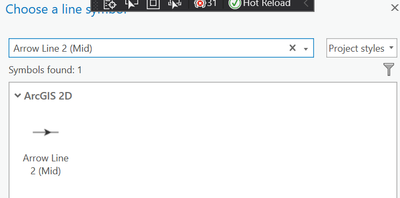- Home
- :
- All Communities
- :
- Developers
- :
- ArcGIS Pro SDK
- :
- ArcGIS Pro SDK Questions
- :
- Search symbols does not return any style items
- Subscribe to RSS Feed
- Mark Topic as New
- Mark Topic as Read
- Float this Topic for Current User
- Bookmark
- Subscribe
- Mute
- Printer Friendly Page
Search symbols does not return any style items
- Mark as New
- Bookmark
- Subscribe
- Mute
- Subscribe to RSS Feed
- Permalink
I'm trying to find a Line Symbol in the project style items but the function returns an empty collection. This is my reference
//Get all styles in the project
var styleProjectItem2D = Project.Current.GetItems<StyleProjectItem>().FirstOrDefault(s => s.Name == "ArcGIS 2D");
//Get a specific style in the project by name
var arrowLineSymbol = styleProjectItem2D.SearchSymbols(StyleItemType.LineSymbol, "Arrow Line 2 (Mid)")[0];
The 'Arrow Line 2 (Mid)' symbol cannot be found even though it is available in the ArcGIS Pro project style
Solved! Go to Solution.
Accepted Solutions
- Mark as New
- Bookmark
- Subscribe
- Mute
- Subscribe to RSS Feed
- Permalink
Hi,
You can repair project manually. Project file is renamed zip file. You can extract it and modify damaged part.
More info in my own question here:
- Mark as New
- Bookmark
- Subscribe
- Mute
- Subscribe to RSS Feed
- Permalink
Hi,
I have similar situation with color ramps month ago. It was problem with ArcGIS Pro project. Have you tried your code on new created ArcGIS Pro project?
- Mark as New
- Bookmark
- Subscribe
- Mute
- Subscribe to RSS Feed
- Permalink
Thanks for the suggestion, running the code on another project found the symbols.
How to solve this problem in those projects where symbols are not found?
- Mark as New
- Bookmark
- Subscribe
- Mute
- Subscribe to RSS Feed
- Permalink
Hi,
You can repair project manually. Project file is renamed zip file. You can extract it and modify damaged part.
More info in my own question here: