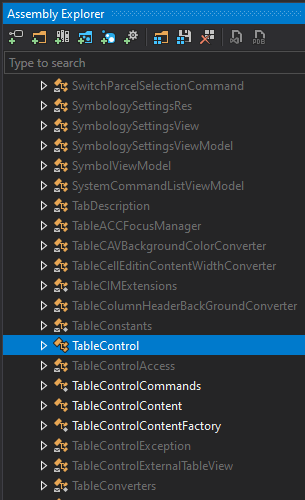- Home
- :
- All Communities
- :
- Developers
- :
- ArcGIS Pro SDK
- :
- ArcGIS Pro SDK Questions
- :
- Namespace problems in XAML
- Subscribe to RSS Feed
- Mark Topic as New
- Mark Topic as Read
- Float this Topic for Current User
- Bookmark
- Subscribe
- Mute
- Printer Friendly Page
Namespace problems in XAML
- Mark as New
- Bookmark
- Subscribe
- Mute
- Subscribe to RSS Feed
- Permalink
In my project I am having a dockpanel with two panes inside. All views give me errors, still the project can be built...
Here the structure of my project:
Stepper
|_ Commands
|_ Models
|_ ViewModels
|_ PaneHeaderControlViewModel.cs
|_ PaneHeaderRulesViewModel.cs
|_ Views
|_ PaneHeaderControlView.xaml
|_ PaneHeaderRulesView.xaml
_ StepperDockpane.xaml
_ StepperDockpaneViewModel.cs
Here the content of StepperDockpane.xaml
<UserControl x:Class="Stepper.StepperDockpaneView"
xmlns="http://schemas.microsoft.com/winfx/2006/xaml/presentation"
xmlns:x="http://schemas.microsoft.com/winfx/2006/xaml"
xmlns:mc="http://schemas.openxmlformats.org/markup-compatibility/2006"
xmlns:d="http://schemas.microsoft.com/expression/blend/2008"
xmlns:ui="clr-namespace:Stepper"
xmlns:extensions="clr-namespace:ArcGIS.Desktop.Extensions;assembly=ArcGIS.Desktop.Extensions"
xmlns:controls="clr-namespace:ArcGIS.Desktop.Framework.Controls;assembly=ArcGIS.Desktop.Framework"
xmlns:viewModel="clr-namespace:Stepper.ViewModels"
xmlns:view="clr-namespace:Stepper.Views"
mc:Ignorable="d"
d:DesignHeight="600" d:DesignWidth="300"
d:DataContext="{Binding Path=ui.StepperDockpaneViewModel}">
<UserControl.Resources>
<ResourceDictionary>
<ResourceDictionary.MergedDictionaries>
<extensions:DesignOnlyResourceDictionary Source="pack://application:,,,/ArcGIS.Desktop.Framework;component\Themes\Default.xaml"/>
</ResourceDictionary.MergedDictionaries>
<DataTemplate DataType="{x:Type viewModel:PaneHeaderRulesViewModel}">
<view:PaneHeaderRulesView />
</DataTemplate>
<DataTemplate DataType="{x:Type viewModel:PaneHeaderControlViewModel}">
<view:PaneHeaderControlView />
</DataTemplate>
</ResourceDictionary>
</UserControl.Resources>
<Grid>
<Grid.RowDefinitions>
<RowDefinition Height="Auto"/>
<RowDefinition Height="*"/>
</Grid.RowDefinitions>
<DockPanel Grid.Row="0" LastChildFill="False" KeyboardNavigation.TabNavigation="Local" Height="30" Margin="5,0">
<ListBox x:Name="primaryNavigator" DockPanel.Dock="Left"
Style="{DynamicResource Esri_ListBoxPanelIndicator}"
ItemsSource="{Binding PrimaryMenuList}"
SelectedIndex="{Binding SelectedPanelHeaderIndex, Mode=TwoWay}"
IsSynchronizedWithCurrentItem="True" />
<controls:BurgerButton DockPanel.Dock="Right"
ToolTip="{Binding BurgerButtonTooltip}"
PopupMenu="{Binding BurgerButtonMenu}"/>
</DockPanel>
<ScrollViewer Grid.Row="1" VerticalScrollBarVisibility="Auto" HorizontalScrollBarVisibility="Disabled">
<StackPanel>
<ContentPresenter Content="{Binding CurrentPage}"></ContentPresenter>
</StackPanel>
</ScrollViewer>
</Grid>
</UserControl>
Line 17 returns:
Error: Could not load file or assembly 'ArcGIS.Desktop.Framework, Culture=neutral' or one of its dependencies. The referenced file could not be found.
Line 34 returns:
Warning: The resource "Esri_ListBoxPanelIndicator" could not be resolved.
------------------------------------
Here the relevant content of PaneHeaderRulesView.xaml
<UserControl x:Class="Stepper.Views.PaneHeaderRulesView"
xmlns="http://schemas.microsoft.com/winfx/2006/xaml/presentation"
xmlns:x="http://schemas.microsoft.com/winfx/2006/xaml"
xmlns:mc="http://schemas.openxmlformats.org/markup-compatibility/2006"
xmlns:d="http://schemas.microsoft.com/expression/blend/2008"
xmlns:extensions="clr-namespace:ArcGIS.Desktop.Extensions;assembly=ArcGIS.Desktop.Extensions"
xmlns:ui="clr-namespace:Stepper.Views"
xmlns:i="http://schemas.microsoft.com/xaml/behaviors"
xmlns:viewmodels="clr-namespace:Stepper.ViewModels"
d:DataContext="{d:DesignInstance Type=viewmodels:PaneHeaderRulesViewModel}"
mc:Ignorable="d"
d:DesignHeight="520" d:DesignWidth="300">
<UserControl.Resources>
<ResourceDictionary>
<ResourceDictionary.MergedDictionaries>
<extensions:DesignOnlyResourceDictionary Source="pack://application:,,,/ArcGIS.Desktop.Framework;component\Themes\Default.xaml"/>
</ResourceDictionary.MergedDictionaries>
</ResourceDictionary>
</UserControl.Resources>
Line 16 returns:
Error: Could not load file or assembly 'ArcGIS.Desktop.Framework, Culture=neutral' or one of its dependencies. The referenced file could not be found.
------------------------------------
Here the relevant content of PaneHeaderControlView.xaml
<UserControl x:Class="Stepper.Views.PaneHeaderControlView"
xmlns="http://schemas.microsoft.com/winfx/2006/xaml/presentation"
xmlns:x="http://schemas.microsoft.com/winfx/2006/xaml"
xmlns:mc="http://schemas.openxmlformats.org/markup-compatibility/2006"
xmlns:d="http://schemas.microsoft.com/expression/blend/2008"
xmlns:extensions="clr-namespace:ArcGIS.Desktop.Extensions;assembly=ArcGIS.Desktop.Extensions"
xmlns:editing="clr-namespace:ArcGIS.Desktop.Editing;assembly=ArcGIS.Desktop.Editing"
xmlns:ui="clr-namespace:Stepper.Views"
xmlns:i="http://schemas.microsoft.com/xaml/behaviors"
xmlns:viewmodels="clr-namespace:Stepper.ViewModels"
d:DataContext="{d:DesignInstance Type=viewmodels:PaneHeaderControlViewModel}"
mc:Ignorable="d"
d:DesignHeight="520" d:DesignWidth="300">
.
.
.
<editing:TableControl Grid.Row="2" x:Name="tableControl"
AutomationProperties.AutomationId="_tableControl"
HorizontalAlignment="Stretch"
TableContent="{Binding Path=TableContent}"
MinHeight="450"
MaxHeight="500"
RowContextMenu="{StaticResource StepperRowContextMenu}"
SelectedRowContextMenu="{StaticResource StepperRowContextMenu}"
ColumnContextMenu="{StaticResource StepperColumnContextMenu}">
<i:Interaction.Triggers>
<i:EventTrigger EventName="MouseDoubleClick">
<i:InvokeCommandAction Command="{Binding ZoomItemCommand}"/>
</i:EventTrigger>
<i:EventTrigger EventName="SelectedRowsChanged">
<i:InvokeCommandAction Command="{Binding GetSelectedRowCommand}"/>
</i:EventTrigger>
</i:Interaction.Triggers>
</editing:TableControl>
Line 17 returns:
Error: XDG0008 The name "TableControl" does not exist in the namespace "clr-namespace:ArcGIS.Desktop.Editing;assembly=ArcGIS.Desktop.Editing".
I can clearly see in the Assembly Explorer of Visual Studio 2019 that ArcGIS.Desktop.Editing contains TableControl.
------------------------------------
On top of all this is every reference a la Style="{DynamicResource Esri_xxxx}" marked with a warning that the resource could not be resolved.
I am using Visual Studio version 16.11.1
.NET Framework version 4.8.03752
ArcGIS Pro SDK for .NET in version 2.8.0.29751
ArcGIS Pro SDK for .NET (Utilities) in version 2.8.0.29751
and the project has x64 as platform target.
Any help is appreciated.
GIS moved on and nobody needs a format consisting out of at least three files! No, nobody needs shapefiles, not even for the sake of an exchange format. Folks, use GeoPackage to exchange data with other GIS!
- Mark as New
- Bookmark
- Subscribe
- Mute
- Subscribe to RSS Feed
- Permalink
You should be able to compile/build and run your project despite these error messages. The messages are coming from the 'XAML Designer' and if you close all XAML windows and rebuild you shouldn't get any messages. The problem's cause was this:
In 2.8 all Pro assemblies were switched from mixed (x86 and x64) to 64 bit only. Unfortunately the XAML designer loader cannot load x64 bit assemblies. Here is a knowledge base article to that regard: Error: Could not load file or assembly 'ArcGIS.Desktop.Framework, Culture=neutral' or one of its de...
Hopefully the upcoming release of Visual Studio 2022 will fix this issue.
- Mark as New
- Bookmark
- Subscribe
- Mute
- Subscribe to RSS Feed
- Permalink
Closing the XAML files and rebuilding the solution helped. The issue remaining is line 17 in the PaneHeaderControlView.xaml
Error: XDG0008 The name "TableControl" does not exist in the namespace "clr-namespace:ArcGIS.Desktop.Editing;assembly=ArcGIS.Desktop.Editing".
I can clearly see in the Assembly Explorer of Visual Studio 2019 that ArcGIS.Desktop.Editing contains TableControl.
Do you have a solution for that as well, @Wolf
GIS moved on and nobody needs a format consisting out of at least three files! No, nobody needs shapefiles, not even for the sake of an exchange format. Folks, use GeoPackage to exchange data with other GIS!