- Home
- :
- All Communities
- :
- Developers
- :
- ArcGIS Pro SDK
- :
- ArcGIS Pro SDK Questions
- :
- Installing script tool
- Subscribe to RSS Feed
- Mark Topic as New
- Mark Topic as Read
- Float this Topic for Current User
- Bookmark
- Subscribe
- Mute
- Printer Friendly Page
Installing script tool
- Mark as New
- Bookmark
- Subscribe
- Mute
- Subscribe to RSS Feed
- Permalink
Is it possible to install custom script tool into ArcGIS Pro? Ideally I want to be able to add my own toolbox with GP tool to the list of system toolboxes. As I know there is no way to create custom geoprocessing tool. But we can create script tool within a project via ArcGIS Pro. But what if I have python script and want to create installer for my product which will install this script (or toolbox)? Or at least...can a script tool be added into a project programmatically?
- Mark as New
- Bookmark
- Subscribe
- Mute
- Subscribe to RSS Feed
- Permalink
You can't add to the system tools, you can AddToolbox
http://pro.arcgis.com/en/pro-app/arcpy/functions/addtoolbox.htm
and you can use a default toolbox once created
http://pro.arcgis.com/en/pro-app/get-started/general-options.htm
- Mark as New
- Bookmark
- Subscribe
- Mute
- Subscribe to RSS Feed
- Permalink
AddToolbox is not what I need... It adds toolbox into a script. I want to add script into ArcGIS Pro project programmatically, not via ArcGIS Pro UI. So I need programmatic way of this:
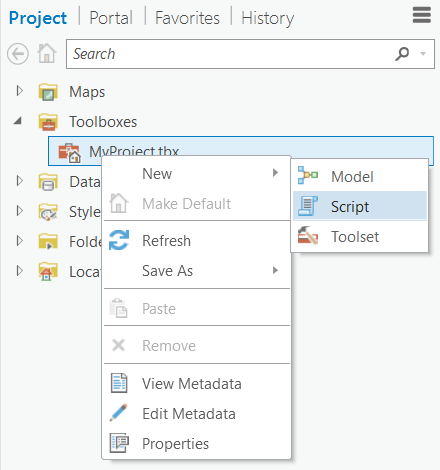
After clicking on Script menu item the dialog will be shown to specify script metadata:
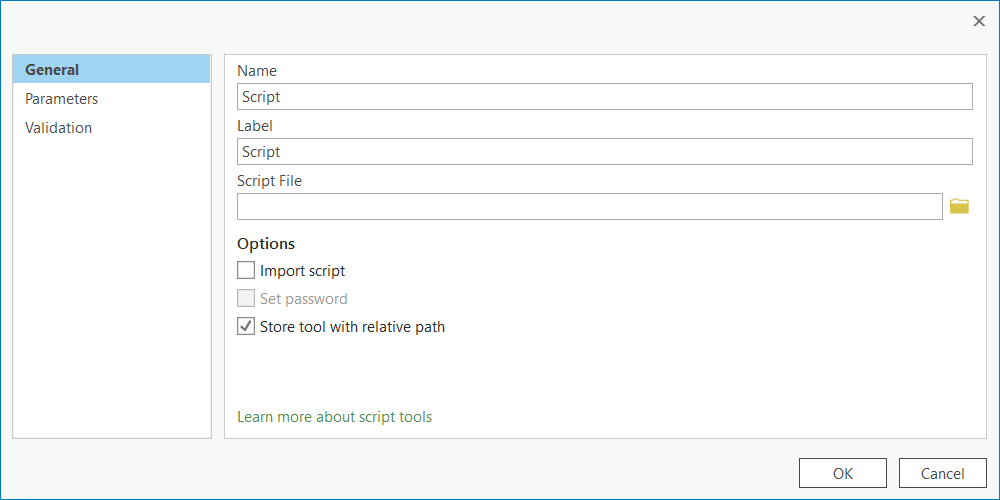
Can I call some method on IProjectItem which represents Toolboxes element in catalog that will add my Python script along with all needed metadata?
- Mark as New
- Bookmark
- Subscribe
- Mute
- Subscribe to RSS Feed
- Permalink
never seen anything remotely like it with arcpy and python